Overview
The Get Started quest helps new users learn the basics of Jive when they sign up or log in for the first time. This article provides instructions on how to disable this quest in your Jive community. You may want to disable this if your users are already familiar with Jive or if you plan to use any other method to help them learn the Jive fundamentals.
Environment
Jive Hosted/On-premise.
Solution
For the Jive Cloud instance, please contact us as this change will need to be performed by Jive Support.
- Log in as an administrator and navigate to the Admin Console > System > Settings > System Properties.
- Add the property name as
onboarding.enabledwith the valuefalse. - Click on the Save Property button for the changes to take effect. This change doesn't require restarting the instance.
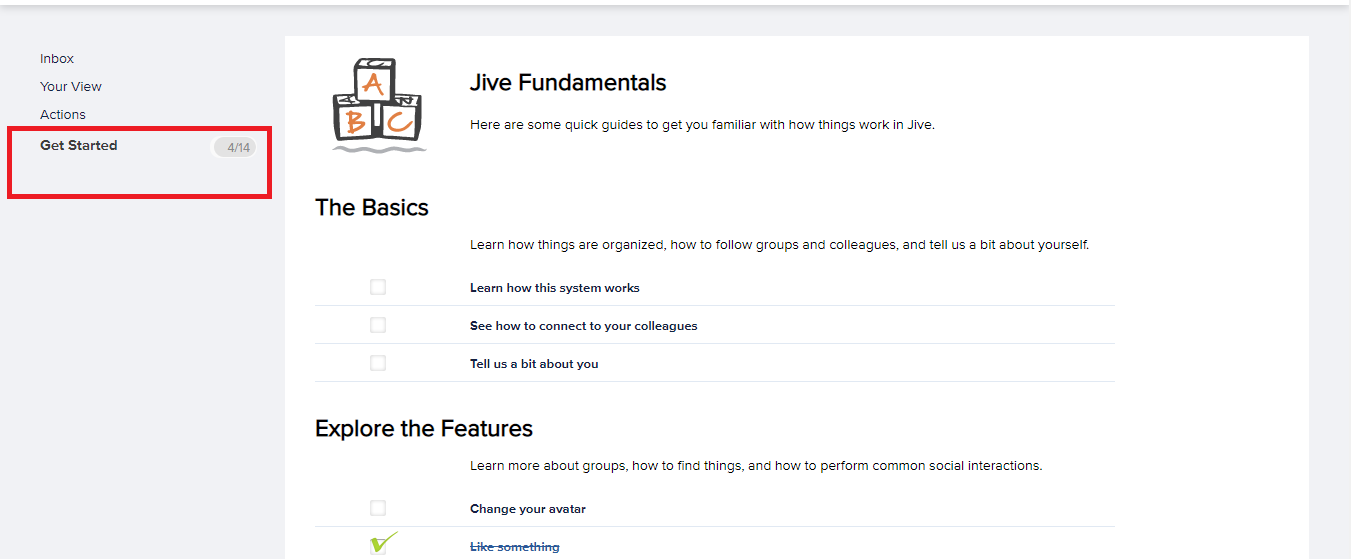
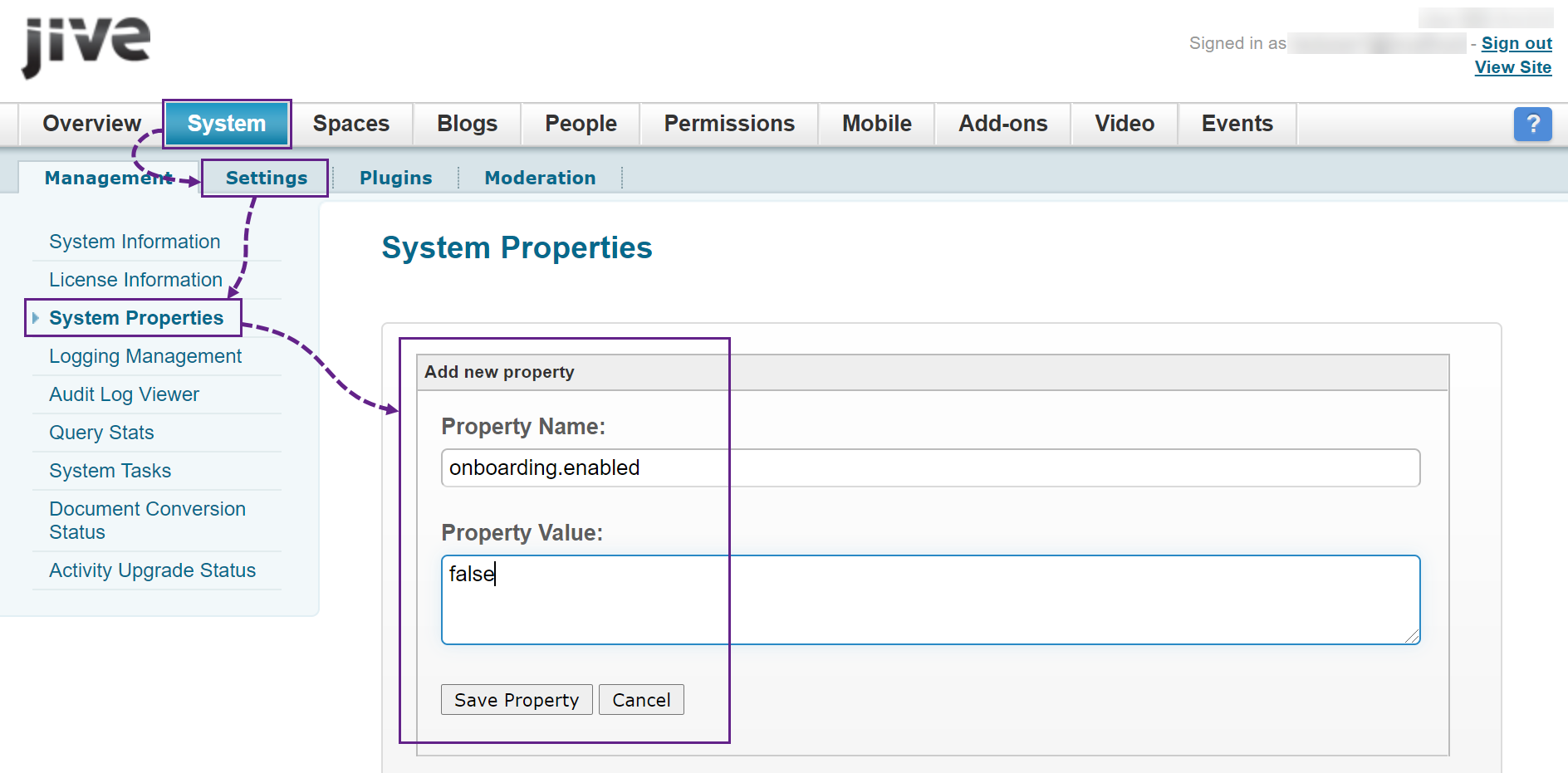
Priyanka Bhotika
Comments