Overview
System Administration permission level controls which administrative features can be accessed by the users. This article provides details on the various System Administration permissions available in Jive and the process of setting and managing them.
Solution
A user with system administration permissions can make configuration changes to the system, as well as manage spaces and user accounts. Such permissions give designated users the ability to keep the application running, and are assigned to delegate behind-the-scenes work.
Assigning System Administration Permissions to a User Group
- Go to the configuration page:
- Admin Console > Permissions > System Administrators
- Advanced Admin Console > Permissions > System Administration Permissions
- To assign permissions to a user group not yet listed:
- Click the Add group option.
- Enter the name of the user group to add.
- Click the Select Permissions button.
- In the System Administration Permissions for <user_group> dialog box, select checkboxes for the permission levels you want to apply for the user group and clear checkboxes for the permissions to be removed.
- Click Set Permissions. The selected permissions are granted to the user group.
- Click the Add group option.
Editing System Administration Permissions to a User Group
- To edit permissions for a user group already listed:
- Locate the group on the list on the same page.
- Next to its permission level, click on Edit permissions.
- In the System Administration Permissions for <user_group> dialog box, select checkboxes for the permission levels you want to apply for the user group and clear checkboxes for the permissions to be removed.
- Click Set Permissions. The selected permissions are granted to the user group.
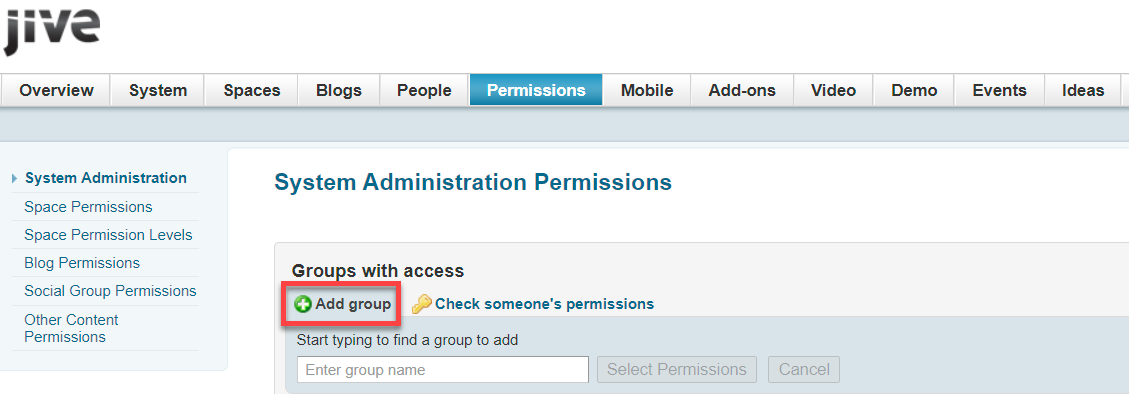
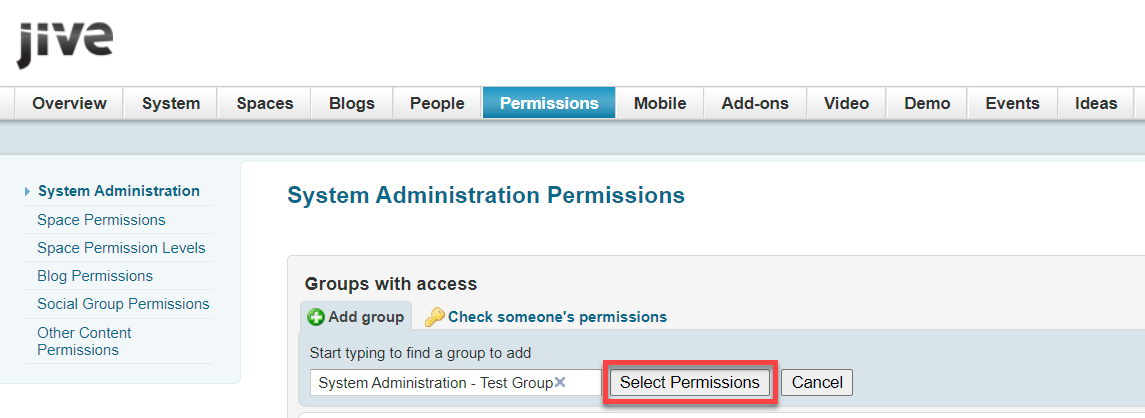
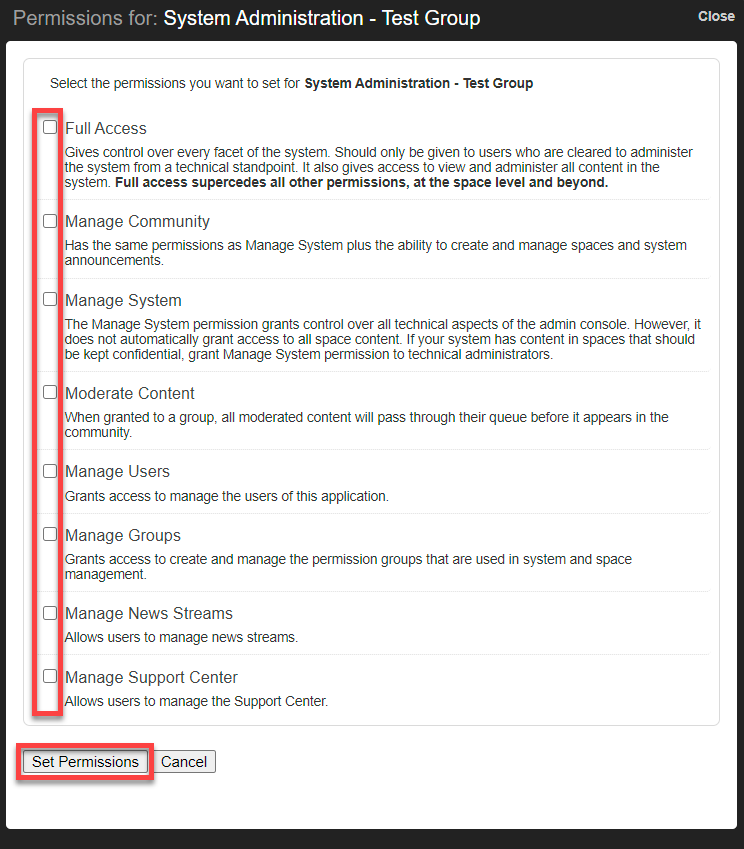
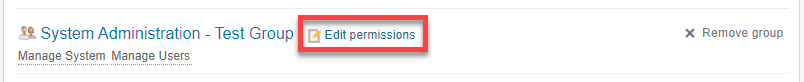
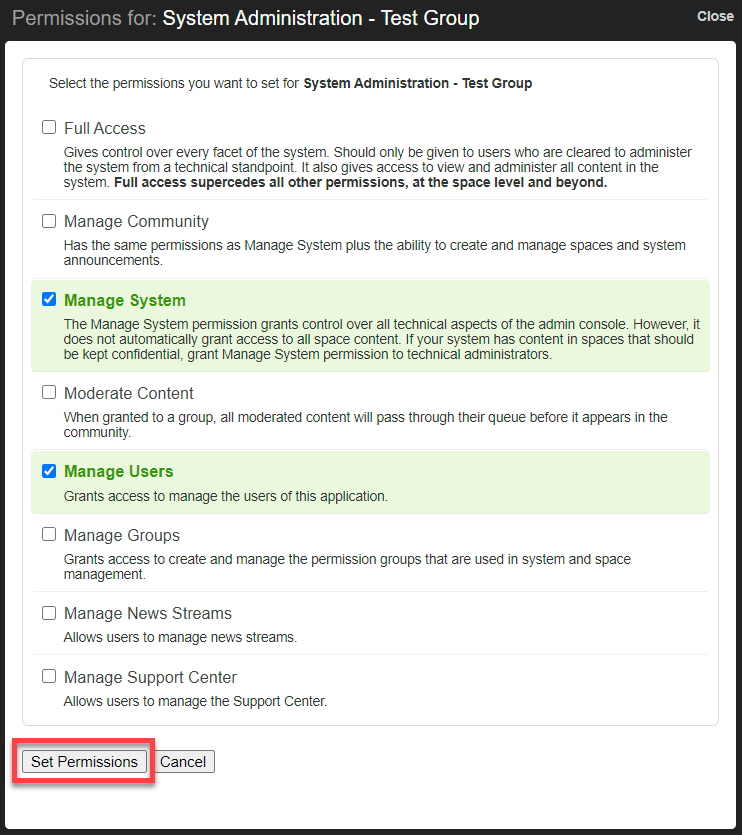
Priyanka Bhotika
Comments