Overview
Other Content permissions enable permissions for features that affect the Jive community on a global level. This article describes the process of setting and managing these permissions.
Solution
Setting the Other Content Permissions
- Navigate to Admin Console > Permissions > Other Content Permissions.
- Click on the Add group option.
- Type the name of the User Group that you want to assign the permissions to and click on the Select Permissions button.
- On the Permissions for: <Group Name> window, select the required permissions and click on the Set Permissions button.
Editing the Other Content Permissions
- Navigate to Admin Console > Permissions > Other Content Permissions.
- Locate the user group that you need to edit the permissions for and click on the Edit Permissions option.
- Select the new set of desired permissions and click on the Set Permissions button.
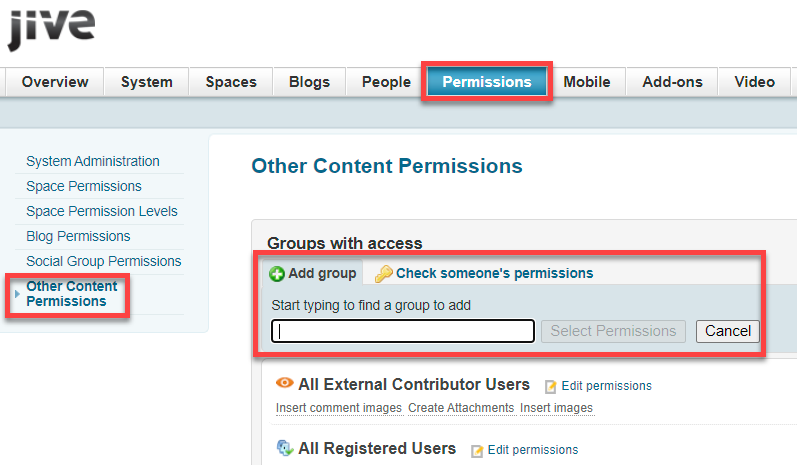
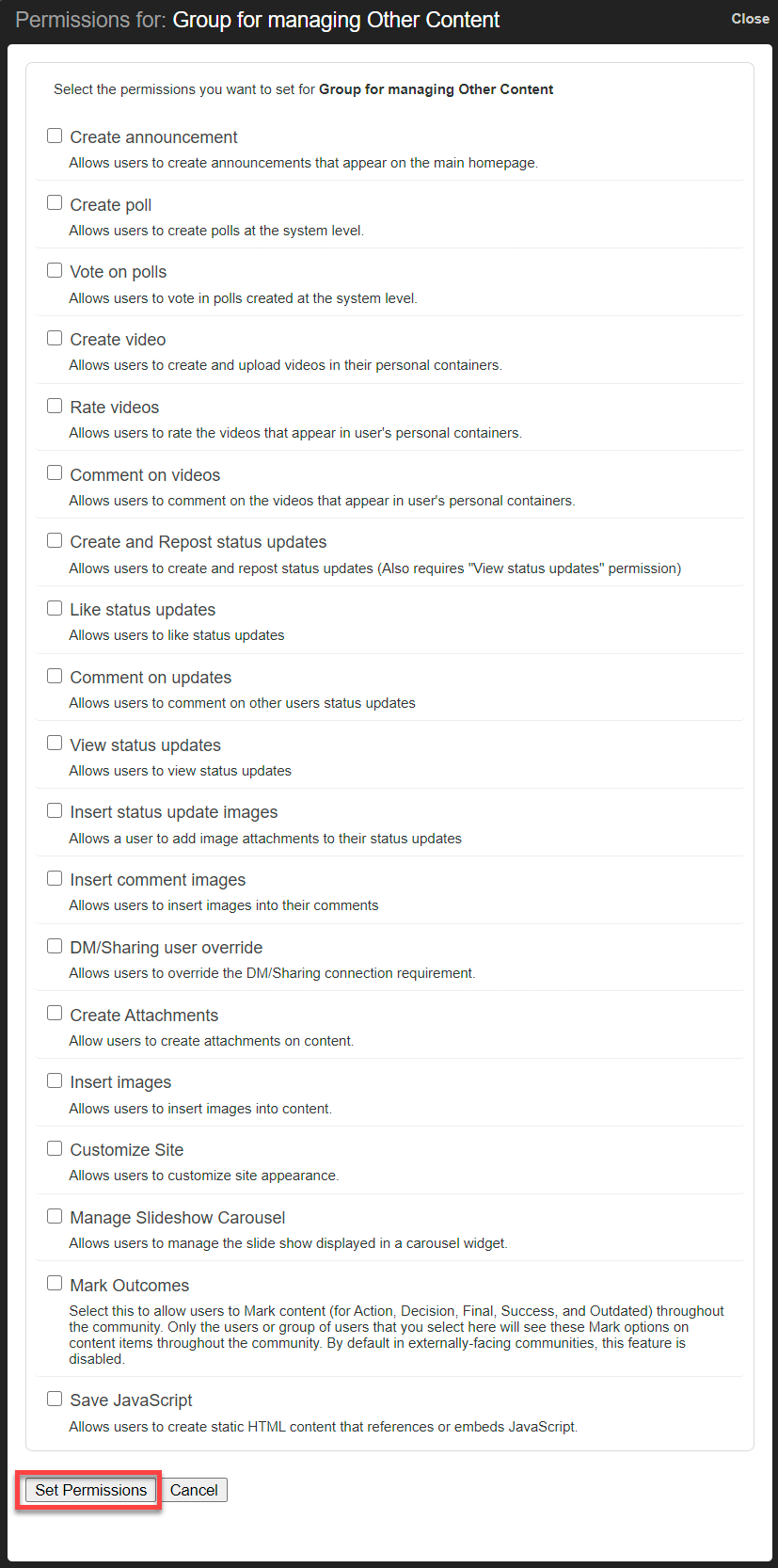
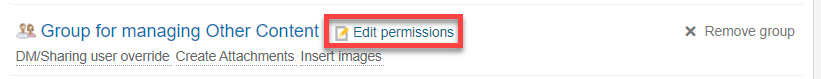
Priyanka Bhotika
Comments