Overview
Permission inheritance can be re-established if it was broken to set-up custom permissions on a Space. Re-establishing the permission inheritance instantly copies the permission levels of the parent Space to the sub-space, discarding any custom permissions set before.
Prerequisites
Administrative access for your Jive instance.
Solution
- Navigate to Admin Console > Permissions > Space Permissions.
- Locate the Space that you need to modify the permissions for under the View and edit a space's permissions.
- On Space's permissions page, click on the Re-establish permission inheritance to <Parent Space> button.
- Click on the Apply button to confirm the changes.
Testing
You will see a message stating This space inherits permissions from: <Parent Space> as highlighted in the screenshot below.
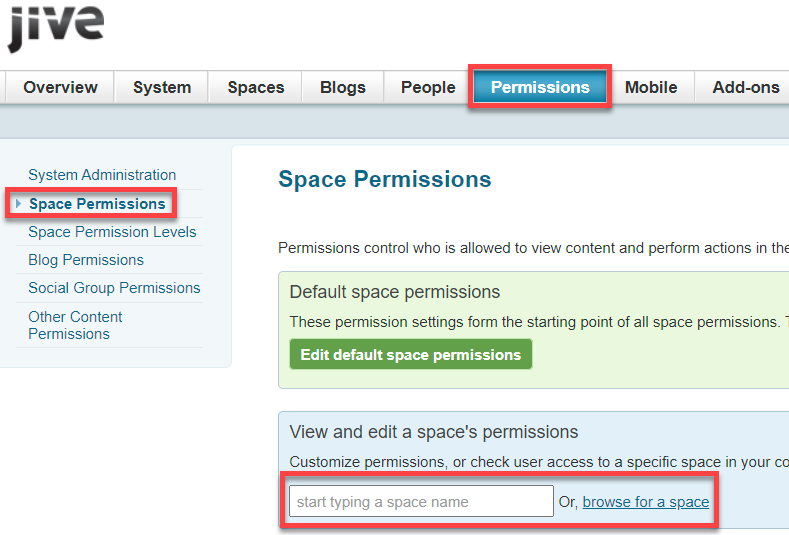
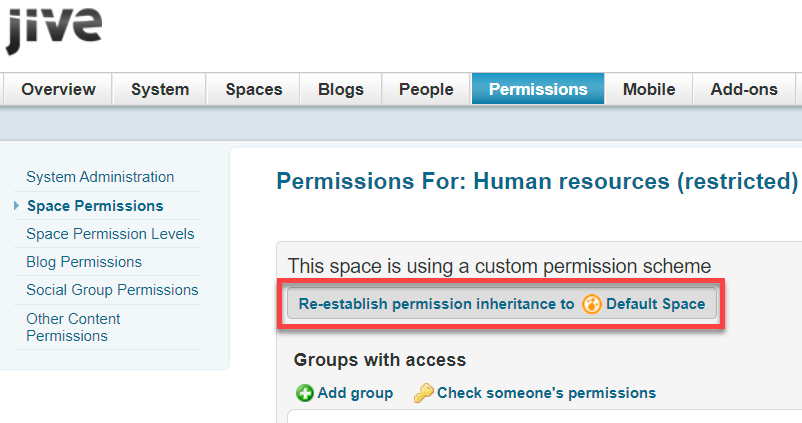
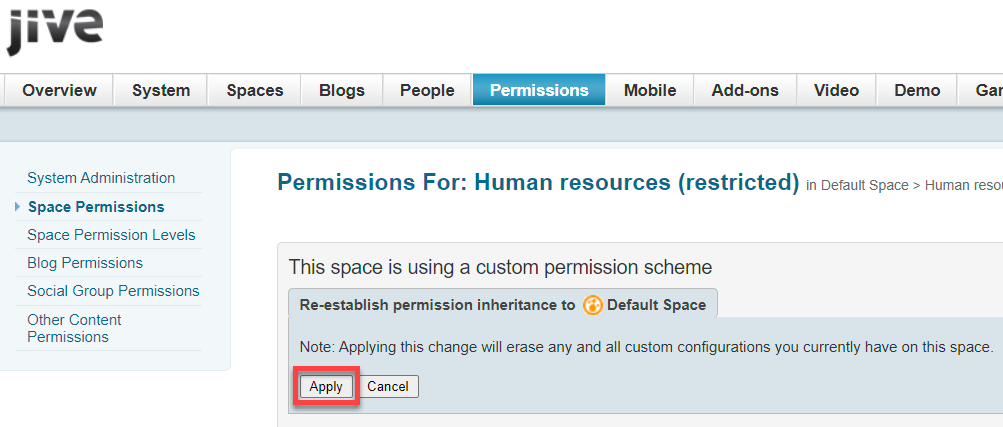
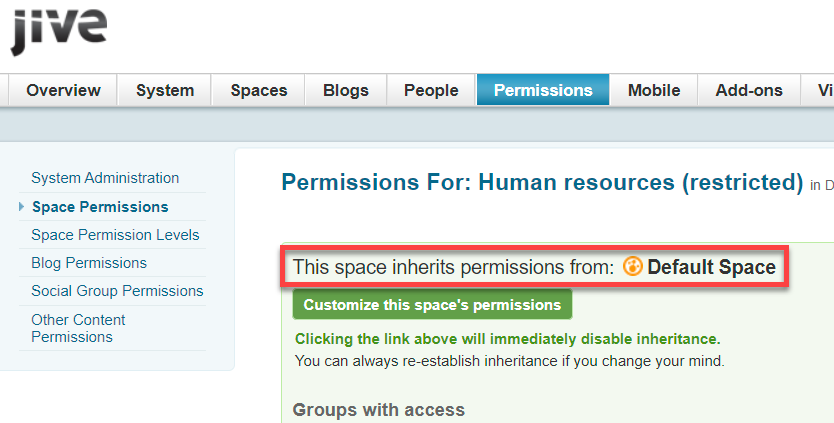
Priyanka Bhotika
Comments