Overview
Events are tasks that users need to complete to earn a quest completion badge.
The Rewards admin can choose if an event within a quest needs to happen only once or for multiple times. With this feature, the admin will be able to configure the task for reoccurrence.
Here are some examples of recurring events for Rewards:
- "Your content was liked 5 times" to earn a quest badge.
- "Create 5 documents" to finish this quest.
Environment
All Jive Hosted/On-Premise and Cloud versions.
This setup requires the Rewards gamification system to be enabled.
Process
- Sign in as an administrator.
- Go to the Quests menu.
- From the third dropdown menu, select the number of times an event needs to be performed in order to mark a quest as Completed. The default value is set to 1.
- An event inside a quest should be marked as complete for any user as soon as the event is accomplished within the specified number of times.
- The Rewards admin will get a warning if the recurring event count is greater than the daily event count limit.
This is just a reminder. The recurring event for a specific quest will still be saved despite exceeding the default limit. It will never affect the reoccurrence of tasks.
- Click Update Event.
Confirmation
You should be able to get a notification that the event has been successfully updated.

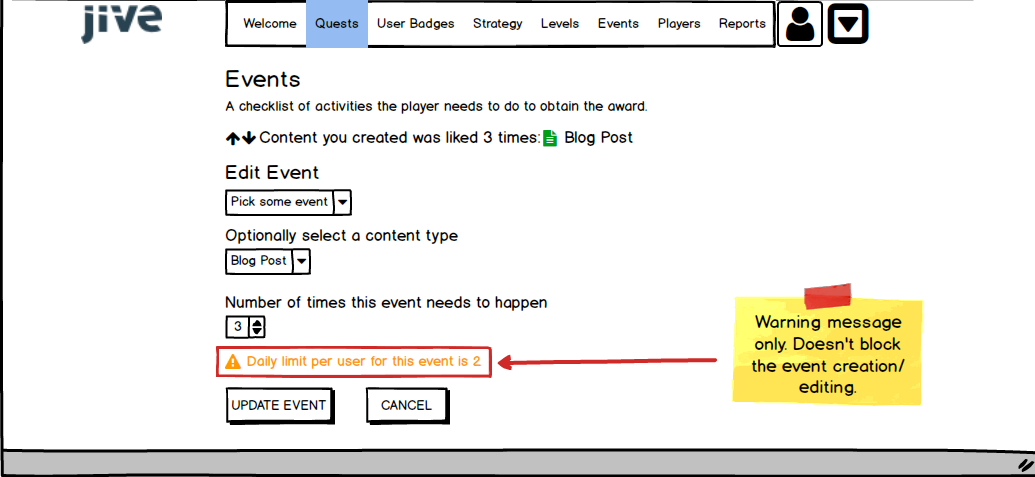
Priyanka Bhotika
Comments