Overview
By default, quest events can be completed by a Jive Rewards user in any order. However, some quests like onboarding might require quest events to happen in a specific sequence. This article will show you the steps in setting up a quest with sequential events.
Information
Environment
All Jive Cloud and Hosted/OnPremise versions with an installed Rewards gamification system.
Requirement
Jive Rewards Admin access
Process
- Visit Jive Playbox.
- Log in as an Administrator in the Rewards Console.
- Navigate to the Quests menu.
- From the Events section, look for the tickbox Complete quest events in order.
- Tick the box (the option is unchecked by default).
- Check the actions identified under Events. Each event will appear in the events list according to the order they were added.
- To rearrange the events, click the arrow buttons, up (moves the event a step forward) and down (moves the event a step backward).
- If an event needs to be added, use the dropdown menu to select from the available options:
- Bookmark content
- Create content
- Create a document
- Create a blog
- Create a discussion
- Receive x number of likes
- Click Update Event at the bottom of the Quests page once done.
Confirmation
The sequential events are configured correctly when the Quest Detail pops up, showing a list of events that a user needs to complete in order.
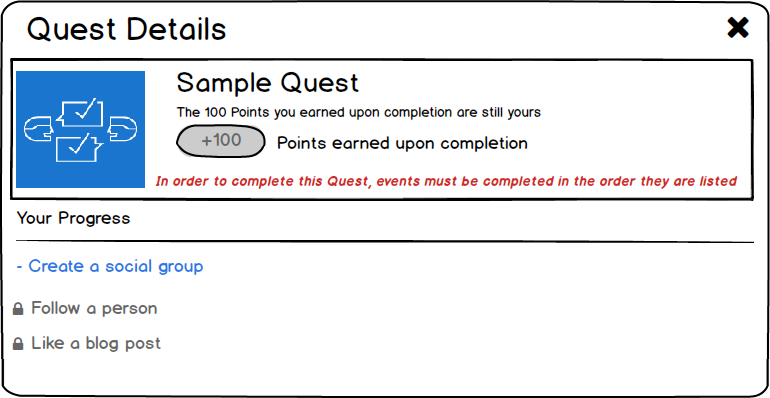
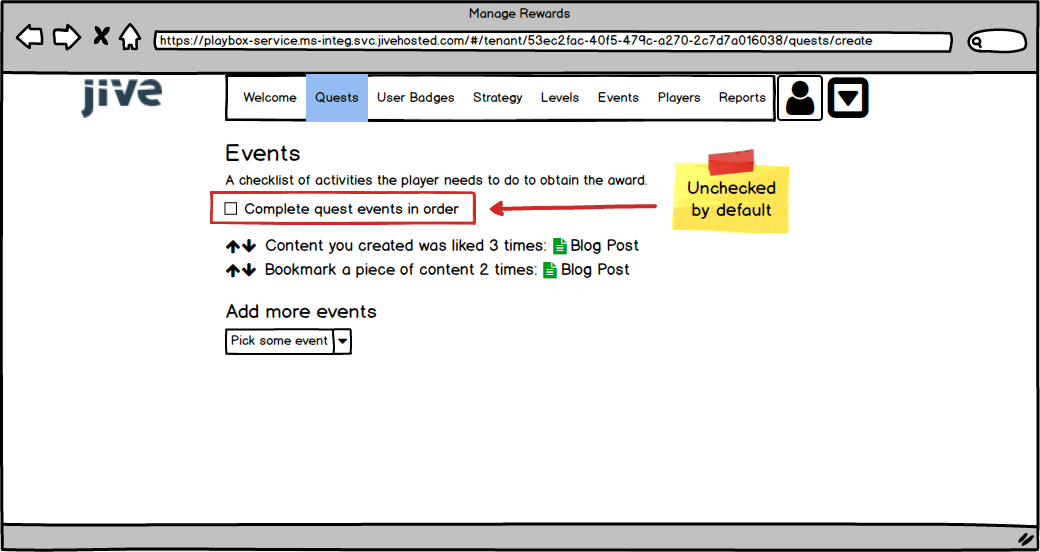
Priyanka Bhotika
Comments