Overview
Jive employs an internal document converter that serves the purpose of providing previews of Office documents.
This document converter, that in Cloud instances is a shared service, performs a two-step process: the document is converted to PDF and then to HTML.
Diagnosis
When accessing the document, the following error is displayed for a short time:
Then, after a while, the error message changes to:
Also trying to access the PDF version of the document does not work.
The PDF version is accessible by adding .pdf at the end of the URL, for example:
https://instance.jiveon.com/docs/DOC-1234 becomes https://instance.jiveon.com/docs/DOC-1234.pdf
Usually, a blank PDF is generated instead of the correct preview.
In the instance logs (Kibana for cloud, or the sbs.log file for Hosted/On-Prem), searching for the com.jivesoftware.conversion.executor.GenericConversionExecutor logger, an error similar to the following is displayed:
For file <filename> conversion failed:errorCode=1000;message=Error executing command pdf2html for jobID f60abace-cb20-48a6-acec-55c1c51d3044 and page 19: The command can't be executed because the input file i4cf16b7c-c1ef-4164-9277-32539e20f605d_s4_tPdf_st_h_p0_r161022_hc8ad.pptx exceeds with size 86701120 the command file size limit of 52428800 bytes
Solution
Jive has a size limit of 50MB in the conversion process.
This means that files bigger than 50MB will fail the conversion.
But since the conversion is a composite process DOC > PDF > HTML, also files close to 50MB that, for various reasons, generate PDFs bigger than 50MB will fail the conversion.
For example, a heavy Powerpoint Presentation (.pptx) of 43 MB in size may fail the conversion even if originally below the 50MB limit.
The document will still be available for download.
The proposed workaround is to reduce the size of the document, removing unneeded content. Usually, such a big size is due to videos or high-resolution images embedded in the document itself.
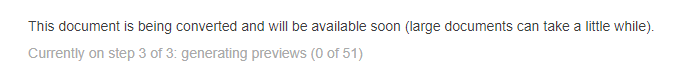
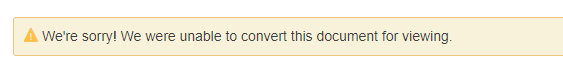
Priyanka Bhotika
Comments