Overview
Customers report that they cannot preview or download Office files in their instances. The following error shows up when attempting to preview:
We're sorry! We were unable to convert this document for viewing.
When trying to download the files, the following error is observed:
A general error occurred while processing your request.
Information
Environment
Jive Interactive Intranet-Jive Core
Root Cause
The document file is corrupt. In this instance, the Shared Services team checked and confirmed the document corruption.
Process
Follow these steps to resolve this issue:
- Go to Admin Console > System > Document conversion status.
- Identify the last saved version, which was uploaded without an error.
- Retrieve the last not corrupted version of the document.
- Re-upload the retrieved document to the instance.
Confirmation
The restored version of the document previews and downloads on the instance without any errors.
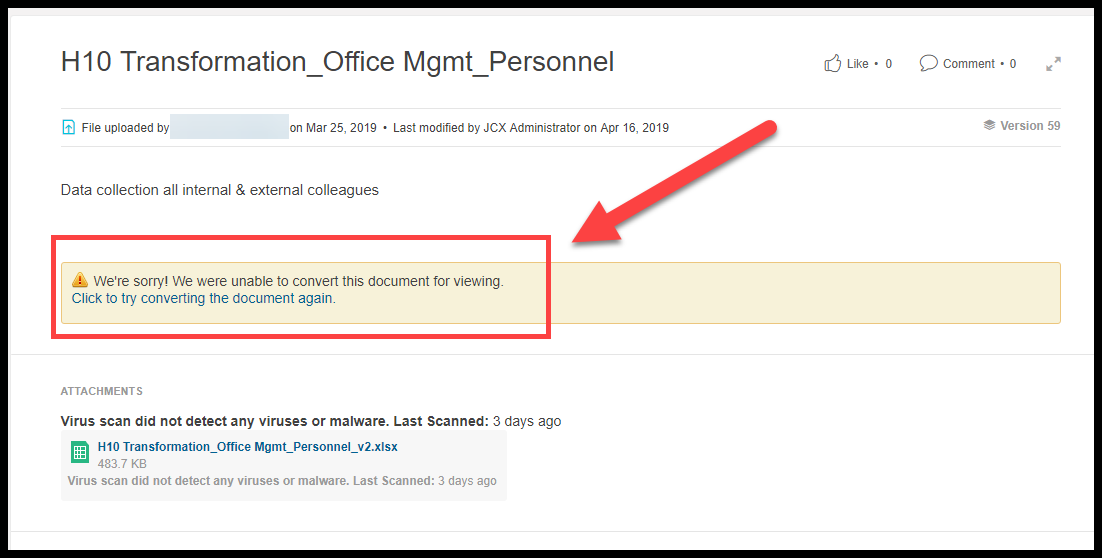

Priyanka Bhotika
Comments