Overview
This article provides the steps to fix the issue a user may encounter when clicking on a section on their page, which throws the following error message:
Unauthorized. This place or content does not exist or access to it is restricted.
This section should be available to all Jive users.
Information
Environment
Jive - AWS
Process
To fix this issue, follow the steps below:
- Verify that the Document Viewer tile points to the target document link.
- Make sure that the document is in an active state in Document Management. In some cases, the document is missing from the admin console too. Verify if the document is deleted.
- Check the following properties and make sure they are toggled to "True":
jive.usercontainer.document.enabledjive.usercontainer.thread.enabledjive.usercontainer.poll .enabledjive.usercontainer.video.enabledjive.usercontainer.idea.enabledjive.usercontainer.task. enabled
- Toggle the properties to "True".
Confirmation
The document opens as expected with no error messages.
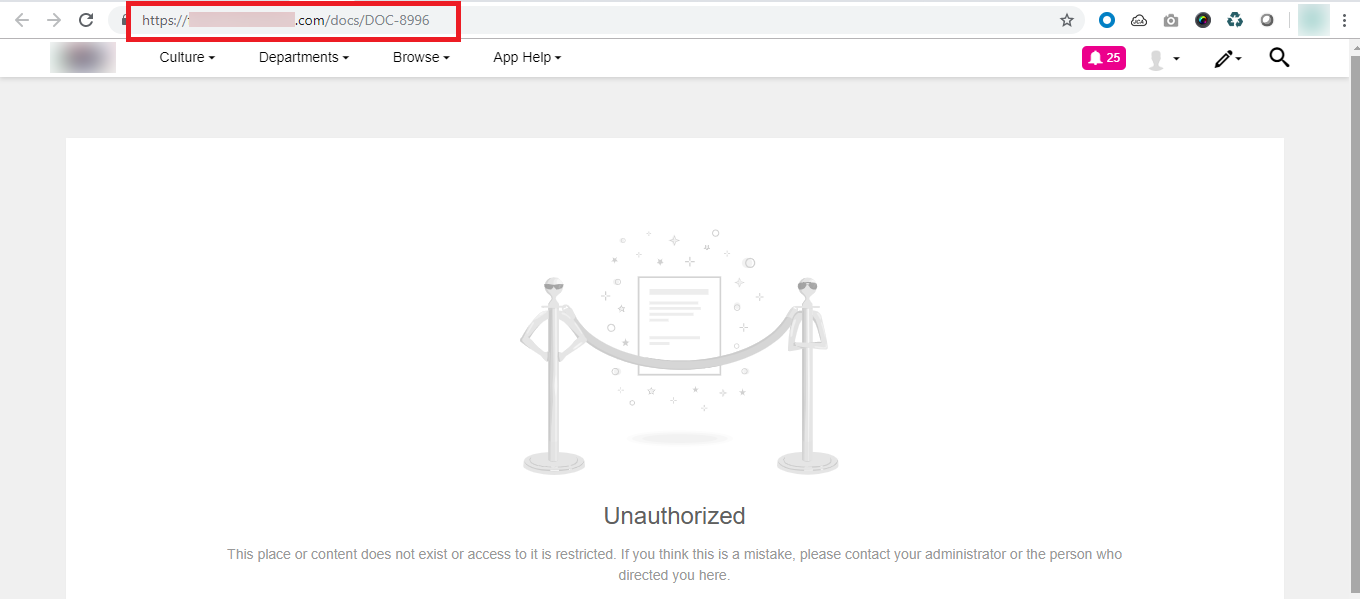
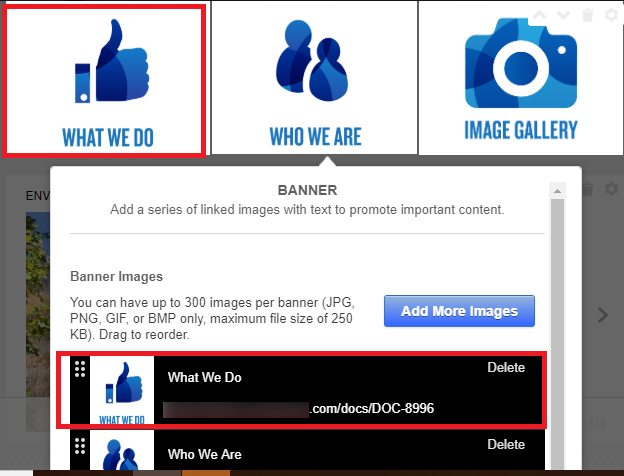
Priyanka Bhotika
Comments