Overview
The Jive Admin Console is an administration interface used to control and manage the Jive community site. This article explains how you can access the Admin Console to manage your Jive community settings, permissions, content (such as documents, discussions, and blogs), and people.
Procedure
Open the Jive Admin Console
To open the Admin Console from your Jive community:
- Click your avatar in the upper right corner of the page and select Admin Console from the menu.
- By default, the Simple Admin Console opens.
- Note, the Simple Admin Console may be disabled for your community. If it is, then the Advanced Admin Console opens immediately:
- You can also reach the Advanced Admin Console from the Advanced Settings link in the lower-left corner of the Simple Admin Console screen:
How to enable or disable the Simple Admin console
From the Simple Admin Console:
- Click Overview, then New Features Available
- Select Enabled, or Disabled as required
- Click Save at the bottom of the screen to apply the changes
From the Advanced Admin Console:
- Click System, Settings, New Features
- Select Enabled, or Disabled as required
- Click Save at the bottom of the screen to apply the changes
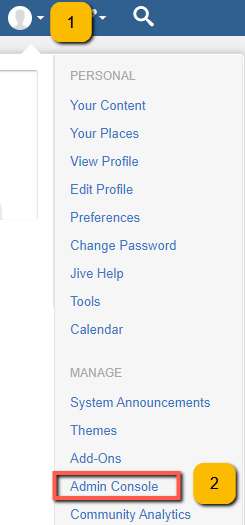
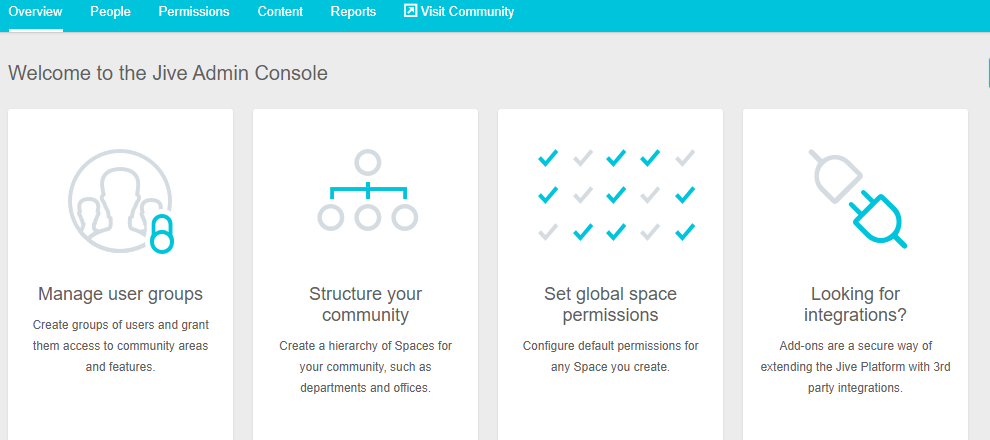
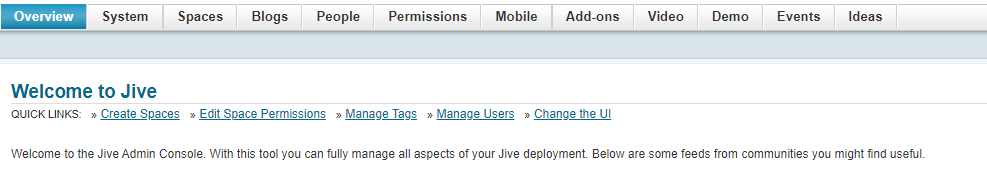
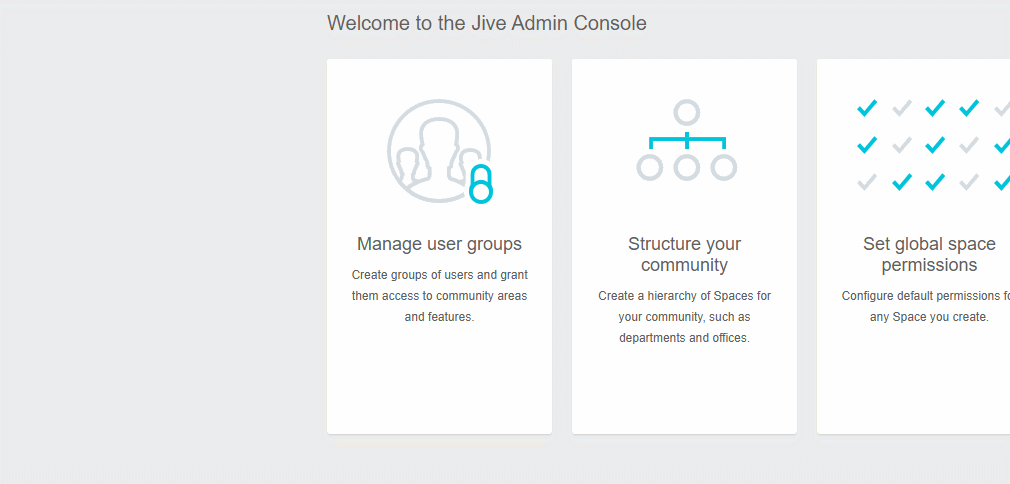
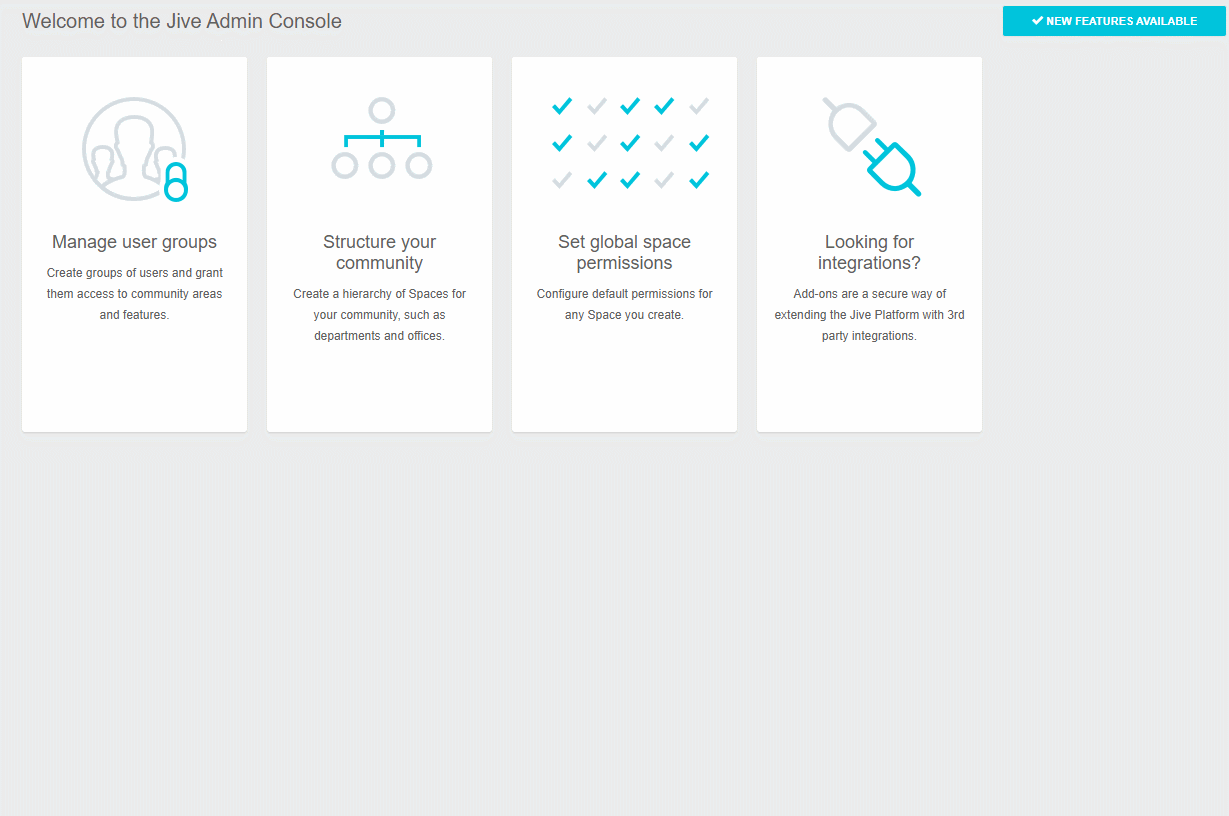
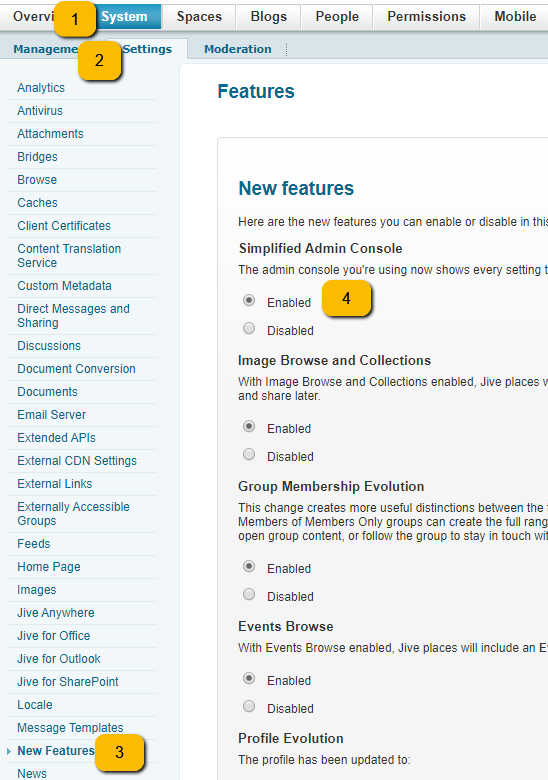
Priyanka Bhotika
Comments