Overview
Jive does not use a directory server, by default. For authentication purposes, it stores all user data in a database. If your enterprise already uses an LDAP directory server such as OpenLDAP or Active Directory to manage users, you can configure your Jive community to integrate with it. This article provides information on the data you need to gather for configuring directory servers and the process to follow for completing the configuration setup.
Pre-requisites
- You need administrator access to your active directory.
- You should have access to your Jive Admin Console and also have expertise on how to use it.
If you do not have the expertise required here, you may contact Jive Professional Services for the integration process. - If you are using Active Directory, make sure it allows LDAP querying.
To complete the integration setup, you need to gather the following information:
- The address of your directory server
- The base DN (Distinguished Name) associated with the user you want to sync with Jive
- The DN associated with an Administrator account that has read access to your directory server
- The field identifiers associated with any directory service field you want to sync with the Jive profile fields
- Any LDAP filter expressions that are required to limit the number of users returned when you sync Jive to your LDAP tree
- The field identifiers for any groups you want to map to permission groups in Jive
Process
Please follow the procedure below to connect an LDAP Server with a Jive Community:
- Go to Admin Console > People > Settings > Directory Server Settings.
(Please, click image to enlarge.)
- Configure the fields according to the information you gathered by utilizing the list given in the Pre-requisites section.
- To test the connection, click Test Settings.
- Click Save.
Please, see the Related Articles section for reference on mapping users and groups, and synchronization.
Supplemental Information
If you run into errors when configuring LDAP, Jive will indicate that the connection is unsuccessful. In such cases, review the common errors faced when configuring LDAP, below:
- SSL has to be issued by a *CA (Certificate Authority) and not self-assigned.
A certificate authority or certification authority (CA) is an entity that issues digital certificates. A digital certificate certifies the ownership of a public key by the named subject of the certificate. - The defined ports have to be opened and listening for LDAP.
- Make sure the LDAP server is accepting connection with the same credentials used in Jive.
Related Articles
Please, read through the following articles to have a better grasp of the whole process of integrating an LDAP server with your Jive Community.
- Supported Directory Servers for LDAP Service
- Mapping Users from a Directory Server
- Mapping Groups from a Directory Server
- Synchronizing LDAP Users from a Directory Server
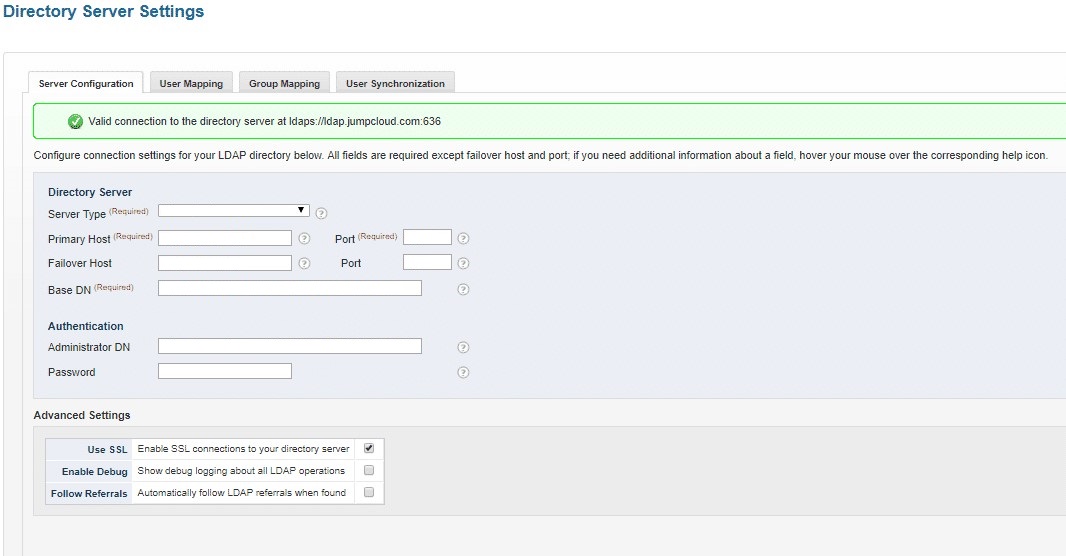
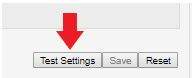
Priyanka Bhotika
Comments