Overview
If you use an LDAP directory server, you can integrate it to your Jive community. This article provides information on synchronizing the users and the groups you provision from a directory server.
Typically the application is configured to synchronize a user profile to LDAP each time that user logs in to the community. However, you can also run the synchronization nightly to catch up with any changes during the day. Moreover, you may also sync users manually. This is useful especially when you have added a number of new users in LDAP who have never logged in to the community, or when you want to disable a large number of community users from LDAP.
Pre-requisites
- You need to have Admin Access to your instance in order to access the User Synchronization tab in the Admin Console.
- You also need to have an active connection to an LDAP directory server in the Server Configuration.
Process
- Go to Admin Console > People > Settings > Directory Server Settings > User Synchronization
(Click on the image to enlarge.)
- Specify the synchronization setting.
- If you want to sync fields every night automatically, select Scheduled sync task enabled.
- If you want to synchronize a user's fields whenever that user logs in, select Synchronize user profiles on login.
- If you want user accounts that have been deleted from LDAP being auto-disabled, select Deactivate federated user accounts not found in the directory.
- Click Save Changes.
- If you want to sync accounts immediately, click Run Synchronization Task Now.
Supplemental Information
Read through the following articles, to have a better grasp of the whole process of integrating an LDAP server with your Jive Community.
- Supported Directory Servers for LDAP Service
- Configuring LDAP Server with a Jive Community
- Mapping Users from a Directory Server
- Mapping Groups from a Directory Server
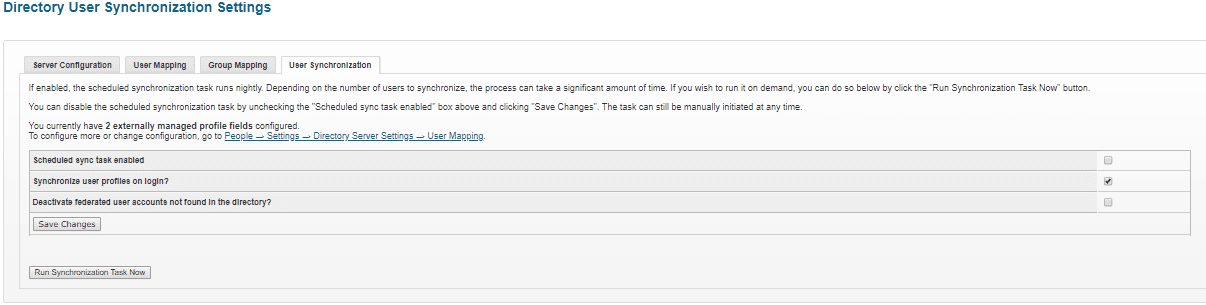
Priyanka Bhotika
Comments