Overview
Users can not edit a Document type post. They receive an error; Your content includes too many images. The max is 50.
This article explains the Root Cause of this issue and provides a fix.
Environment
Jive Interactive Intranet-Jive Core
Root Cause Analysis
Diagnosis
By default, the value in the Jive image settings for the Maximum number of images per content is set to fifty. Because of this setting, any attempt to edit a Document type post having more than fifty images results in the error; Your content includes too many images. The max is 50.
Solution
Change the value of the image setting the Maximum number of images per content to a number higher than fifty to fix this issue.
- Log in to the Jive Instance.
- Navigate to Admin Console > Settings > Images.
- Set the value of the Image setting the Maximum number of images per object to a number higher than fifty.
- Click Save.
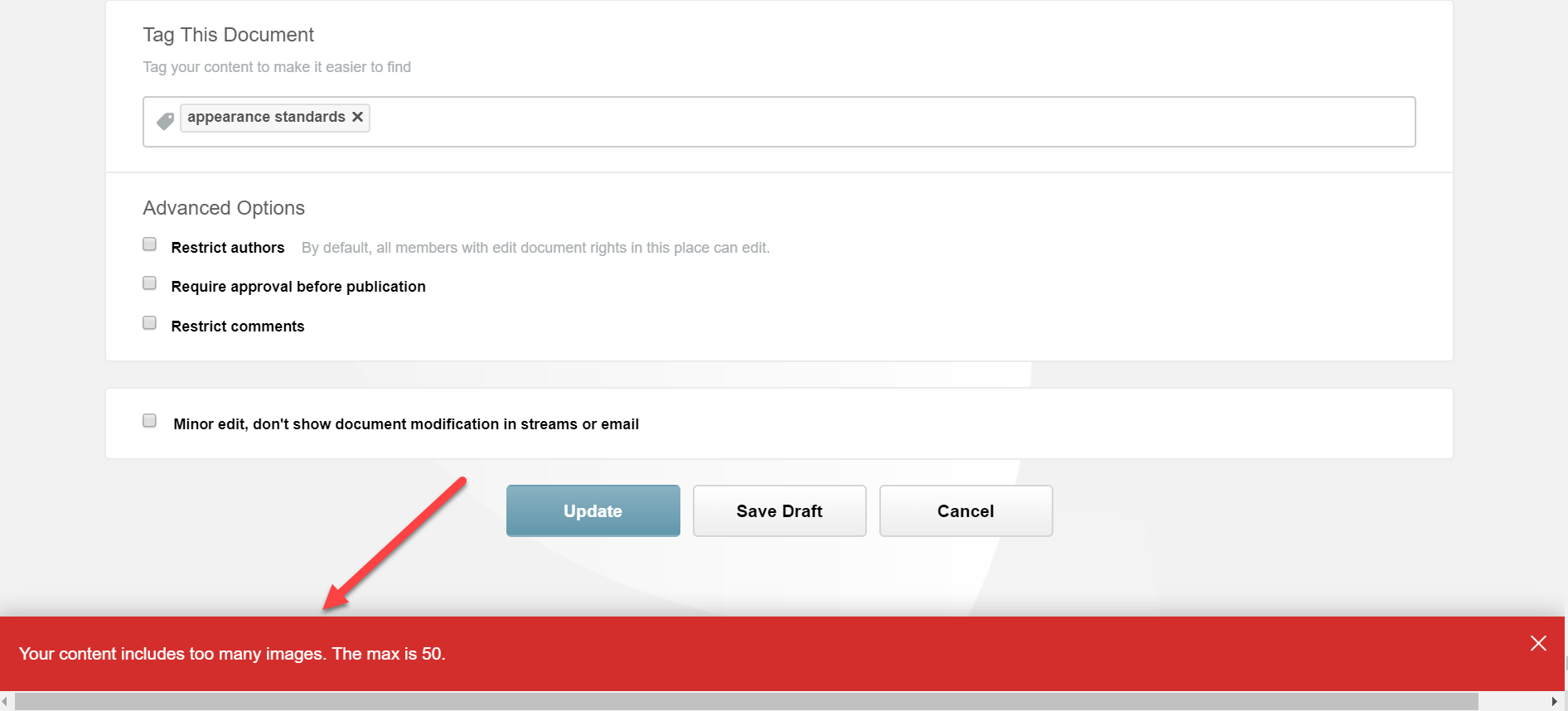
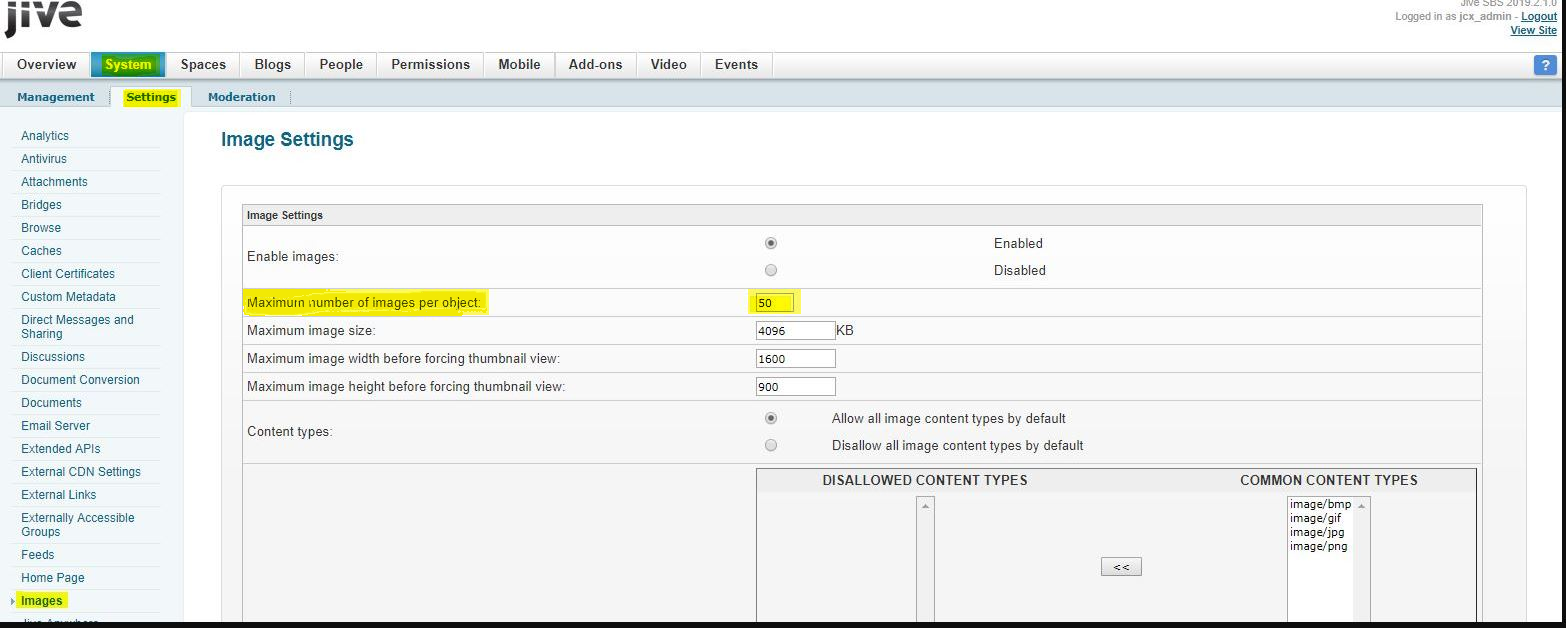
Priyanka Bhotika
Comments