Overview
Improper error messages are displayed when the maximum character limit is reached after posting group Status Updates.
Here is an example of an improper error message:
Your content could not be saved due to an error. You may have been logged out. If this problem persists please contact your system administrator. Click here to refresh this page.
Instead, the error messages are supposed to provide the actual issue and be instructional.
This article provides details on how to reproduce this issue and the implemented fix.
Information
Environment
Jive Interactive Intranet-Jive Core-HOPS 9.0.5
Steps to Reproduce
- Create a social group or use an existing social group.
- Create a Status Update.
- Type the text that passes the limit of the maximum characters (the default limit is 420).
- An improper error message is displayed at the bottom of the page and in the Status Update window when maximum characters are reached on group Status Update after posting.
[object Object]
Expected Behavior
- Proper error messages are displayed.
- In the 9.0.6 release, the error message displays: Please shorten your message
Resolution
The issue is fixed on 9.0.6 and newer releases.
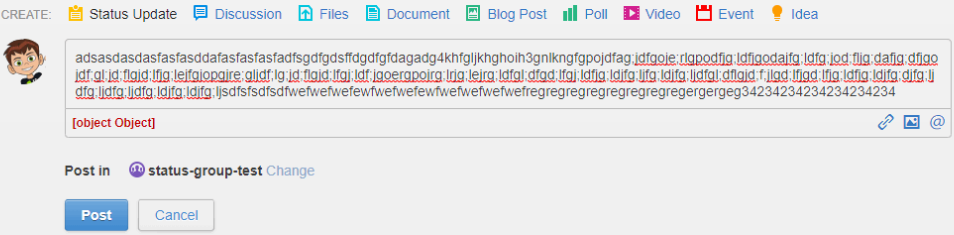
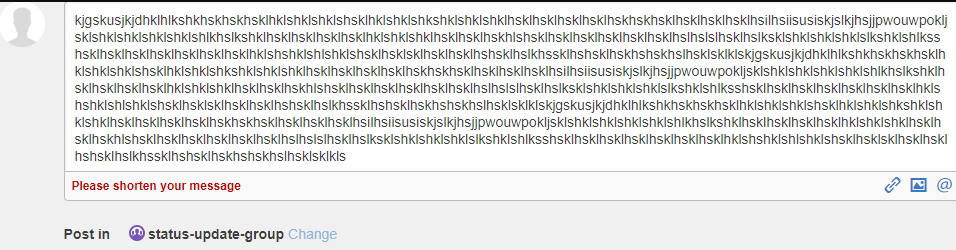
Priyanka Bhotika
Comments