Overview
This article guides you on how to check the software version of Jive for Office Client Application in Microsoft Office.
Environment
- Hosted/On-Prem AWS Cloud
- Jive for Office Client Application
- Microsoft Office Applications
Process
- Open or create any Microsoft Office document like Word, Excel, Powerpoint, etc., then click Jive on the top-right menu.
- Go to Help.
- Click About to display the current version of Jive for Office.
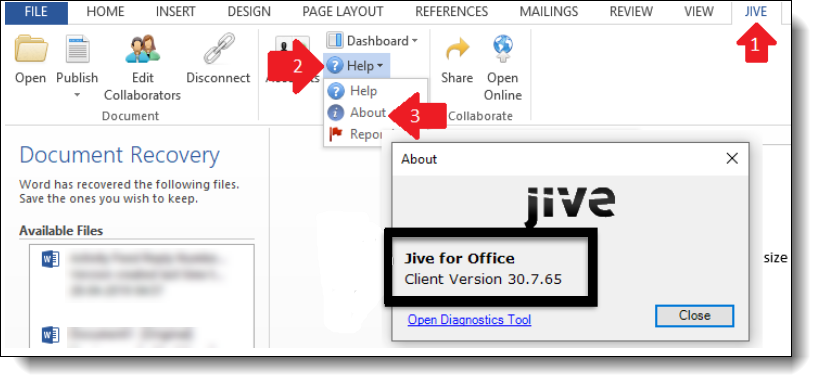
Priyanka Bhotika
Comments