Overview
When clicking on the More button at the bottom of a Recent Content Widget, no additional content appears inside the widget.
Solution
- Login to Jive as the place administrator or with a user that has that level of access.
- Browse to the page that contains the widget.
- Click on the Customize button at the top of the page.
- In the widget title, click on the down arrow, then click on Edit this widget:
- Click on the Save Properties button.
- Click on the Publish Layout button at the top of the page.
Testing
- Browse to the widget that you experienced this issue with.
- Click on the More button at the bottom of the widget.
- Additional content will appear at the bottom of the widget. If not, please contact us so that ATLAS can assist you.
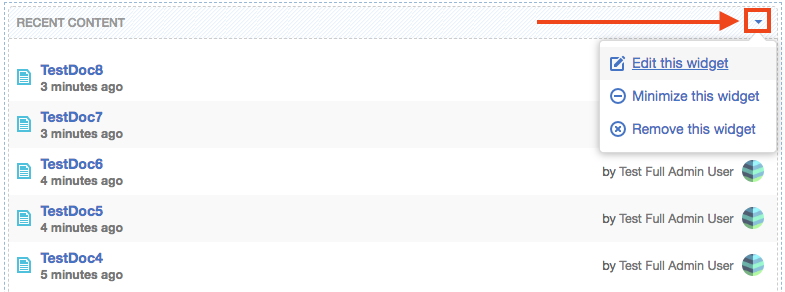
Priyanka Bhotika
Comments