Overview
This article explains the process of getting All System Properties for an On-Premise instance.
Environment
Jive On-Prem
Process
Option 1 - From the Database
- Run the following query:
SELECT * FROM jiveproperty ORDER BY name;
- Attach and return the results to the case.
Option 2 - From the Admin Console
-
Log in to the Admin Console.
-
Click on Advanced Settings.
-
Navigate to System > Management > System Properties.
-
Select all text on the screen and copy it to the Clipboard.
You can use shortcuts to select all text.
Windows: Ctrl + A
Linux: Ctrl + A
macOS: CMD + A
-
Create a new file and paste copied text from the Clipboard to the file.
-
Save the file and send it to the Requestor.
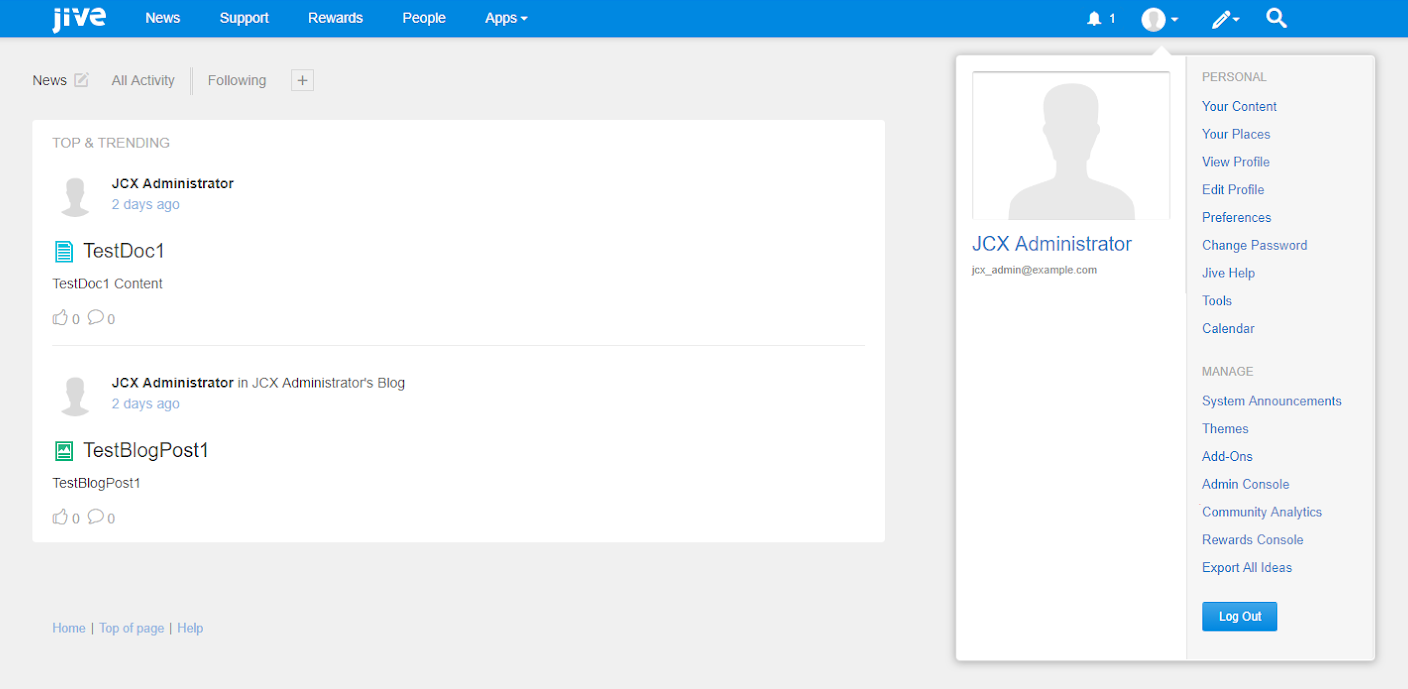
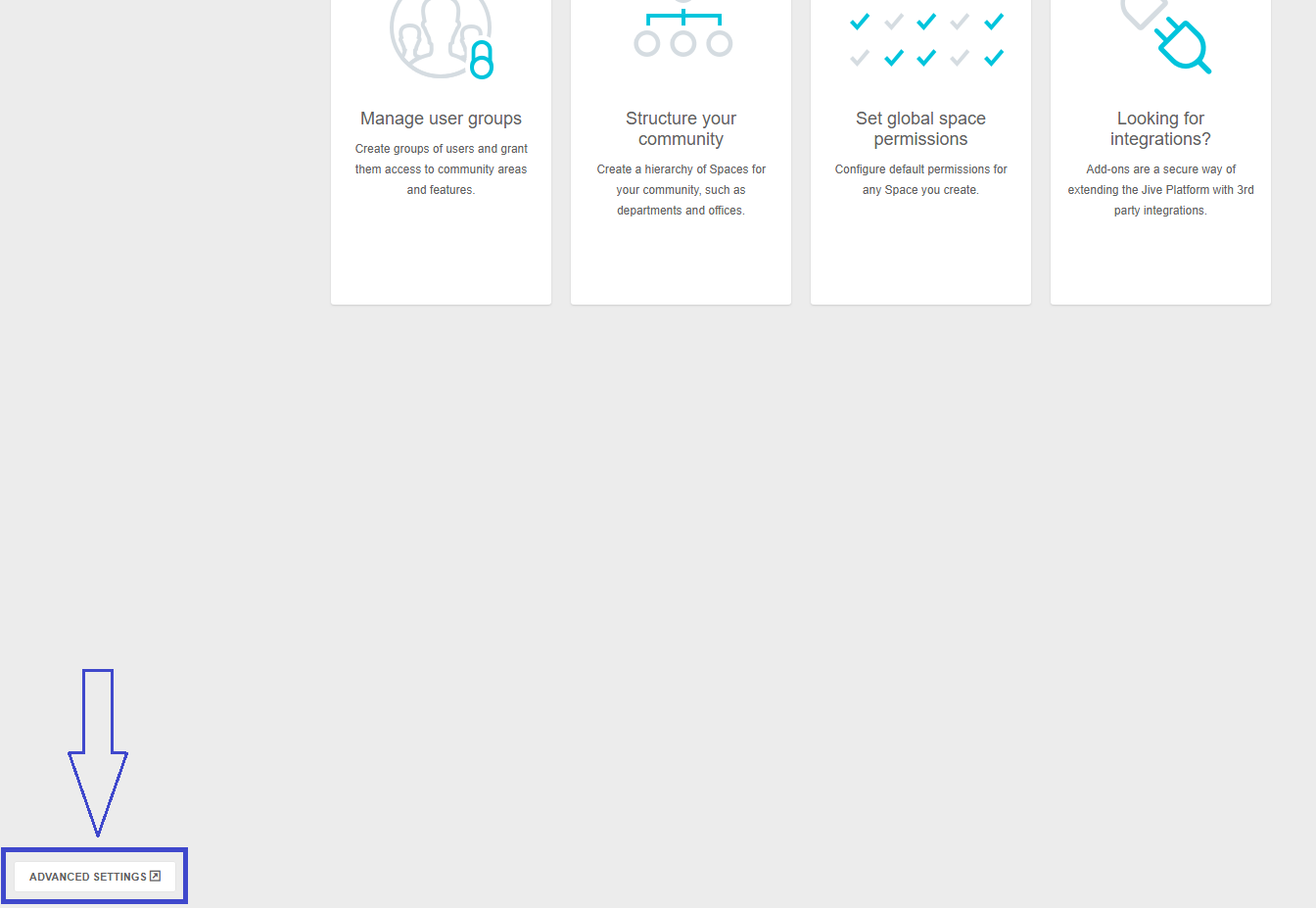

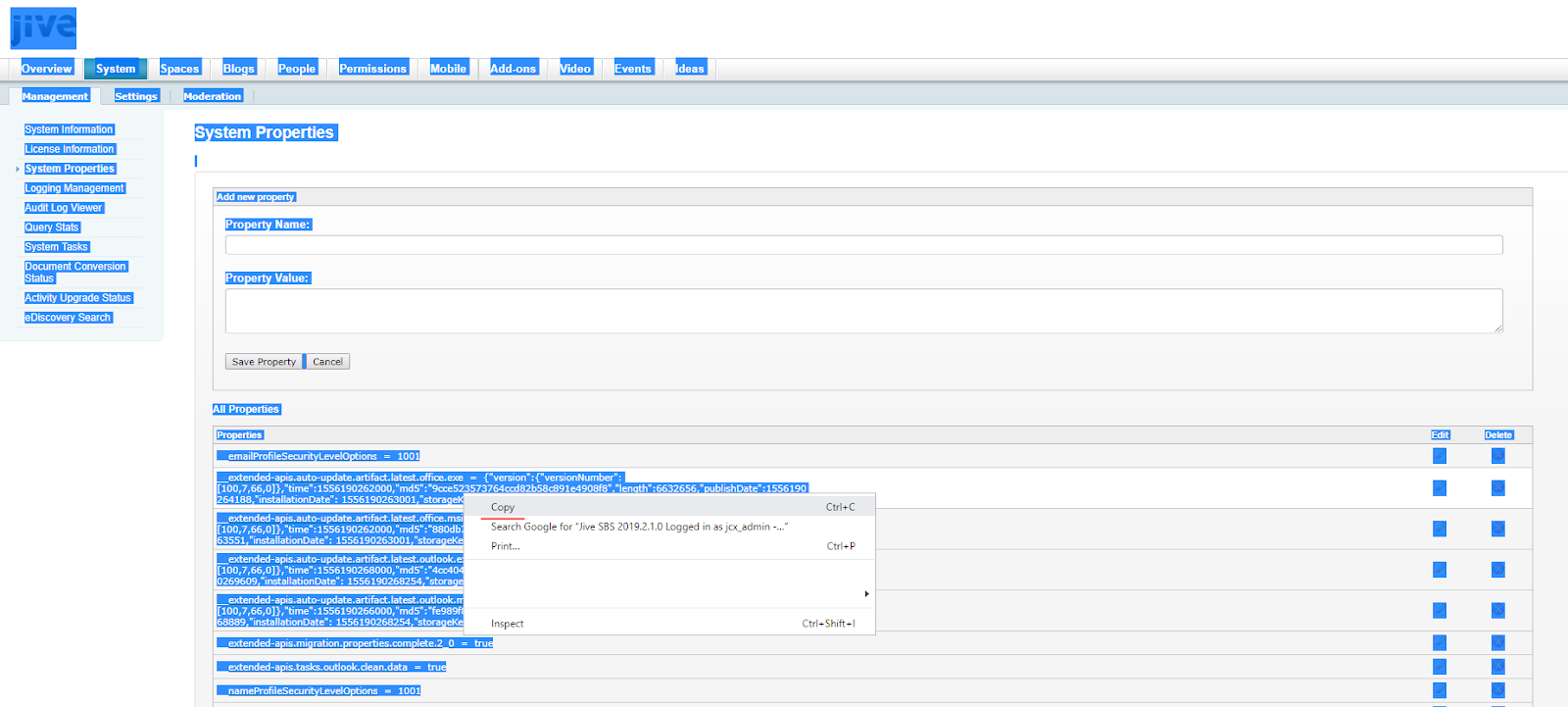
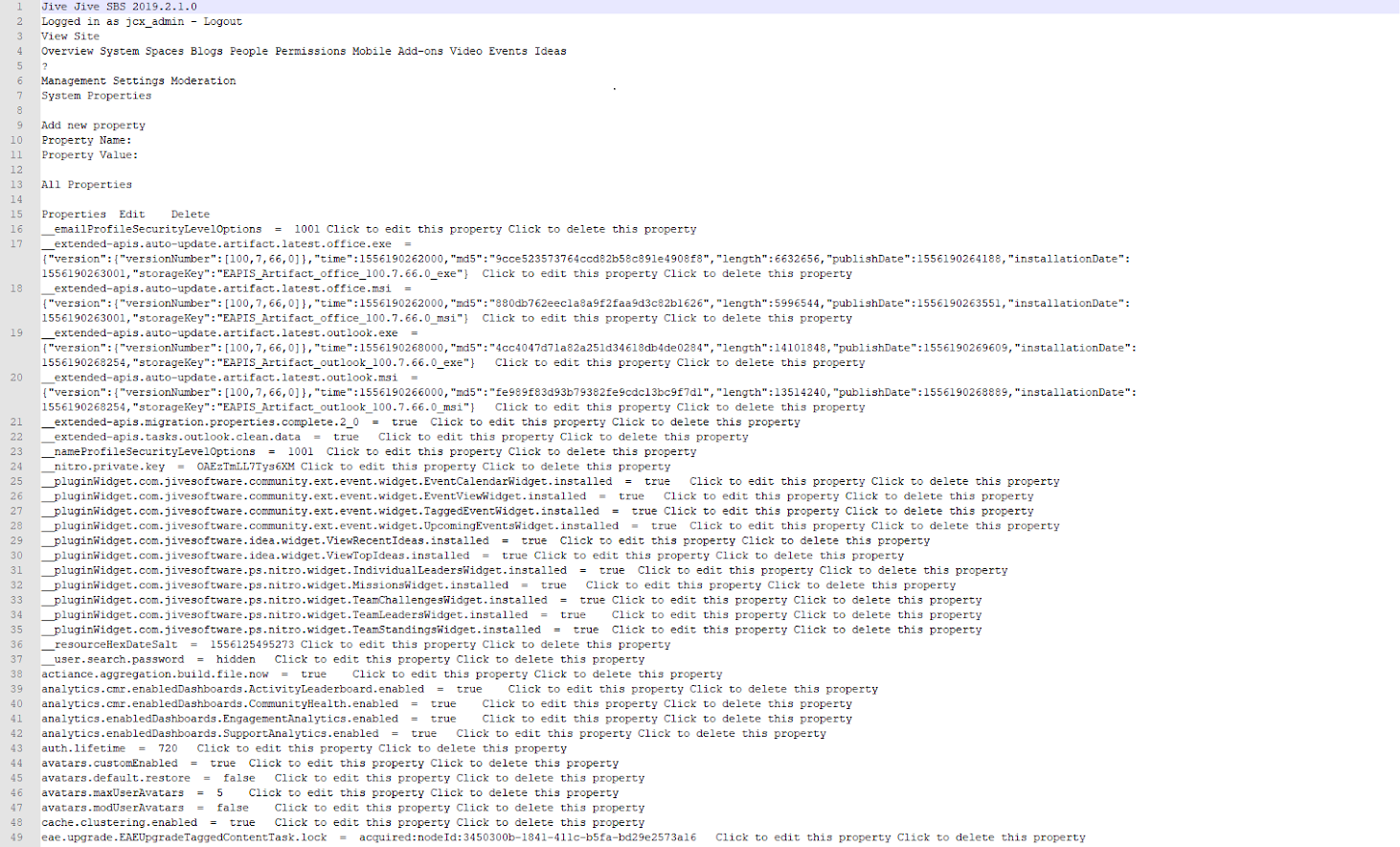
Priyanka Bhotika
Comments