Overview
This article explains why the initial menu-item of Status filter gets translated into the language selected in preferences, but the remaining items remain in English (i.e., not translated).
Environment
- Jive Cloud version 2016.3.9 and above
- AWS 2019.1 and above
Steps to Reproduce
- Go to Preferences.
- Select the desired language.
- Click on Save.
- Click on Your Content.
- Click on Ideas (will be in the language selected in step 2).
- In the Status filter for ideas, the initial menu-item will be translated into the language selected (in step 2), but the remaining drop-down items will still be in English.
JIRA
JVHOP-1535
Information
The drop-down items listed for the status filter are pulled from an XML and creating a translation (in all languages) for each item would not be plausible. Thus, the code will not be updated for this request, and this article is intended to make this known.
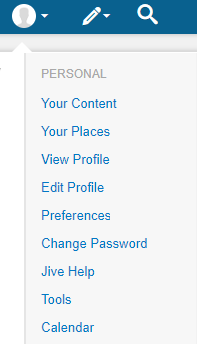
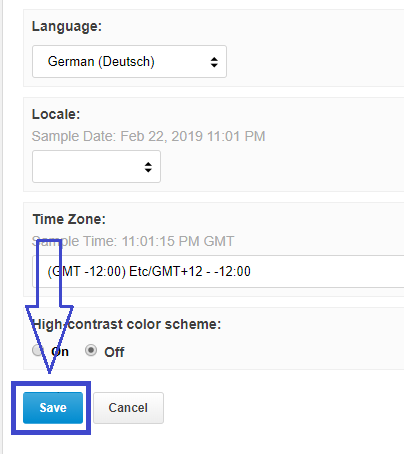

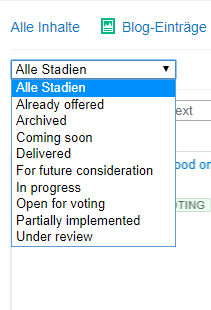
Priyanka Bhotika
Comments