Overview
If you are on the cloud, you can enable image collections via the Admin Console. This article will guide you through the process of enabling image collections.
Process
- Navigate to Admin Console > Settings > New Features.
- Check Image Collections to Enabled.
- If your site has collections enabled, you can access those via the new Image Tab after this feature is turned on. When you upload an image to a place, the image is added to the Image Tab of that place.
- From here, you can create collections of images.
- You can also upload images by using the pencil icon. From the drag-down, select Files and upload your chosen image.
Jive Administrators can modify some limitations; for example, upload limits on attachments same file types and collection limits.
Please refer to the Jive Documentation for more details.
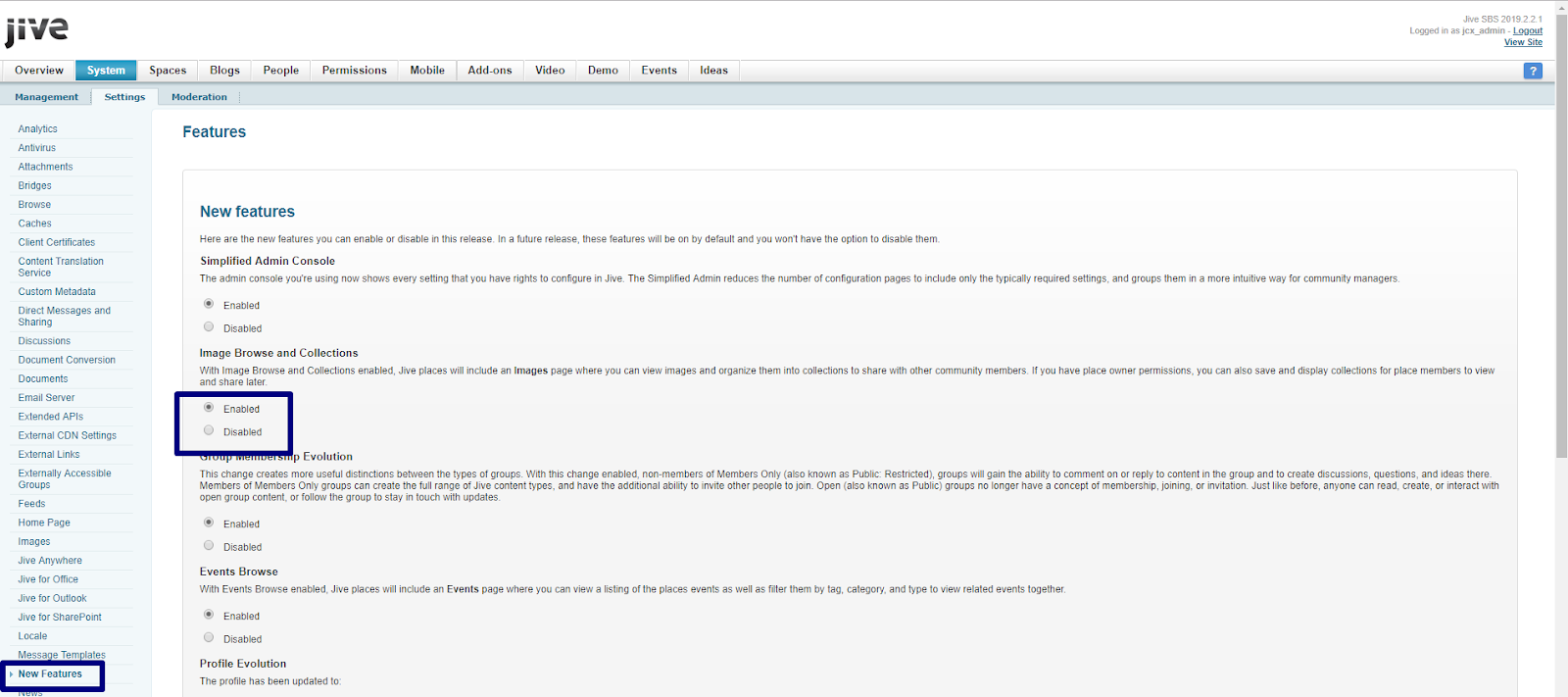
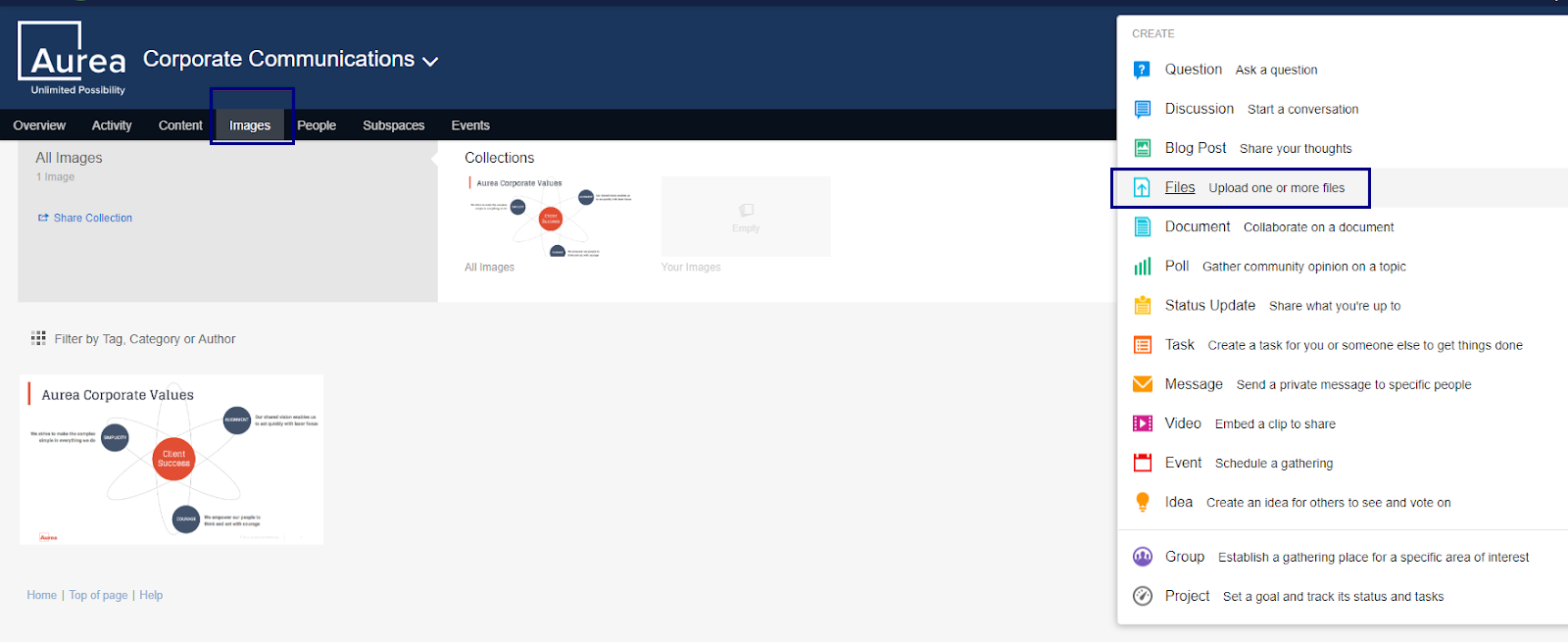
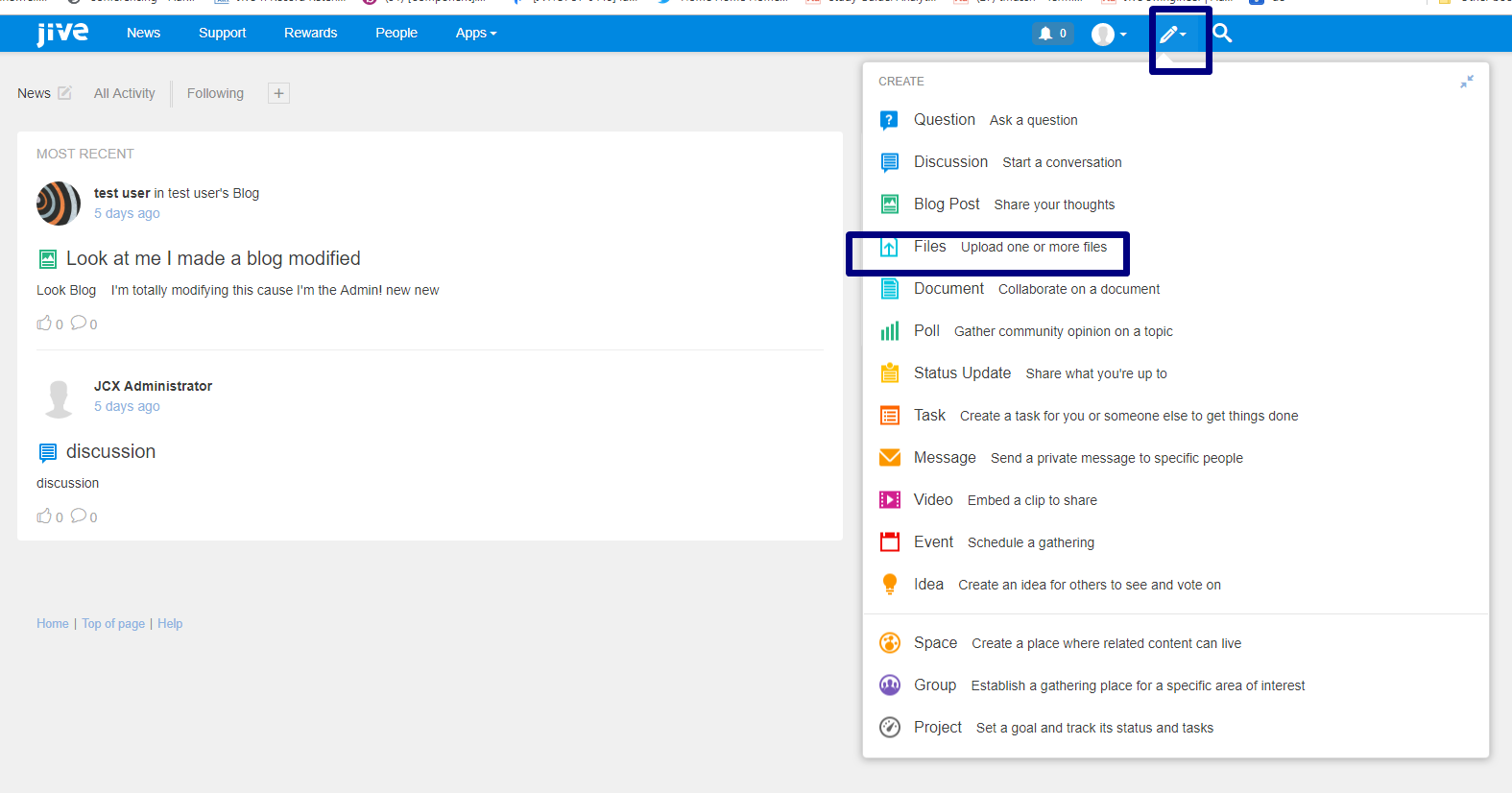
Priyanka Bhotika
Comments