Overview
The user has reported an error creating Google Spreadsheets, Doc and Slides within groups. The following error appears on the screen:
Unable to retrieve spec for https://[Test_URL] HTTP error 404
Information
This section will provide valuable information about the environment in which this issue took place.
Environment
- Jive Interactive Intranet
- Jive Core
Process
- Navigate to Admin Console > System > Settings > Caches.
- Select the top right tick box. Doing so, all the options will be selected.
- Scroll down to the bottom of the page.
- Select Clear Selected.
Now the user should be able to create the Google Doc, Spreadsheet or Slides without facing any error.
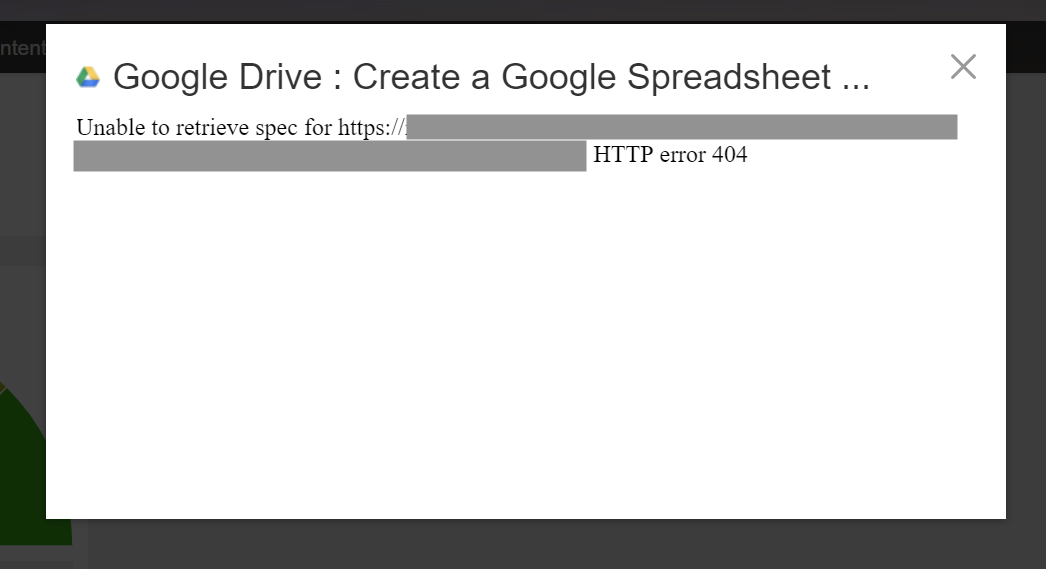
Priyanka Bhotika
Comments