Overview
After upgrading your Jive instance, you may notice that the Community Manager Reports (CMR) page shows HTTP ERROR 500 when accessed. In this case, you will additionally see the error 'Initialization error: Failed installing or upgrading plugin 'community-manager-report's schema.' when accessing the Plugins page in Admin Console > System > Plugins. This occurs due to the versioning issues with the Community Manager Reports plugin during the upgrade.
Environment
Jive Hosted/On-premise.
Solution
Step 1: Verifying and removing the plugin from the database
- Query the
jiveversiondatabase table and check the version number of thecommunity-manager-reportsentry.Query example
SELECT * FROM JIVEVERSION;Note: This query is based on PostgreSQL and your implementation may be using a different database system)
- If the version doesn't match your upgraded Jive version, delete the entry for
community-manager-reportsfrom thejiveversiondatabase table.Query example
DELETE FROM JIVEVERSION WHERE name='community-manager-reports'; - Perform a restart of your Jive instance for the changes to take effect. Restart procedure,
Step 2: Reinstalling the CMR plugin
- Download the Community Manager Reports plugin from the Worx portal.
- Install the Community Manager Reports plugin.
- Perform a restart of your Jive instance for the changes to take effect. Restart procedure,
Testing
- In your Jive community, click on your User Avatar towards the top-right corner of the screen and select Community Manager Reports.
- You should be able to access the Community Manager Reports normally.
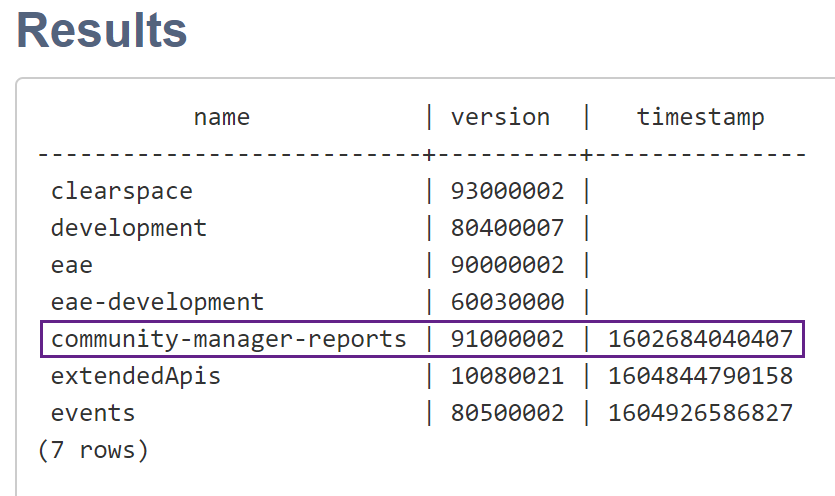
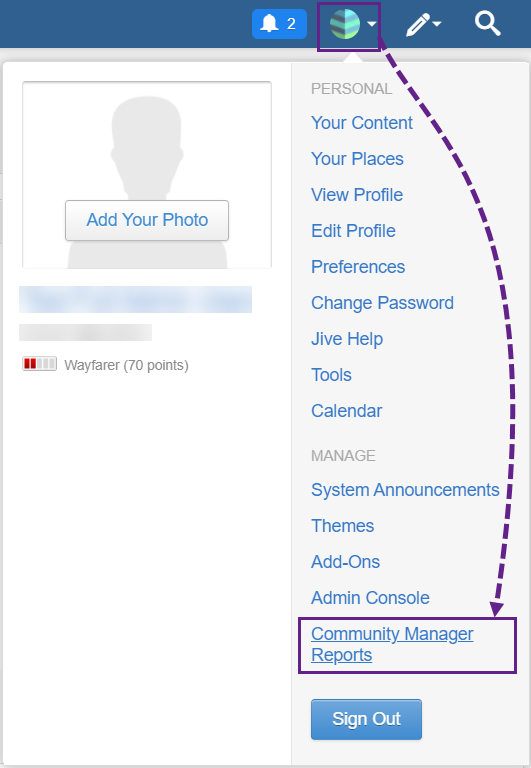
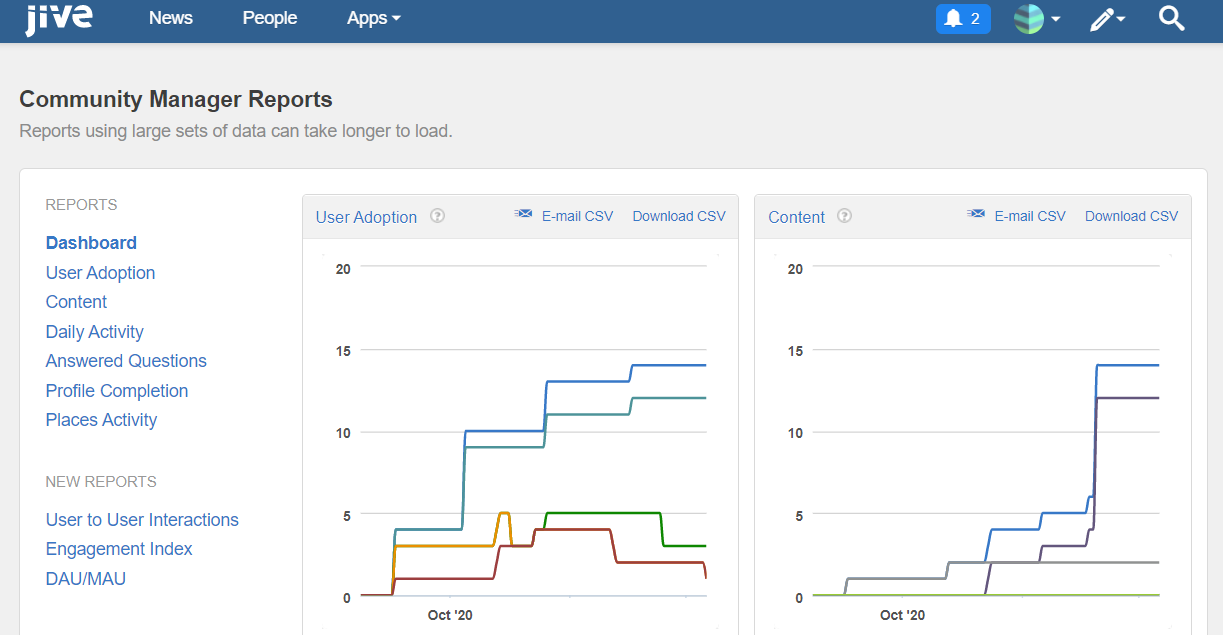
Priyanka Bhotika
Comments