Overview
When users click a link in an email notification that redirects to an external link in Jive, they get a warning message saying “The following URL is not an official site of community. You are about to leave community.”
- They get this warning even when the setting “Warn users that they are leaving Jive when they click on an external link in content” is set to FALSE in Admin Console > System > Settings > External Links
Information
The default setting in Jive is to give this warning when external links are clicked. This can be controlled under Admin Console > System > Settings > External Links.
However, when the above setting is unchecked, the warning should not appear.
There was a known bug in Jive Cloud 2019.3.0 and was fixed in Jive Cloud Version 3006.3.0. This caused the warning to appear irrespective of the above setting.
While the Cloud upgrades are automatically deployed, if you haven't yet been upgraded or have chosen to stay on an earlier version and now would like to upgrade, please get in touch with your Account Manager/Executive to arrange for the upgrade.
<supportagent> See Jira JVCLD-37606. See the article on How to Handle Sales-Related Requests, to find out who the customer's Account Manager is.</supportagent>
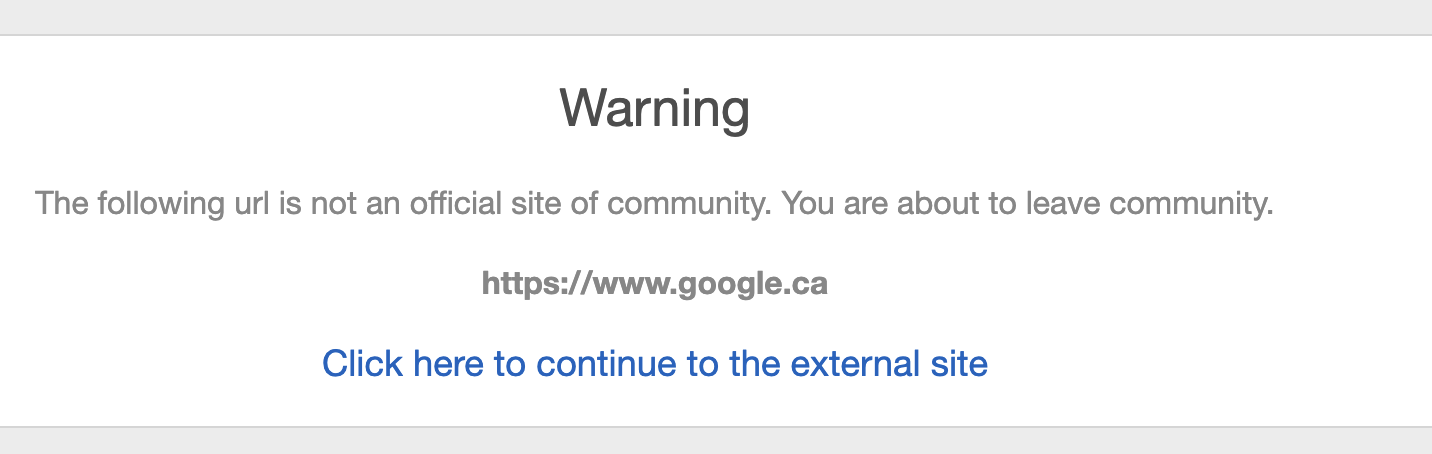
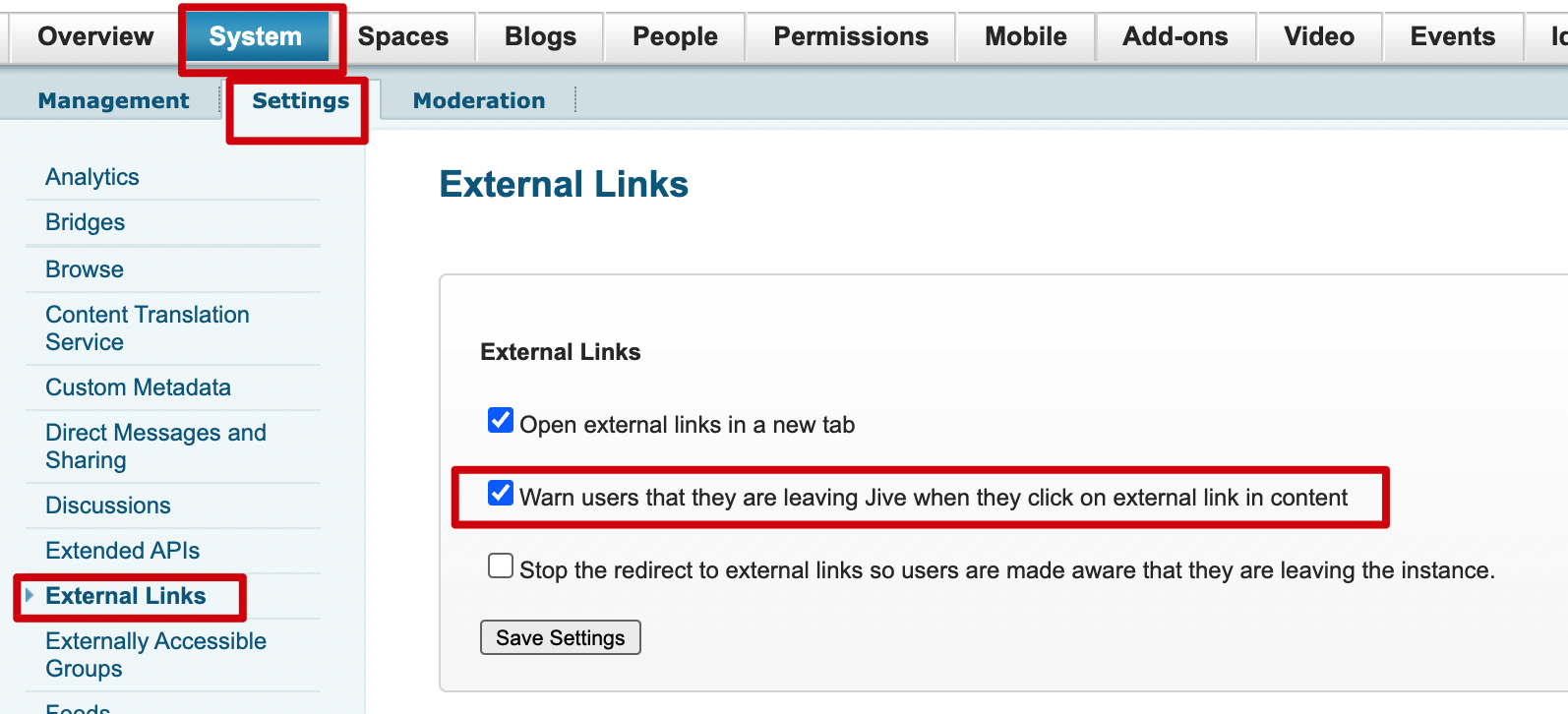
Priyanka Bhotika
Comments