Overview
Community Manager Reports and Impact Metrics data for content begins accumulating after you configure and enable the Analytics database as well as the Events. You cannot capture Impact Metrics data without configuring and enabling the Analytics events.
Follow through this article for guidance in enabling this setting.
Process
- Navigate to the Jive Admin Console.
-
From the homepage, click on your avatar on the top right corner of the page.
-
Click on Admin Console
-
Scroll down to the bottom of the page and click on the Advanced Settings button found on the lower left corner.
-
- Now that you are on the Admin page, go to System > Settings > Analytics > Events.
- Make sure that the Enabled option is selected.
- To enable the events, tick the checkboxes under the captured column corresponding to the event that you need to be enabled.
- Click Save.
-
The following confirmation message appears: Settings saved successfully.
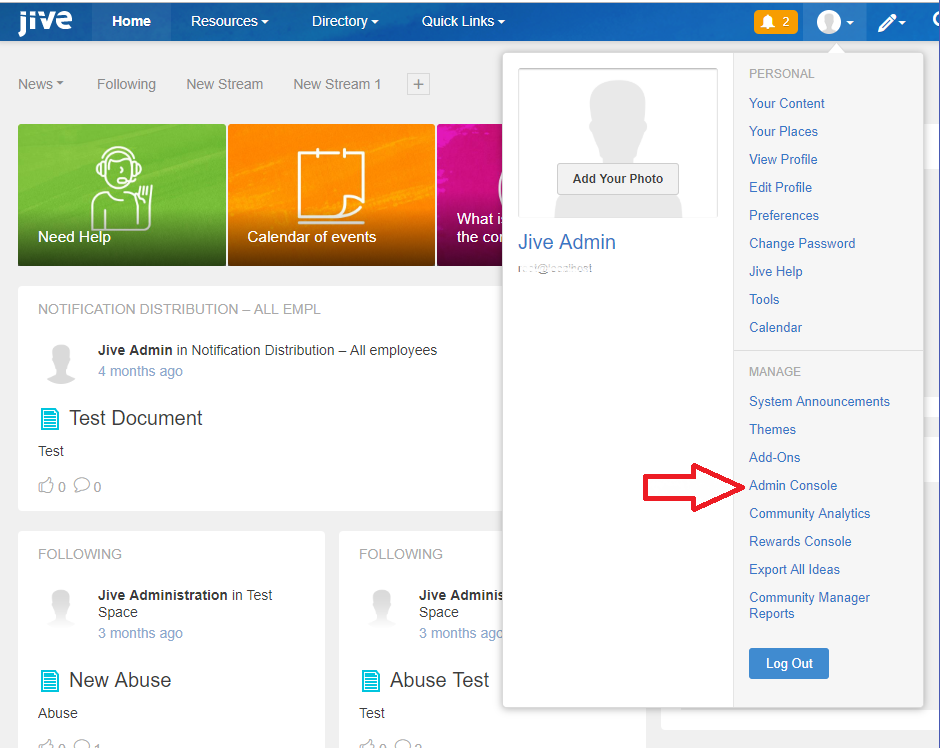
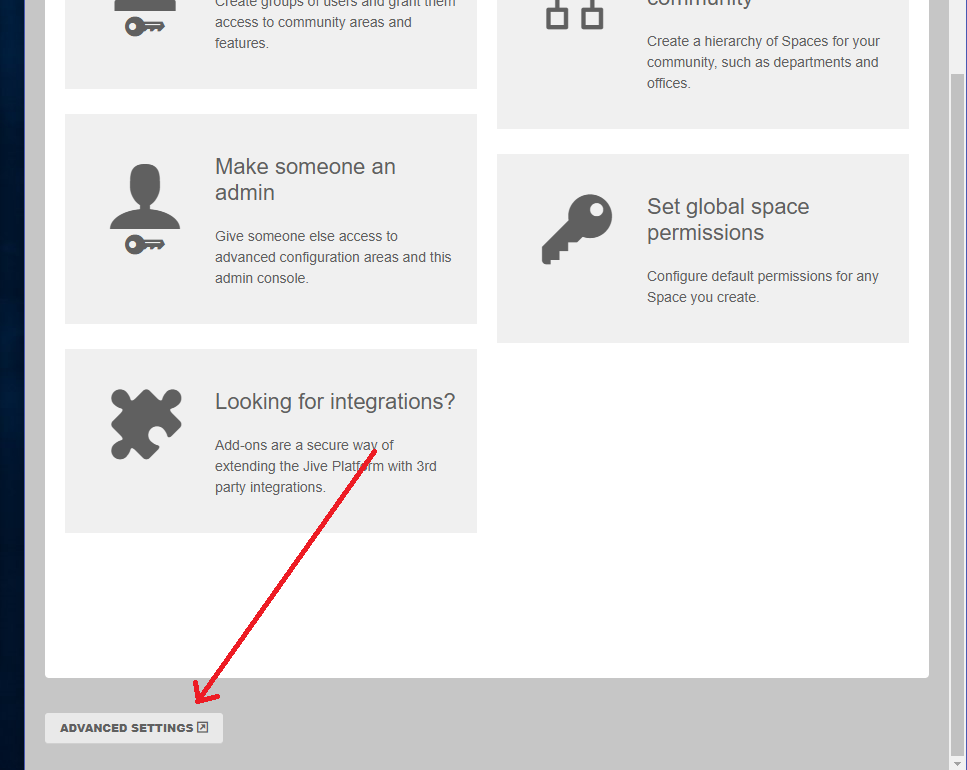
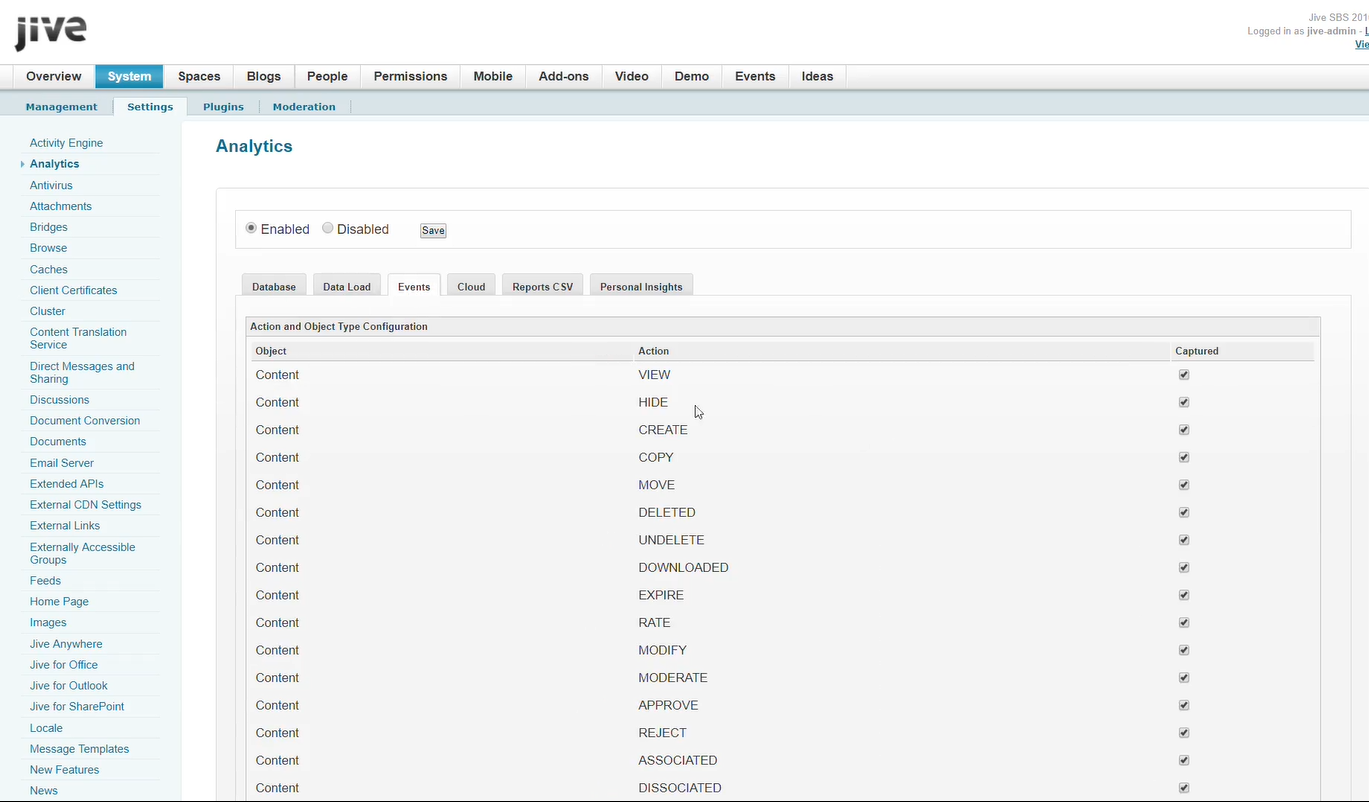
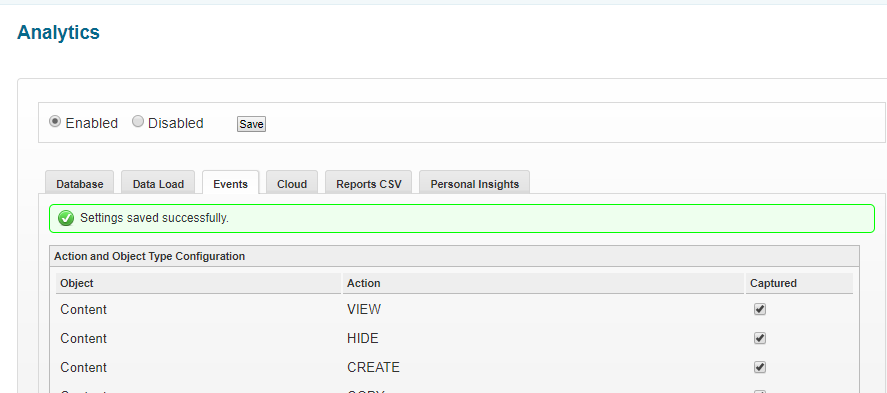
Priyanka Bhotika
Comments