Overview
This article will show you how to go back to the Normal Admin console from the Simplified one.
Environment
Jive AWS Cloud, at least from Jive SBS 2019.2.2.1
Information
New instances, by default, have the Simplified Admin console.
In order to get back to the Normal Admin console:
- Click on the button New Features Available
- Then, change the setting of Simplified Admin Console to Disabled.
- Scroll to the bottom and click on Save.
After saving, in order to see the new Admin interface, you need to log out and Login again.
Note: If you are performing this on a customer instance, make sure to either make them aware or revert the changes after performing your activity.
Confirmation
Once you log back in, you won't see the Simplified Admin console anymore.
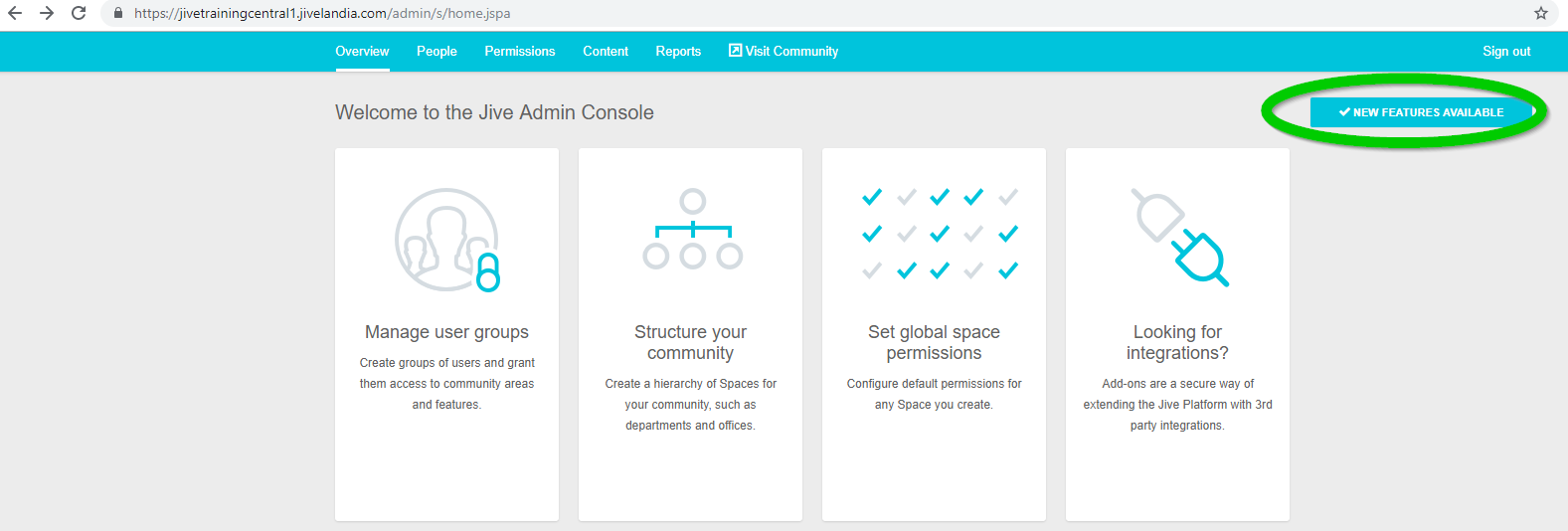
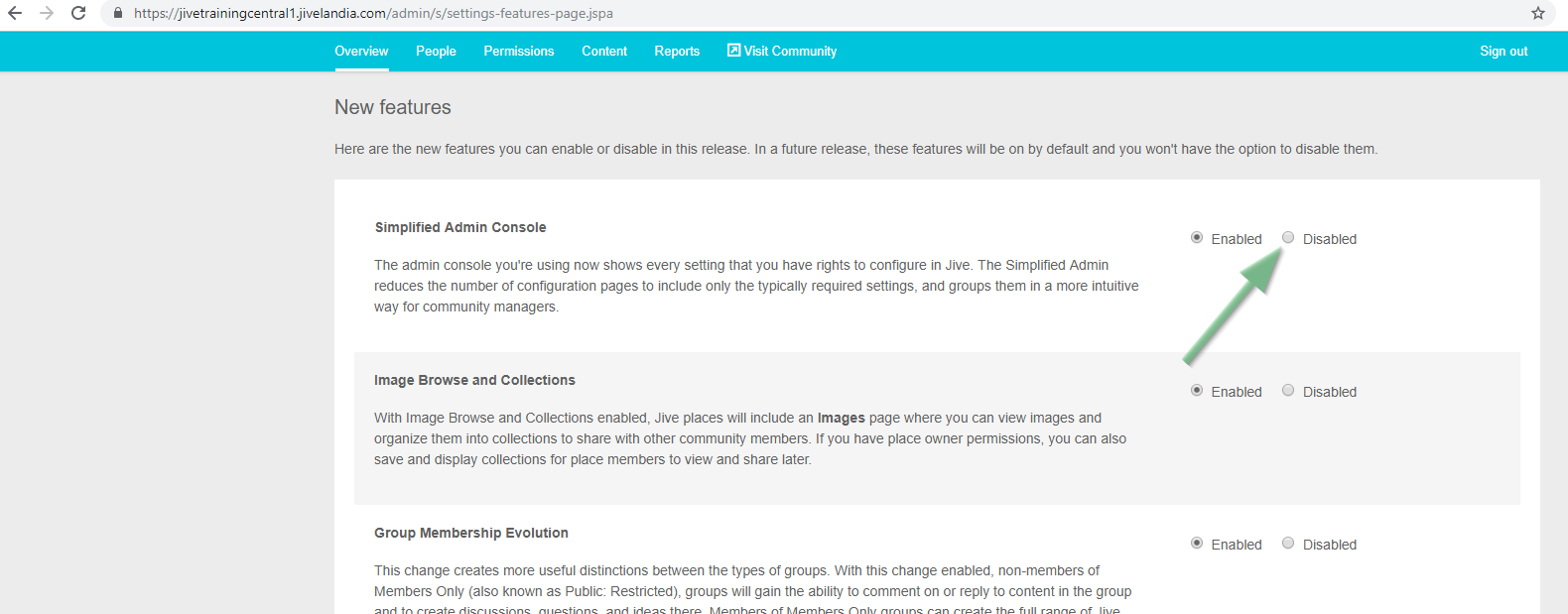
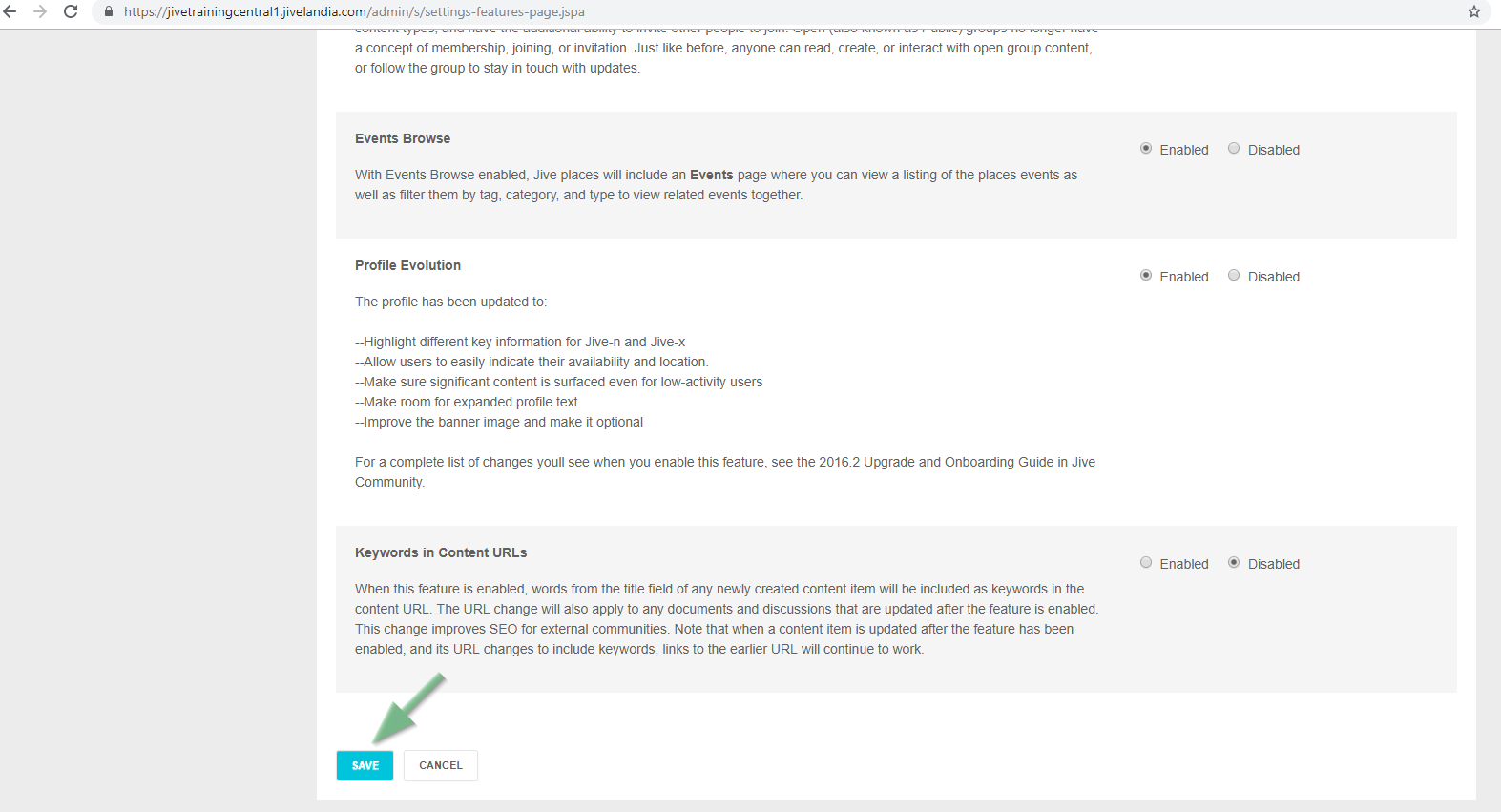
Priyanka Bhotika
Comments