Overview
This article describes some best practices to follow at the time of changing the logging levels in order to troubleshoot the issues happening on an instance.
Information
Requirement: Acess to the admin console (admin rights).
The logging overrides for a site are managed in Admin Console > System > Management > Logging Management.
You can Add Logger Level Overrides in Admin Console > System > Logging Management > Configuration
Support agents should NOT change the Default logging level setting indicated in the above screenshot under any circumstances as this could impact the log settings at the instance level. However, they can set logging override for a specific class or package to capture additional debug information.
Setting the Logging Level Override for a Specific Class
- You can set the logging level override for a specific class by using the following text field and level dropdown.
- For example, if you want to set a DEBUG level override for
com.jivesoftware.ps.nitro.client, you would need to use the following settings: - Applying the Override will create a new Yellow row in the bottom half of the screen.
- For example, if you want to set a DEBUG level override for
When creating a logging override rule you can apply it to either a class or a package in the Jive application code base. Please select the class or package name carefully. L1 agents must consult L2 agents if they are unsure about this.
Performance Impact
Increasing the logging levels can add a significant amount of output to the application's server logs. Although this may be necessary for troubleshooting a specific issue, it can have unintended consequences:
- The logs may be "noisy" and hard to parse given the additional logging output.
- The logs may be written more frequently, causing additional strain on the storage facility where the logs are located.
- The logs may get rotated out at a faster rate, making it harder to find older logging output.
- The logs may increase in size at a much faster rate than expected and can cause storage issue if not accounted for.
Things to Remember
- Only set logging overrides for a temporary amount of time. Logging overrides should not be set permanently.
- Avoid changing the global logging level override unless it is for development purposes or done in off-peak hours. This should be a very rare occurrence.
- Remember to always set the logging levels back to default after testing has been completed
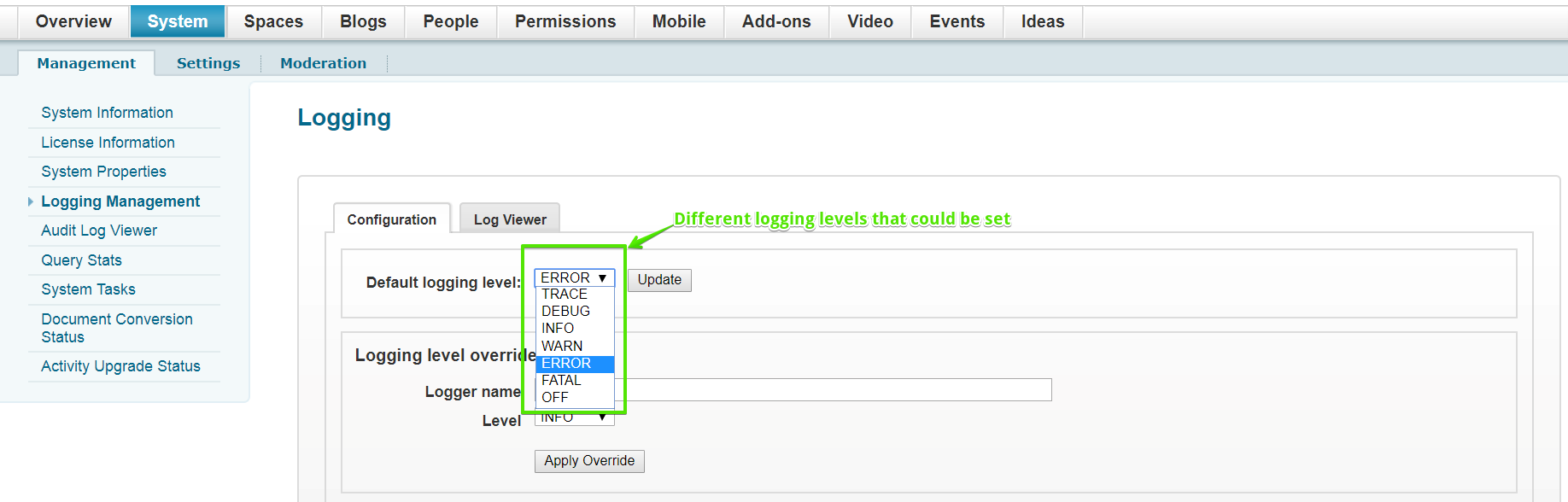
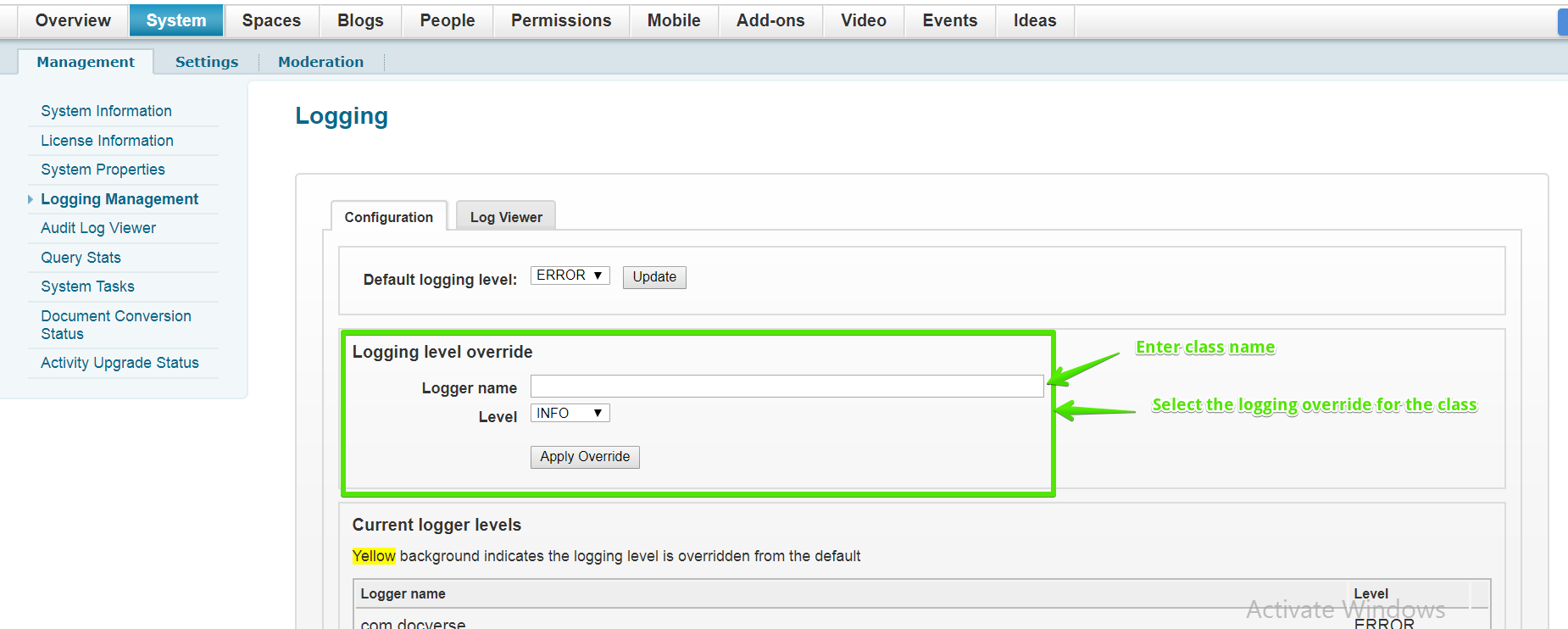
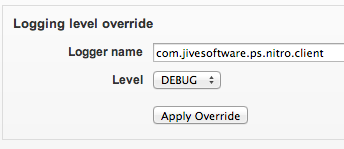
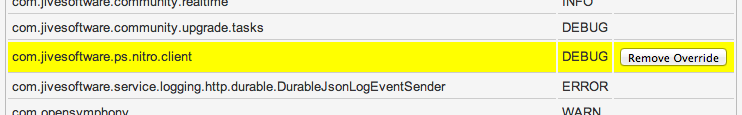
Priyanka Bhotika
Comments