Overview
Users, who signed up for an event in Jive, are receiving meeting invites in their Outlook Inboxes
- You may want to know if it is a new feature in Jive, that selecting “Yes” on an event in Jive triggers a meeting invite in Outlook?
- This is affecting only some users
- The meeting invite’s email body says “The event <<event name>> has been updated”.
Information
This functionality is working as designed.
- When a Jive event is created and a user navigates to the event page in Jive to click on the "Will you be attending buttons" no meeting invites are sent.
- If any user with access to the event clicks on the Invite people button, enters an email address there, and finally clicks on the submit button to send the invite an email is sent to the recipient.
- The email contains an Outlook/Gmail compatible invitation file in ICS format.
- Modern email clients are configured by default to show calendar invites received via email in the calendar, and this is the reason invited users are seeing these invitations.
- However, it is still up to the user to accept or reject such an invite in their calendar.
- If the original event is edited in Jive, an email is sent to all the attendees, which means anyone who has clicked on Yes and anyone who has been invited will receive an email. This is the second case where emails are sent to all attendees with the ICS attachment which automatically shows the event in their calendar.
-
When users click on "Yes" to "Will you be attending?" on the event page the action is triggered by themselves hence no email is sent.
- Users do have the option to download the ICS invite from the event page by clicking on "Actions > Add to Calendar" when they are registering for the event or at any stage.
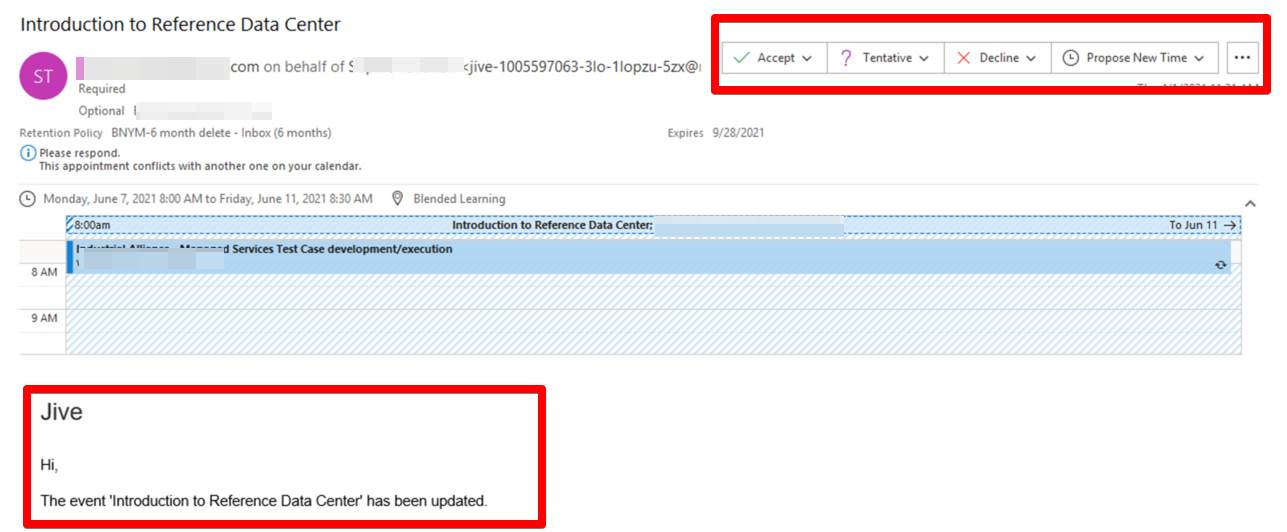
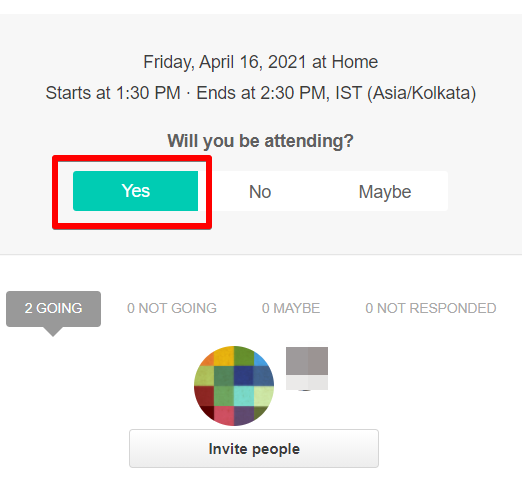
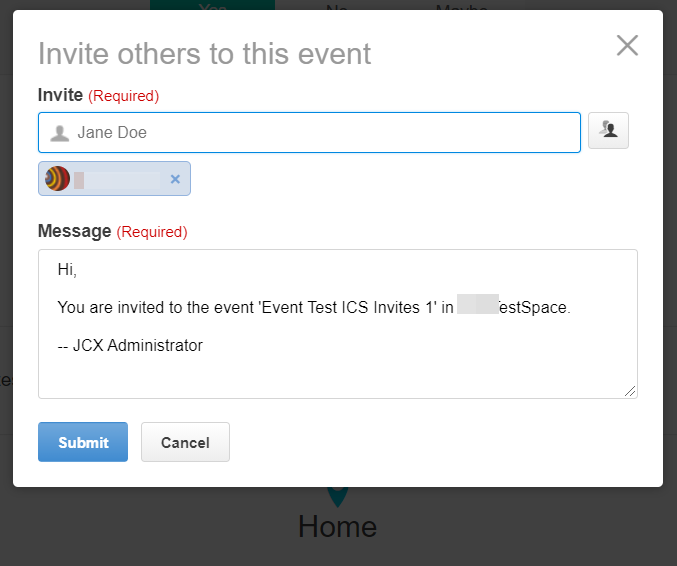
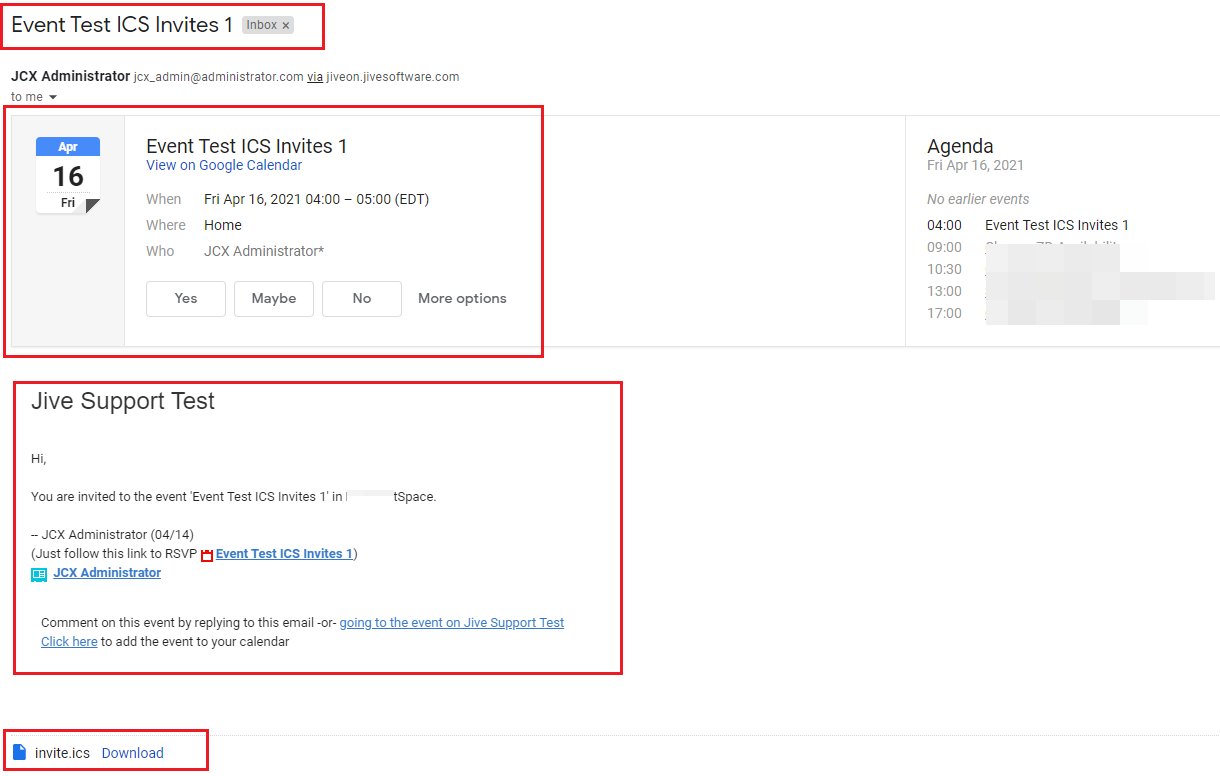

Priyanka Bhotika
Comments