Overview
- The owner of a public restricted group sends an invite to a user.
- The user receives an email with the invite.
- When the user clicks the link in the invite, they are taken to the Group Page, with no option to join the group or accept the invite.
- Users are not added to the group after clicking the link in the invite email.
Information
This is expected behavior. Users need to open the Jive Notifications Inbox and open the Notifications from there, in order to accept the invite.
In Jive Cloud 3006.2, the email text was changed to inform the user that they need to accept the invite from the Jive Notifications Inbox.
<supportagent> See JVCLD-37612 </supportagent>
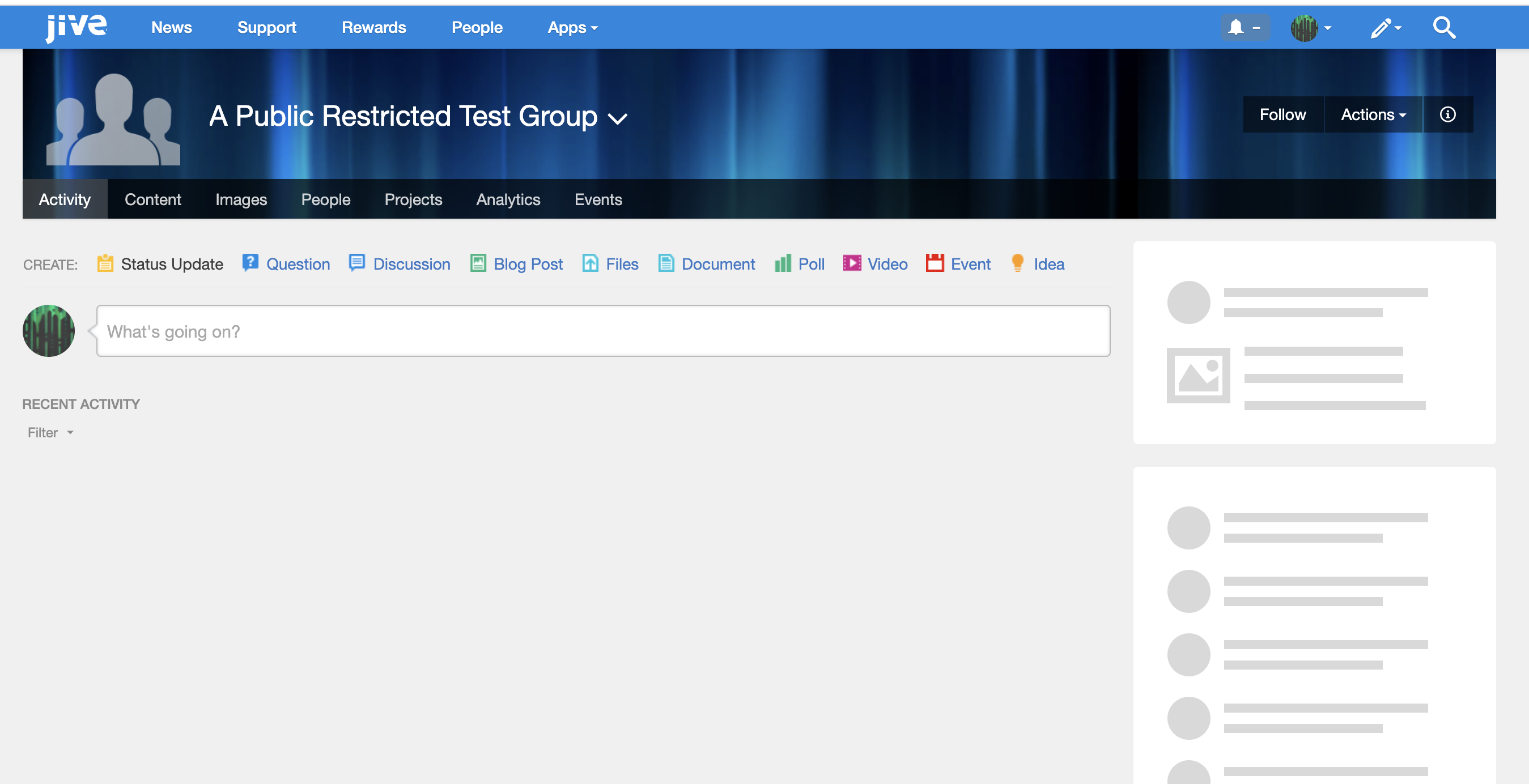
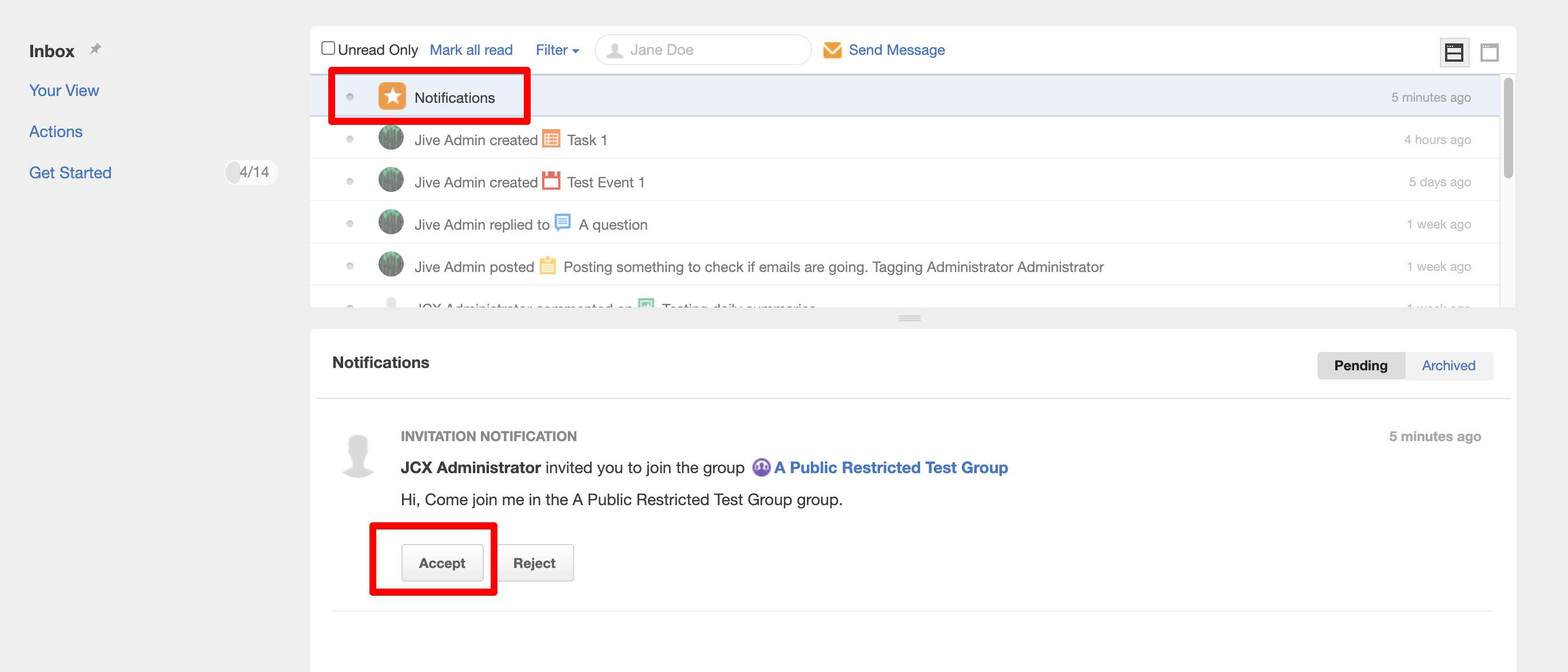
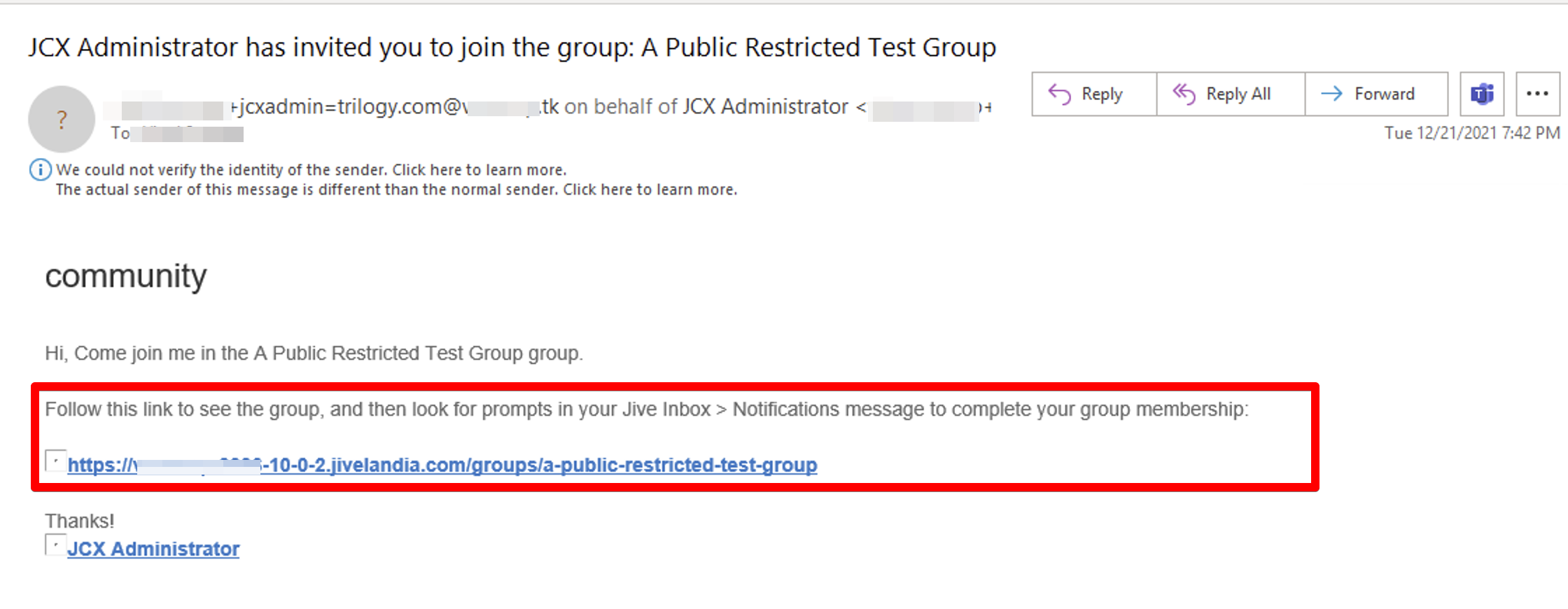
Priyanka Bhotika
Comments