Overview
When users receive emails from Jive, the from-name is showing as the full name of the user who created the content that the notification is for.
This is happening despite the below setting being set to false:
Admin Console > System > Settings > Email Server > Set Username in Notification Email From Address
Information
This is functioning as designed.
- Please see the SMTP Configuration Documentation.
- If the “Set Username in Notification Email From Address” is set to On, it will show the user’s Jive username, instead of the Full Name. See the below screenshots for examples.
Option set to ON:
The from name is now an email address (In Jive, the usernames are email addresses, by default).
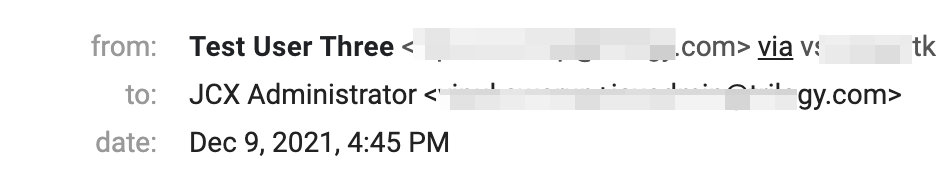
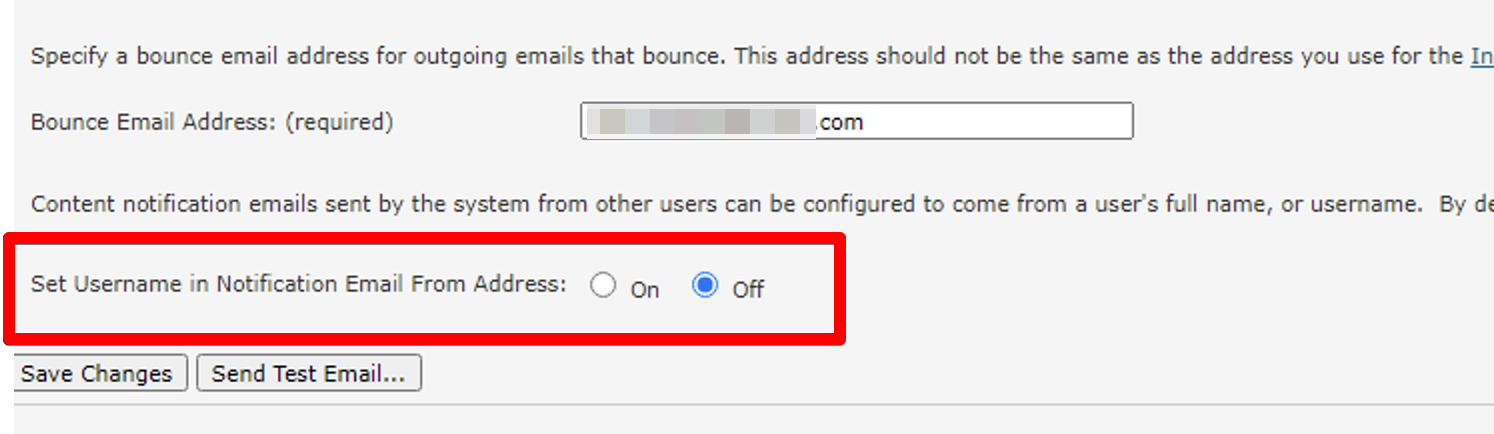
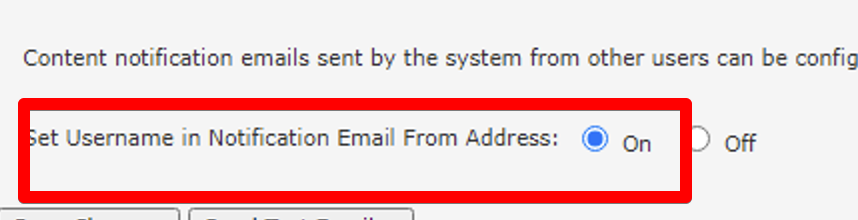

Priyanka Bhotika
Comments