Overview
You want to know if Jive is set up to use your domain and selector in DKIM and whether certain IP addresses are set up in SPF records. Or you may be configuring SPF and DKIM for emails being sent from Jive and want to check your settings.
Solution
Checking your DKIM Record
We can use the MX Lookup Tool to check the DKIM configuration.
- The format for a DKIM key is: <selector>._domainkey.<domain_name>
- E.g. jmx._domainkey.customer.com
- What we need is the selector and the domain name to check the DKIM record
- Go to https://mxtoolbox.com/dkim.aspx
- Enter the domain name and selector, and press “DKIM Lookup”
- This will show the DKIM record if it exists.
Checking your SPF Configuration
You can manually check the SPF record using the nslookup command, which is built into all popular operating systems including Mac and Windows.
-
On Windows 10, open a command prompt by selecting the spotlight search icon, type command, then select Run as Administrator
-
On macOS, choose the spotlight search icon, type in terminal, then select the Terminal utility.
-
Type the command
nslookup -type=txt <domain name>(replace <domain name> with your email domain name), then pressEnter. If your DNS has been configured correctly, the output will include the SPF record (the line starting with "v=spf1"). In the example below, the domain name is google.com.
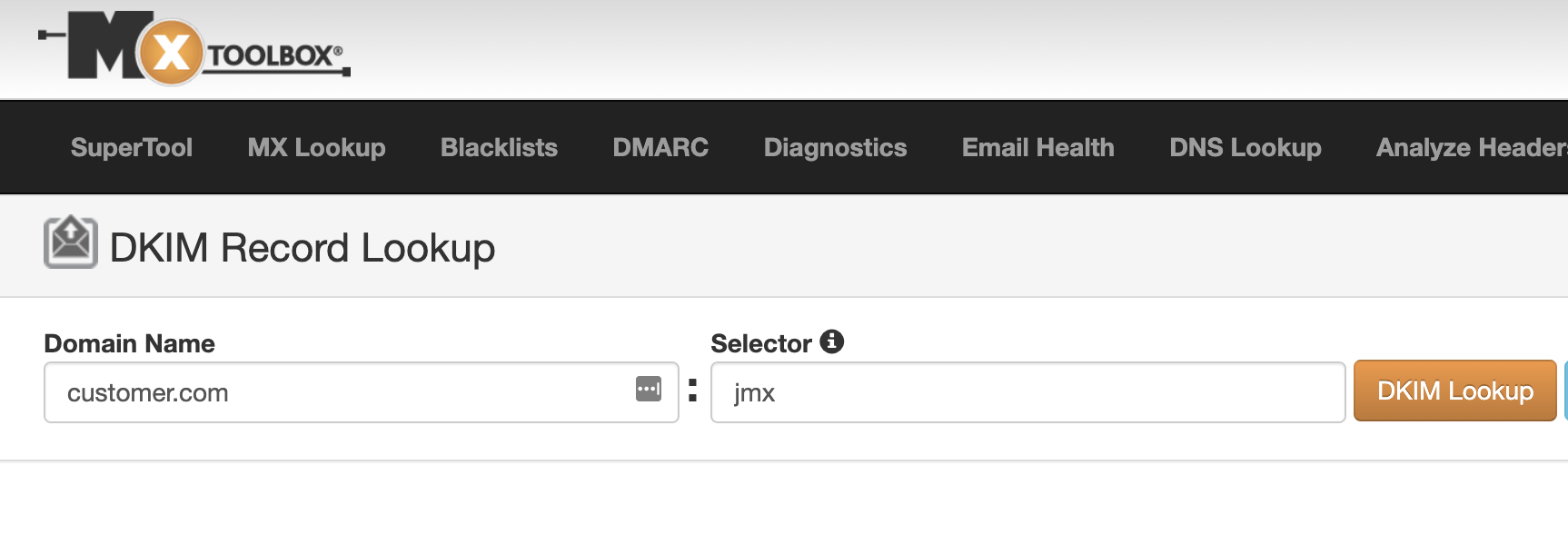
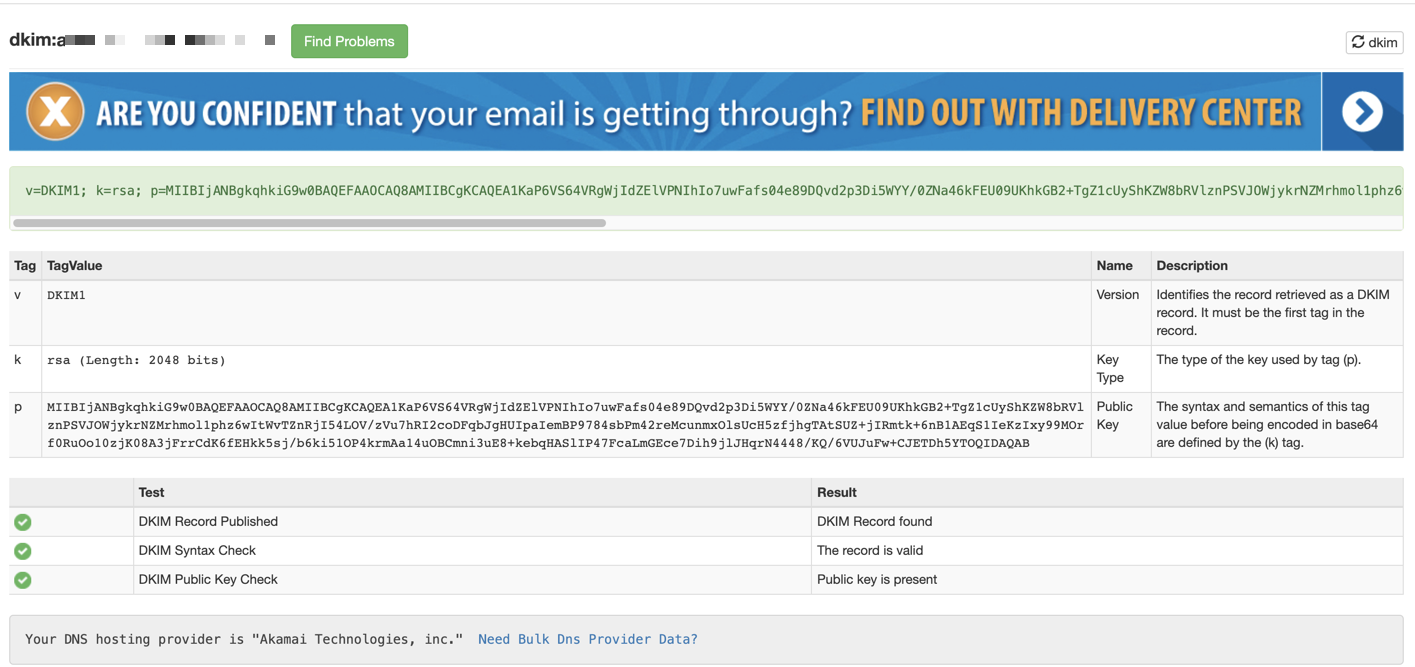
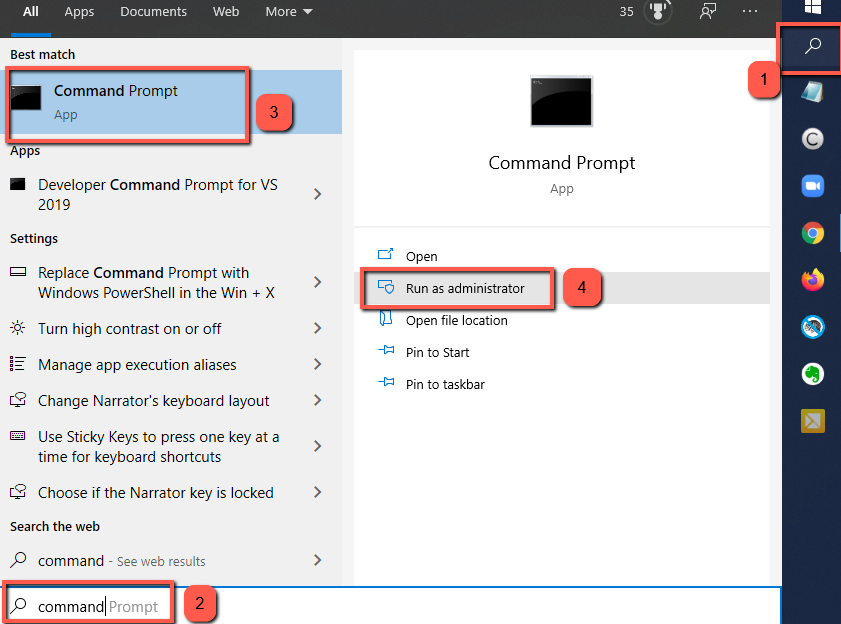
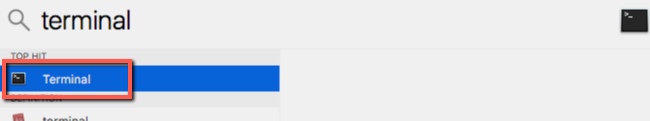
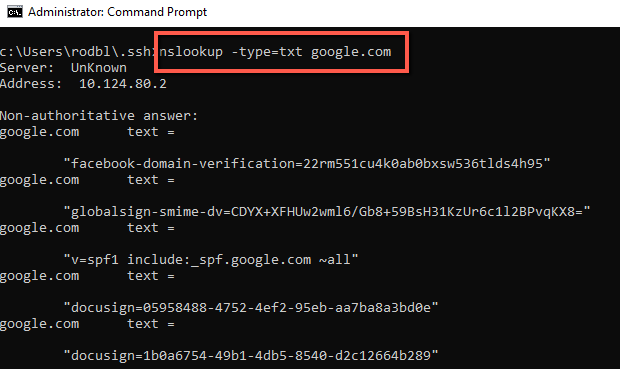
Priyanka Bhotika
Comments