Overview
Your domain’s DKIM signature has expired and you require a renewal. You are seeing DKIM Fails in email headers
Solution
If your DKIM has expired, you can request a new DKIM Key from Jive Customer Support. You then have to add that Key to your domain’s DNS record.
- Please follow the steps in the article to request a new DKIM Key and to update it in DNS: Setting up SPF, DKIM, and DMARC Email Authentication with Jive
-
It may be that your DKIM key is entered incorrectly in your DNS record. You can follow this article to check your DKIM configuration.
- Please look out for errors like in the below screenshot.
- The correct version of the above record is in the below screenshot:
- Note: The DMARC Analyzer tool was used for the above checks (this is more detailed than the MX Tool Box tool, which the previously linked article suggests).
- After making any DNS changes, you may still see DKIM failures for some time, as DNS entries can take up to 24 hours to propagate. Please check again after a few hours.
- Please look out for errors like in the below screenshot.
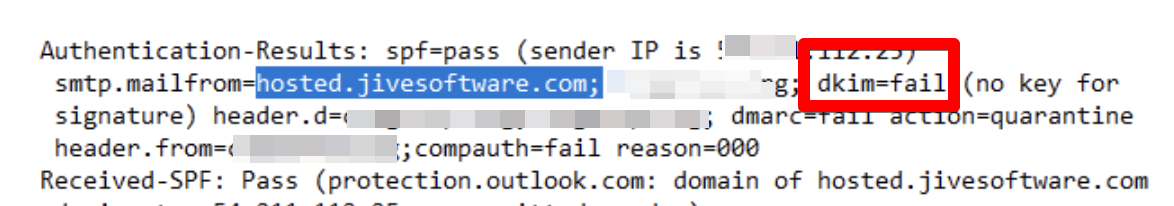
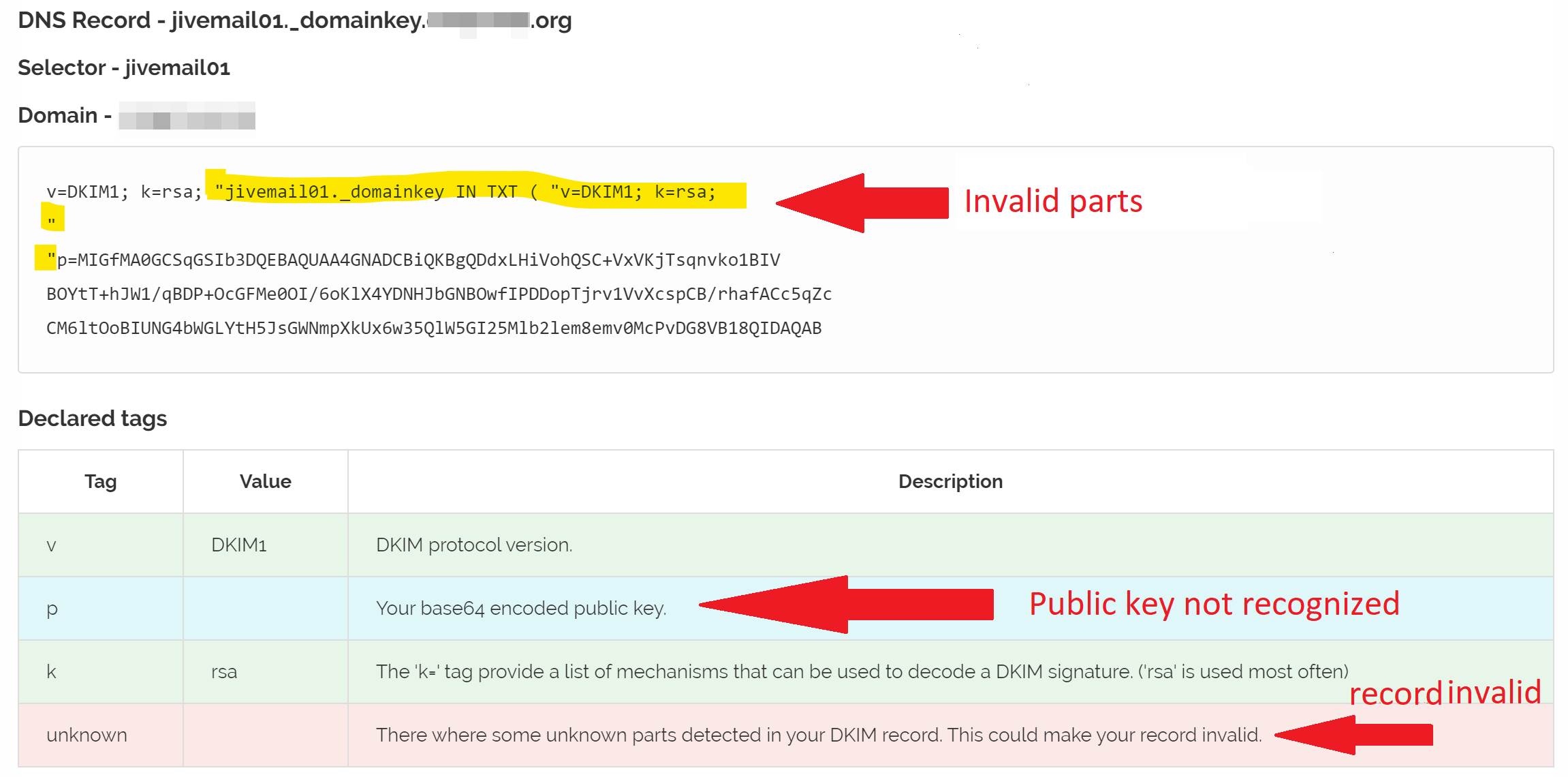
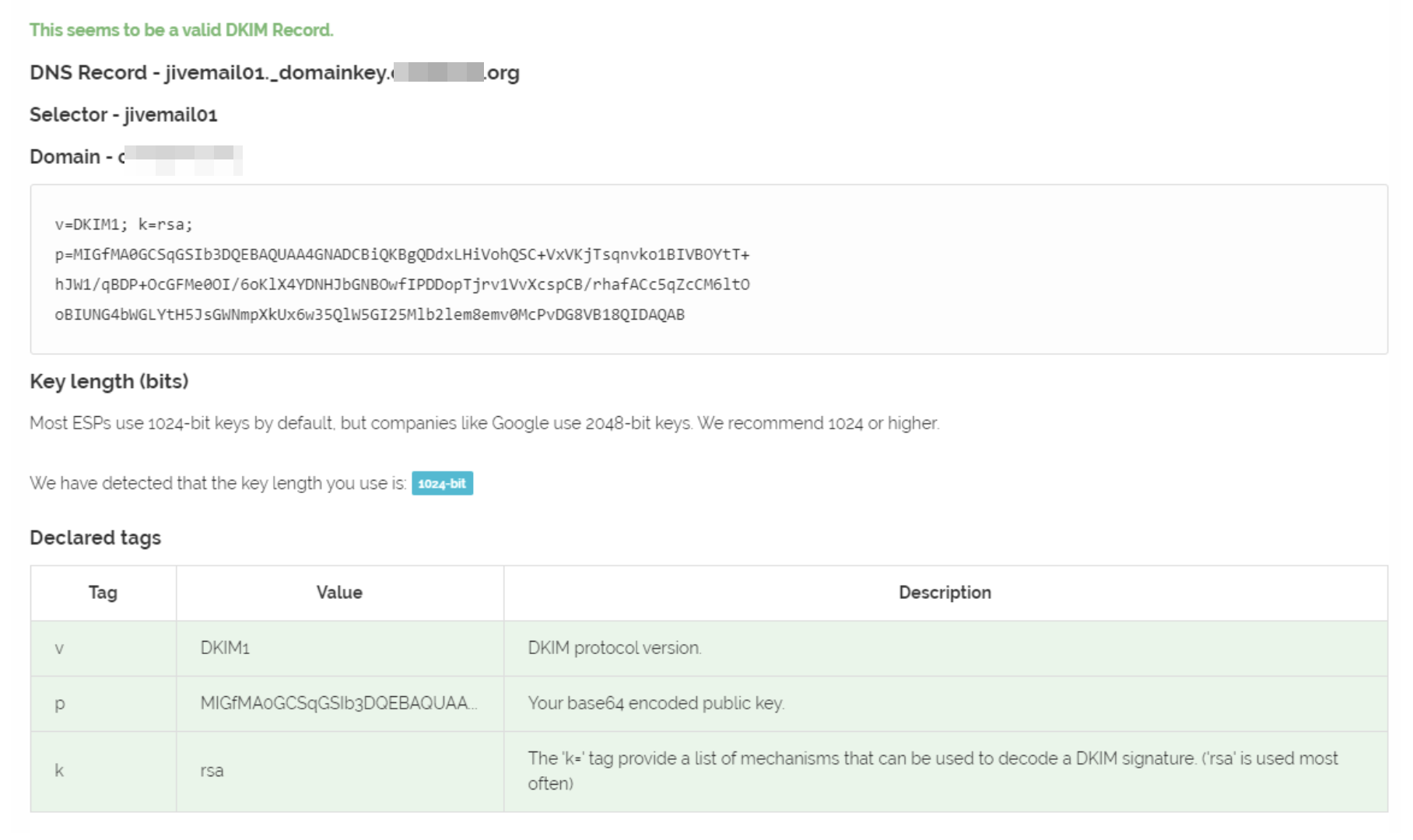
Priyanka Bhotika
Comments