Overview
After an upgrade, the Ideas tab in the Admin Console is missing.
This article describes a possible solution to this issue.
Solution
- Log in to the admin console.
- Click on System, then click on the Plugins tab.
- Check if the idea-type-plugin is missing in the plugins table. If this plugin isn't listed there, move on to the next step. Otherwise, please contact us.
- Browse to the Jive Ideation Module page.
- Download the version of the module/plugin that matches your Jive version. To check your version:
- In the Admin Console, click on System.
- Check the value in the Jive SBS Version field.
- In the Admin Console, click on System, then Plugins.
- Click on the Add Plugin link in the left-side menu.
- Click on the Choose File button, then select the file you downloaded in Step 5.
- Click on the Upload button.
- Once the install is done, you should now see the idea-type-plugin in the plugins list:
- Conduct a restart of all the Jive web servers.
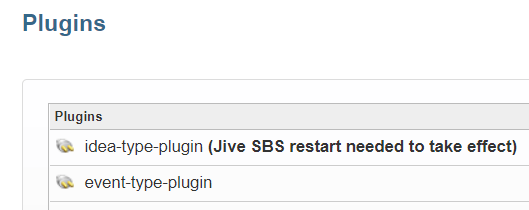
Priyanka Bhotika
Comments