Overview
The Extended APIs plugin provides an additional layer to Jive’s Core APIs. It includes web services used internally that can add functionality to your Jive Community. This plugin is only accessible to the products developed by Jive.
Prerequisites
- An actively supported version of Jive.
- Administrative access to your on-premise Jive instance.
Please note that the instructions in this article only apply to the on-premise deployment of Jive. If you have a Jive Hosted instance, please contact us to have this configured. Extended APIs plugin is enabled out-of-the-box for Jive Cloud instances.
Solution
- Navigate to the Extended APIs plugin release page on AureaWorks Community.
- Download the plugin's JAR installation file based on your Jive version.
- Navigate to the Admin Console > System > Plugins > Add Plugin page, select the plugin's JAR installation file and click on the Upload button.
- Perform a restart of your instance for the changes to take effect. Note that for a cluster installation, you will need to restart each node.
Testing
Navigate to Admin Console >
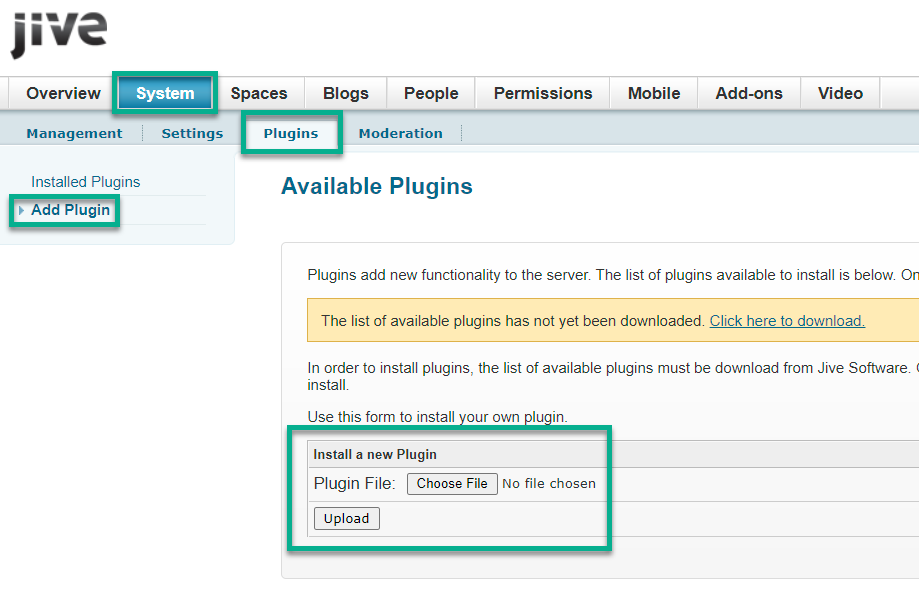
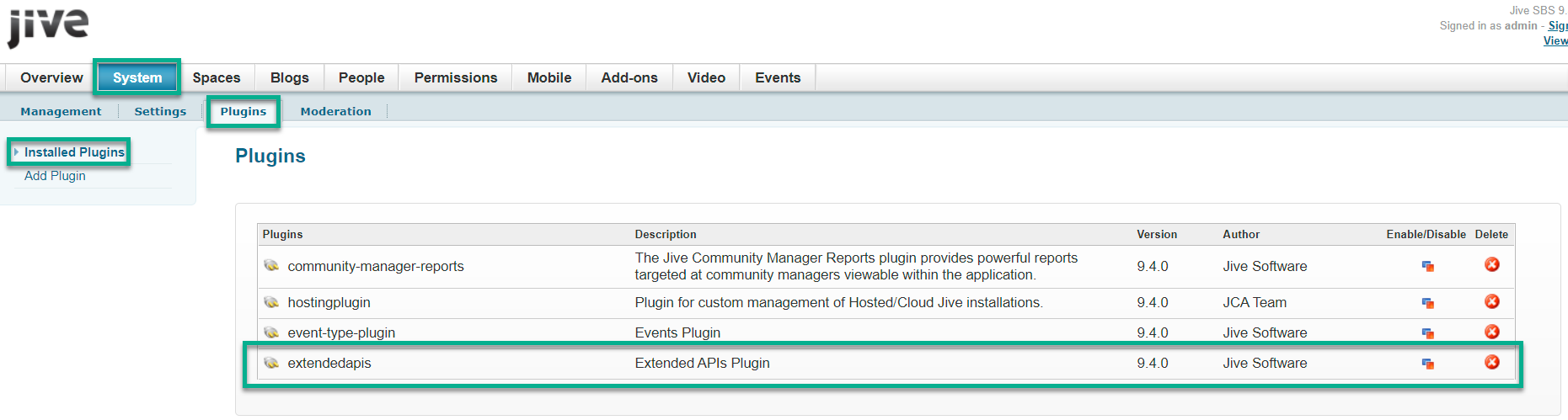
Priyanka Bhotika
Comments