Overview
This article describes how to add and remove users from the System Administrators user group. The membership for this group can't be edited or managed through the typical process used to manage user groups.
Prerequisites
- Jive Cloud.
- A user account with the Full Access permission level.
Solution
Adding a User:
- Browse to the Admin Console > People.
- Search for the user that needs to be added to the user group.
- Click on the user's email address or username.
- Click on the "Make System Admin" link above the user details:
Removing a User:
- Browse to the Admin Console > People.
- Select the "Include Deactivated Users" checkbox if it's not already selected.
- Search for the user that needs to be removed from the user group.
- Click on the user's email address or username.
- Check if the "Revoke System Admin Permissions" link is present above the user details.
- If the link is present, click on it, then click on OK.
- If the link isn't present, check if the user's Activated status is set to No. If that's the case:
- Click on Activate.
- Click on the "Revoke System Admin Permissions" link above the user details:
- Click on OK.
- Click on Deactivate.
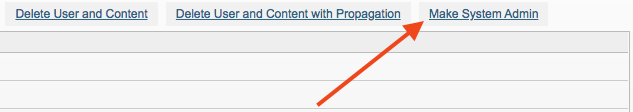
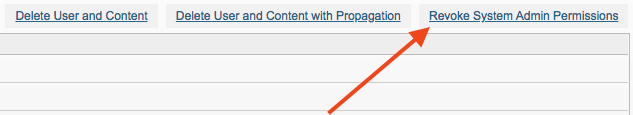
Priyanka Bhotika
Comments