Overview
This article explains how to give one user the same admin rights as another user on a Jive instance, in order to access and use the Admin Console.
Diagnosis
This article applies in case you are not using LDAP or any other external authentication source in your instance in order to manage externally your groups. If this is the case, the change needs to be performed by your IT department, as Jive does not control it.
Solution
If you simply want to make someone "System Admin", there is an easy and fast way: go to Admin Console > People > Management > User Search > select the user you want and click "Make System Admin":
If instead, you need to copy the same exact permissions from a specific user, search the user you want from the same page as above, and click on the User Group:
and click on "Edit" in order to add users to it:
In this way, you can add the user you need to the same user group of the user you want to copy the permissions from:
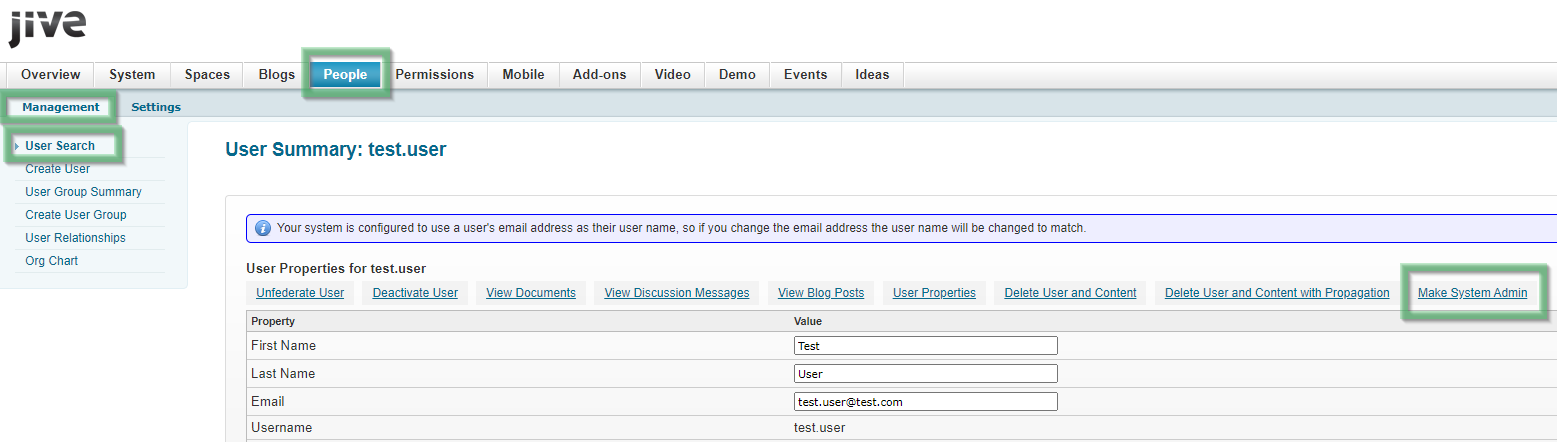
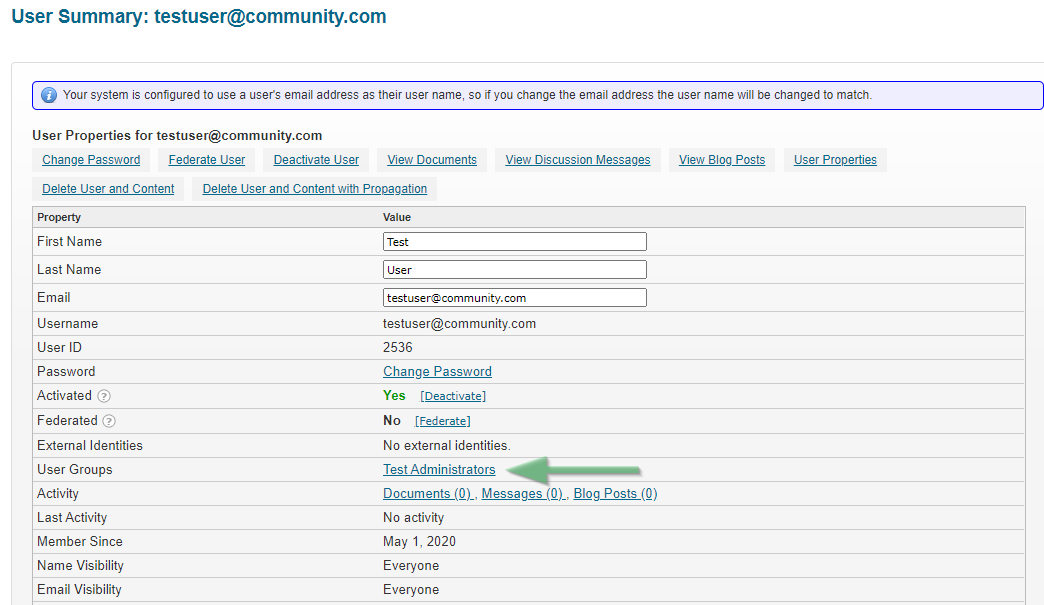
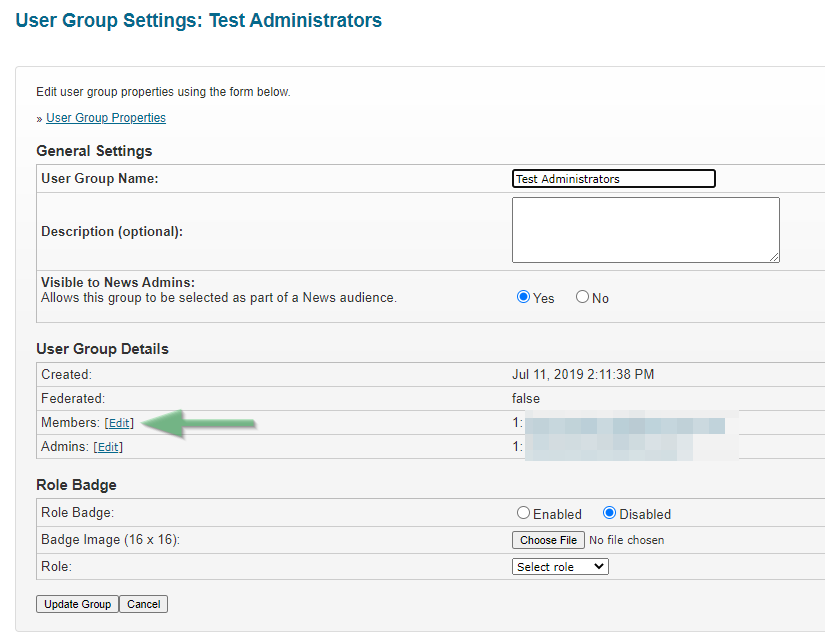
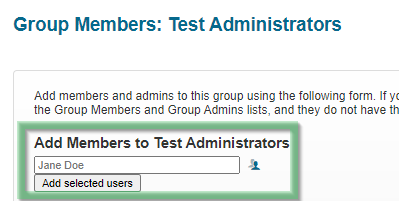
Priyanka Bhotika
Comments