Overview
You might want to access Jive Cloud Admin (JCA). You can use JCA for maintenance tasks such as:
- Restart a Site or Schedule a Restart
- Download Logs
- Create Reports
- Manage SSL Certificates
- Whitelist IP Addresses.
JCA is the interface between you and your Jive Hosted/Cloud installation.
Environment
- Jive Hosted
- Jive Cloud (restricted feature set only)
Jive Cloud customers have access to only a limited number of features in JCA. For example, Restarts cannot be performed by customers directly, in Jive Cloud instances, and customer support needs to be engaged.
Process
Note: You must have Jive Cloud Admin (JCA) access with rights to monitor and update at least one hosted installation. You can request JCA access by contacting us and providing a list of the URLs of each site you need JCA access to.
Once access has been granted, you can then log in to Jive Cloud Admin. Once logged in you will see a screen similar to below:
For Hosted Instances:
For Cloud Instances:
Further Information
For more information about JCA, read Managing Jive Cloud Admin.
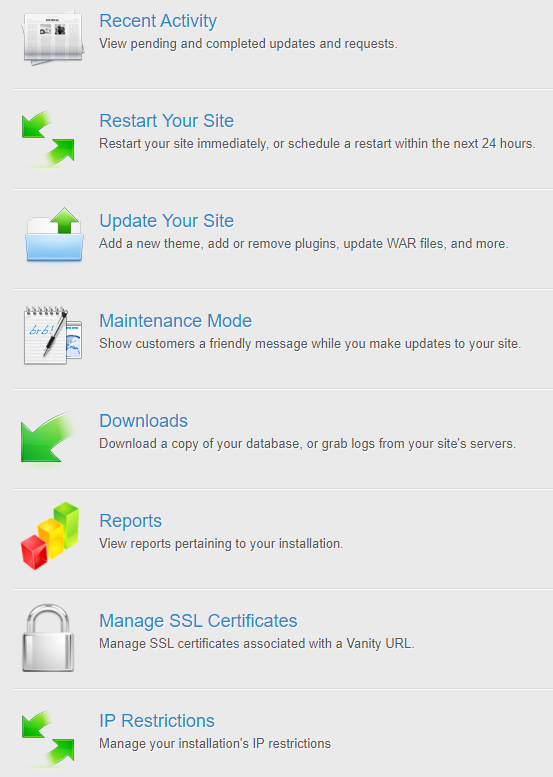
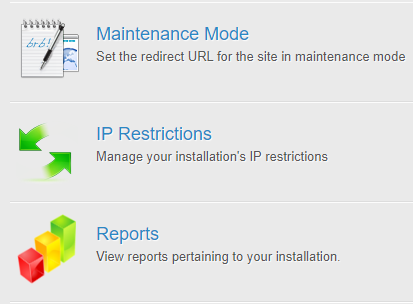
Priyanka Bhotika
Comments