Overview
Social groups provide an area where users could share information about a specific subject and collaborate. There may be times when a social group had served its purpose and is no more needed. In such cases, social groups could be deleted. This article provides information on how to delete a social group via the user interface.
Pre-requisites
Either the owner of the group or the community administrator can delete a social group.
Process
Please follow the steps below to delete a group.
- Navigate to the Group that you want to delete.
- Click Manage (Gear Icon).
- At the drop-down menu, click Delete group.
- At the pop-up window, click Delete Group.
Note: Deleting group doesn't work if a group has large number of content items, because the request will timeout after a minute. In that case, follow the below steps:
1) Remove the content as per the Bulk Manage Content article
2) Re-try deleting the group when the group has less than 100 items
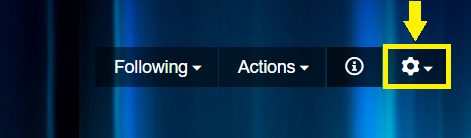
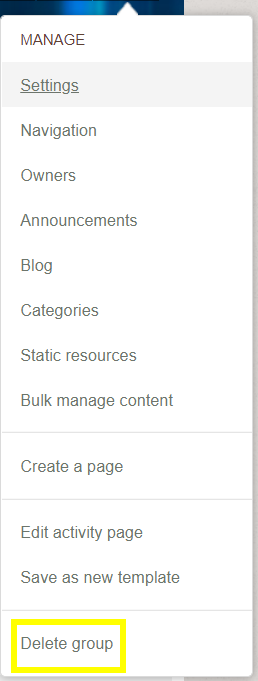
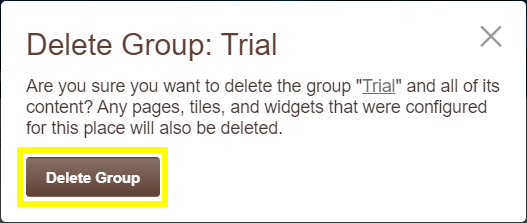
Priyanka Bhotika
Comments