Overview
Some users report that on clicking the J4O (Jive for Office) download link https://JiveInstanceURL/artifact/download/office.msi, an error is received.
Not Found
The item does not exist. It may have been deleted.
This article provides a fix for this issue.
Environment
- Jive Interactive Intranet-Jive Core
- J4O (Jive For Office)
Process
Solution
- Ensure that the value of Office build in the Extended APIs Office Integration settings is not shown as None. It should reflect the existing Office client version.
Steps
- Log in to the Jive instance.
- Navigate to Admin Console > System > Settings > Extended APIs > J4O.
- Click Client Binaries tab.
- If the value of Office build is shown as None, then click the button Update to Office Client <version>.
Additional Steps
Optionally, if you see a notification about the availability of the new Jive for Office client version, you can choose to update the Office client version (from current to the latest available one) by clicking on the button Update to Office Client <version> irrespective of the value shown for the Office build.
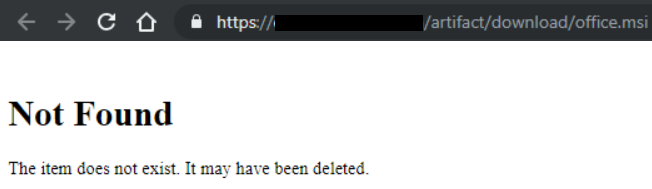
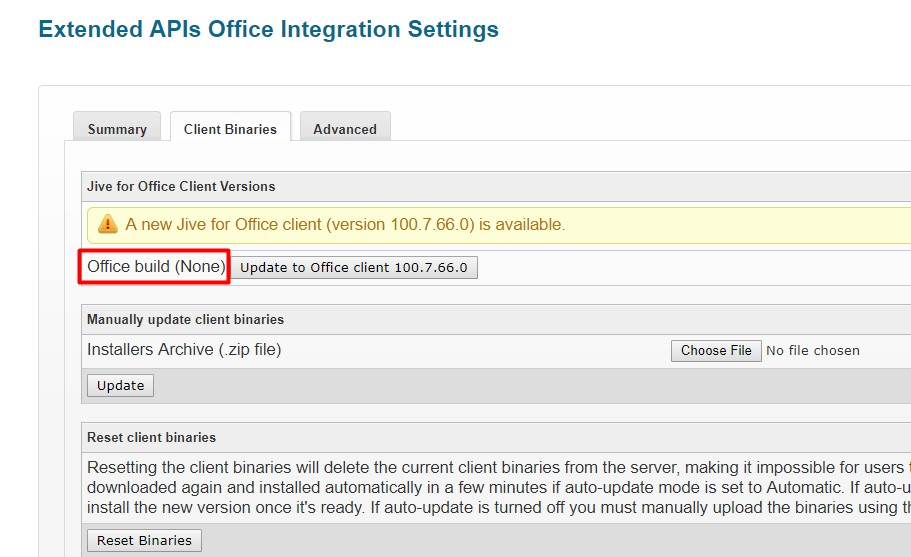
Priyanka Bhotika
Comments