Overview
This article describes the steps for rebuilding the News Streams. This procedure is usually done as the first troubleshooting step when the streams or the feed is not showing accurate or updated content.
Information
This procedure requires access to the Jive Admin Console and applies to all Jive versions.
Process
- Log in to the Jive Admin Console.
- Navigate to System > Settings > News.
- From the Publications drop-down menu, select the stream in question.
- Click Rebuild.
Confirmation
The News Stream has been rebuilt once the status message disappears.
Rebuilding Publication [Stream Name]
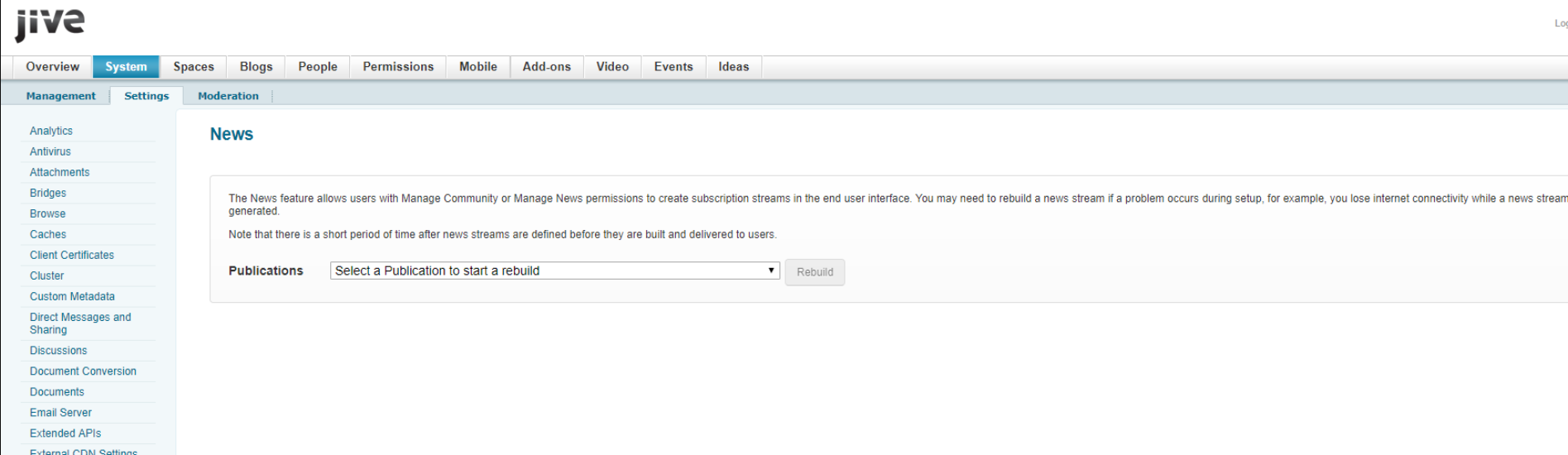
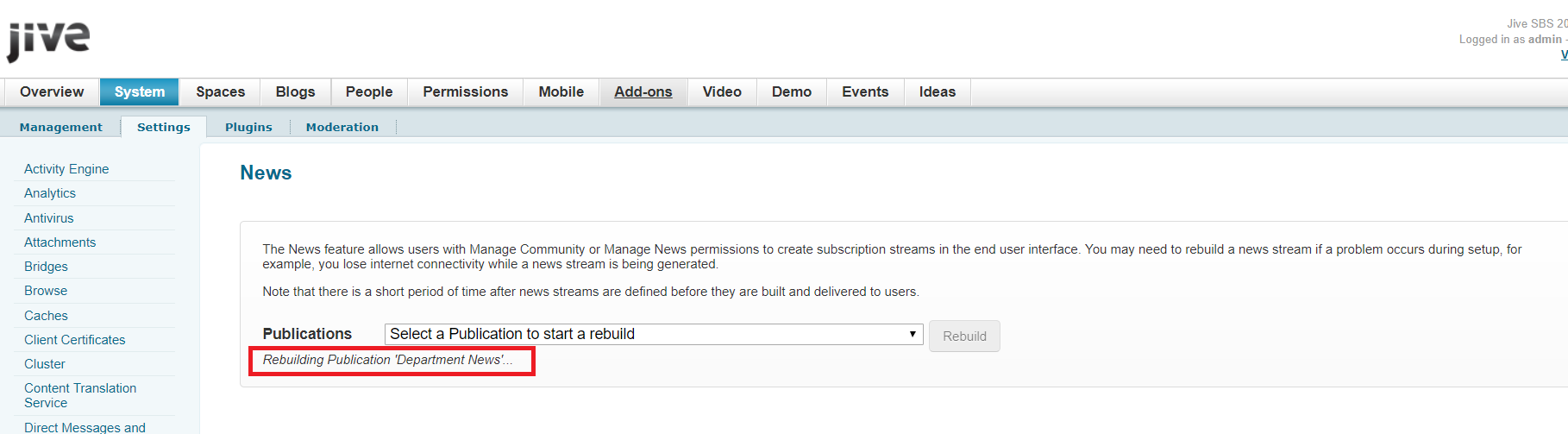
Priyanka Bhotika
Comments