Overview
This article shows you how to disable the Autoplay setting for the videos on Jive.
Information
This procedure applies to all Jive Core versions.
Process
- On the Jive Admin Console, go to Video > Preferences.
- Uncheck the Auto-Play setting.
- Click Save.
Confirmation
The page will refresh and the Auto-play setting will be unchecked. The videos on your streams will no longer play automatically.
NOTE!
Any changes made in the Video settings will be applied to ALL videos on Jive community. Currently, we do not have a way to configure the settings for videos individually.
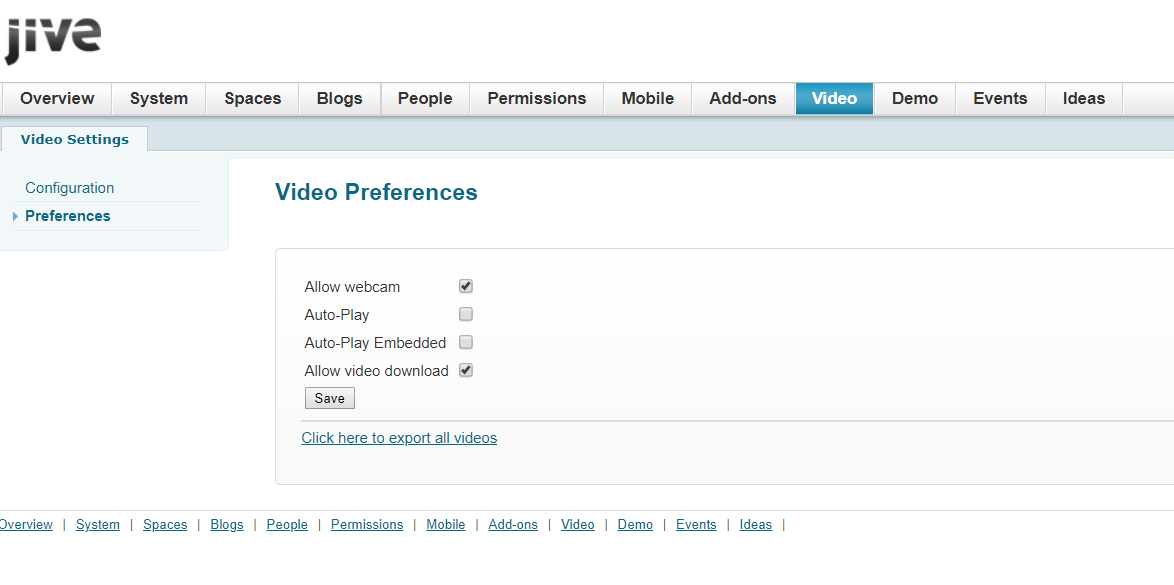
Priyanka Bhotika
Comments