Overview
The Auto-Follow Extension is a Jive Professional Services plugin that allows a community manager to set up a series of rules that will force-follow a user to any number of different People, Places, or Blogs. This is helpful for user onboarding since they will be starting with a curated set of followed items based on their role, location, or another identifiable grouping.
This article explains how you can view, create, delete, and configure an Auto-Follow rule.
Contents
- Viewing the Auto-Follow Rules
- Creating a Rule
- Deleting a Rule
- Configuring the Auto-Follow News Widget
Information
Viewing the Auto-Follow Rules
- The Auto-Follow Extension menu is available to users with the Manage Users permission or above.
- Go to Admin Console > Users > Auto-Follow to view the rules.
Creating a Rule
Refer to the article: Creating Auto-Follow Rules for the step-by-step process.
Deleting a Rule
From the Auto-Follow configuration screen, there are two options for deleting the rule:
- The red
icon deletes the rule and removes all follow associations and streams that it created.
- The trash can
icon deletes the rule.
- Deleting the rule does not clean up or change any follows that it has created for users in the past.
- Deleting the rule does not clean up or change any follows that it has created for users in the past.
Configuring the Auto-Follow News Widget
- The Auto-Follow News Widget surfaces content from an Auto-Follow rule by matching the tag they are configured against.
- Create an Auto-Follow rule and add a single news tag. Auto-Follow News Widgets can then be set up to reference that tag and show the matching content.
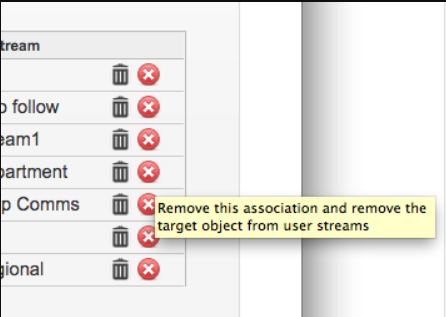
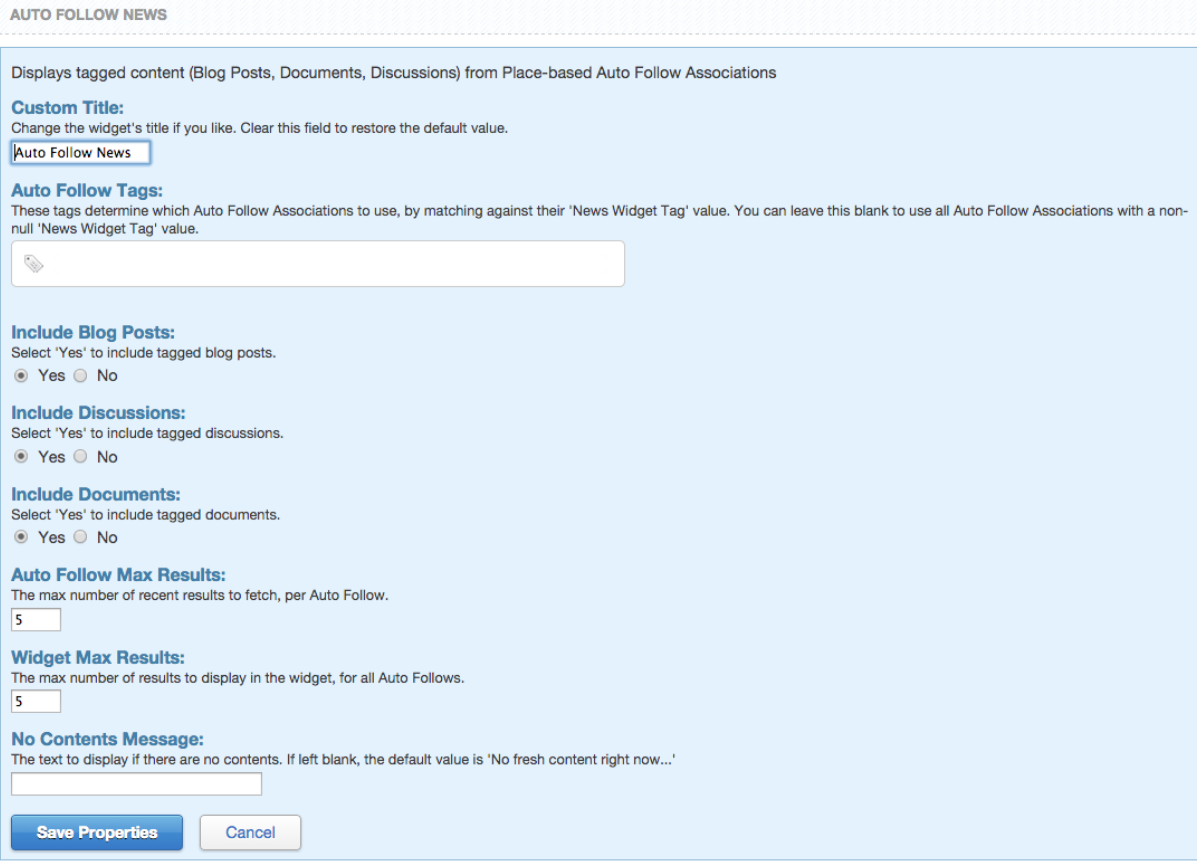
Priyanka Bhotika
Comments