Overview
Intermittently, Jive for Office does not show under the Apps menu in a Jive Instance, even though they are enabled and configured to be displayed in the Apps menu.
The screenshots below indicate that the required configuration in both the 'Desktop Applications' and 'Modules' are enabled.
This article explains the cause of this issue and a quick resolution to fix the issue.
Information
Environment
Jive Interactive Intranet-Extended Features - Add-ons - Plugins
Root Cause Analysis
This might be caused due to an older version of the installer.
Solution
- To check this, click on the name of the app and check if there is a new version available, and update accordingly.
- Refer to the article: Manually Updating Jive for Office/Outlook Client Binaries for step-by-step instructions.

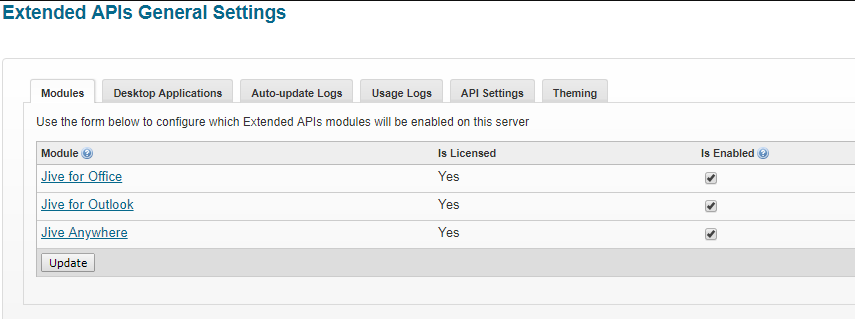
Priyanka Bhotika
Comments