Overview
The tagged content tile is displaying duplicate documents when the document is shared with another group.
This article provides the resolution for this issue.
Information
Environment
Jive Cloud 2016.3.10
AWS 2019.1
Reproduction Steps
- Create a document and ensure that there is a tag specified.(For example - testTag).
- Share the document with any other group.
- Create a Tagged Content Tile with the tag (In this case, the tag is testTag).
- After saving the Tile, it will display two copies of the same document.
Expected Result
A unique result for each piece of content with a unique Content ID.
Actual Result
Multiple results for each group of the document resides with an identical Content ID.
Resolution
Follow the steps mentioned below to resolve this issue:
- Verify whether the Content Shares checkbox is checked or not.
For example: In the below screenshot the Content Shares checkbox is checked.
- Ensure that the Content Shares checkbox is NOT checked when creating or editing the tile.
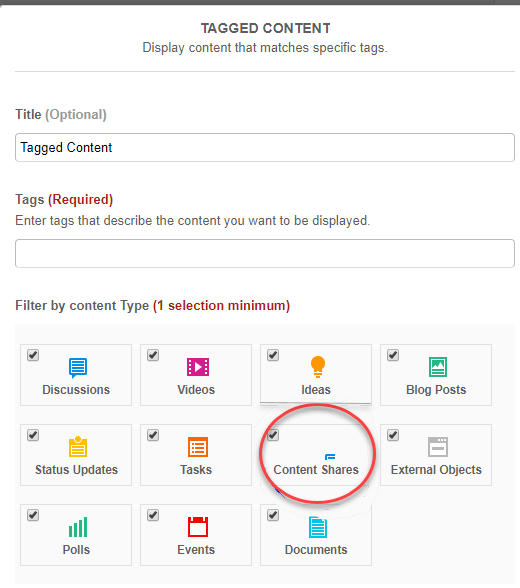
Priyanka Bhotika
Comments