Overview
This article describes an issue in which users experience that attempting to delete avatars, comments, or relationships fails silently. No error message is produced but the deletion does not occur.
Information
It is possible to test if a Content Delivery Network (CDN) is blocking the DELETE and PUT HTTP methods:
- Open your Jive profile using Chrome, and click Change Photo & Avatar.
- Right-click on the page, and select Inspect Element.
- Go to the Network tab.
- In the main browser window, click the link to delete an avatar.
- In a working system, a DELETE method and a status 200 response will be shown. If DELETE calls are being blocked, a status 501 Not Implemented is displayed as shown below.
Diagnosis
A CDN such as Akamai could be blocking the DELETE and PUT HTTP methods.
Solution
- If Jive is managing the user's Akamai configuration, please create a support ticket.
- If the user manages their own CDN configuration, the user must ensure that PUT and DELETE HTTP methods are enabled.
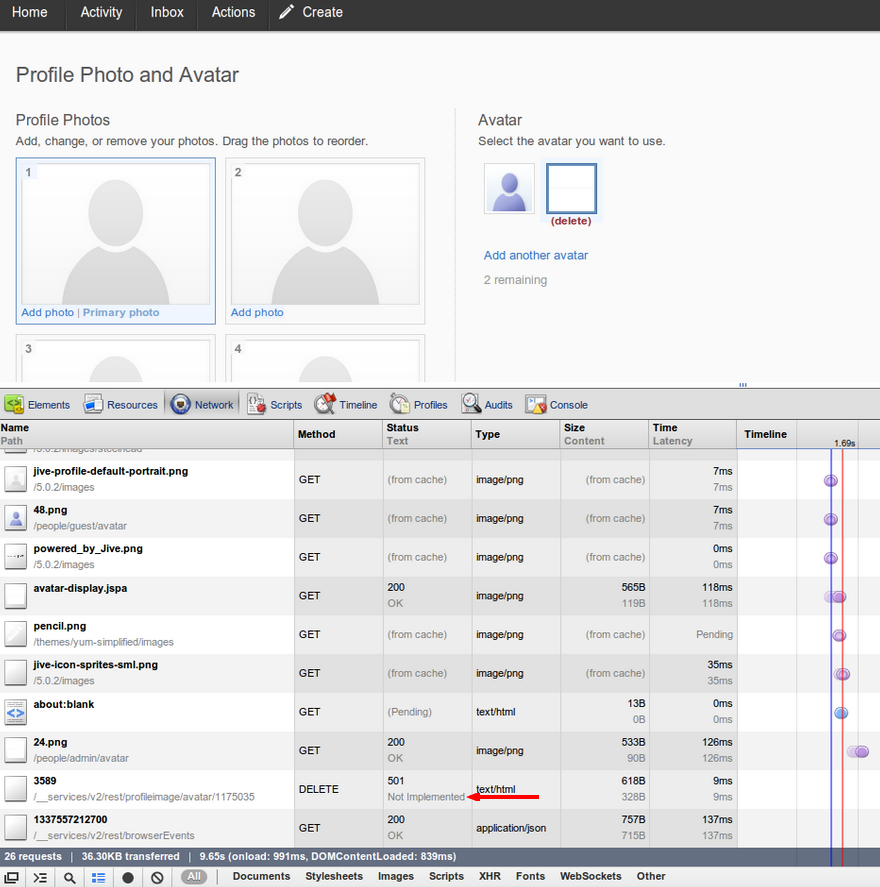
Priyanka Bhotika
Comments