Overview
You may be unable to connect to the rewards console. Or if you can connect, you are unable to see any statistics in the community leaderboard. Or users earned points may not show.
This can happen if you have not upgraded your Jive Rewards console. Rewards gamification is only available for versions before Jive 2016.x and older. For newer versions, Jive has migrated into AWS servers and so, the Rewards gamification system has changed into Jive Rewards and Recognition.
This article shows possible solutions when Rewards console is outdated or not working. This may also result in your being unable to see the rewards points for any user and the Jive console will be inaccessible. This doesn't necessarily mean that earned points are lost within the system. Fixing missing points is outside the scope of this solution article.
Information
Environment
- Jive Interactive Intranet (Jive-N) - Jive Core
- Path: Jive-N > Extended Features > Add-ons > Plugins
Reminders for Jive and Rewards Versions
- Administrator Access to the Jive Admin Console is required.
- In cloud versions newer than 2016.x, Rewards add-ons have been replaced by the Rewards and Recognition add-on console. Most of the features are still the same, except for the addition of custom recognition activities such as group badges and quests.
- The Rewards add-on is no longer supported for AWS instances. It is advised to install Rewards and Recognition instead.
Error Message
"The page can't be found (404)" error is displayed when trying to access the Rewards and Recognition Console for an outdated Rewards (Playbox) gamification system. The version of the gamification console should be compatible with the Jive instance.
Note: The exact error message may vary slightly depending on the version of Jive in use.
Possible Solutions
Solution 1: Reconnect to the Rewards Service
Reconnecting to the Rewards service from the Add-ons page in the instance.
- Go to to (User Avatar)>Addons>Rewards and Recognition>(gear icon)>Reconnect to Service>Reconnect Now
Solution 2: Re-installing or Updating the Rewards Admin Console
Please contact support, and we will assist you in reinstalling/updating the Rewards Admin Console.
<supportagent>
- Always check the customer's Jive version and the compatible Jive Rewards gamification system.
- If the Jive instance runs in Amazon Web Services (AWS) servers, the gamification console needs to be upgraded to the latest Rewards and Recognition platform.
- Advise the customer that their Rewards Admin console is outdated.
- Seek approval from the customer if the Rewards console can be upgraded. Assure the customer that only the Jive Add-on plugins specific to Rewards will be changed.
- Proceed with upgrading or installing Rewards. For more information, follow the steps in Installing Jive Rewards.
</supportagent>
Solution 3: Log Management
- Go to Check Admin > Add-on diagnostic and see if everything is in order.
- Check if all the System Properties are configured correctly.
- Check if you can find an error at Avatar > Add-on > Rewards and Recognition.
- Generate the sbs.log file (located in /usr/local/jive/var/logs) and contact support with a copy of this log file, so that we can perform a deeper investigation.
<supportagent>For more information on reviewing logs, read Viewing Logs Using the Log Viewer. </supportagent>
Confirmation
Once the New Rewards and Recognition Add-on has been installed, its console should be accessible again without returning a "Page not found" error.
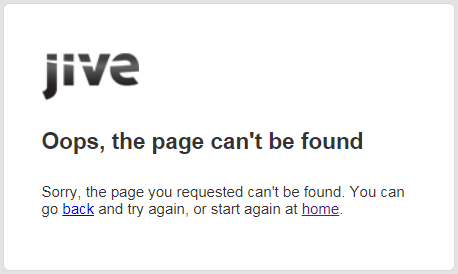
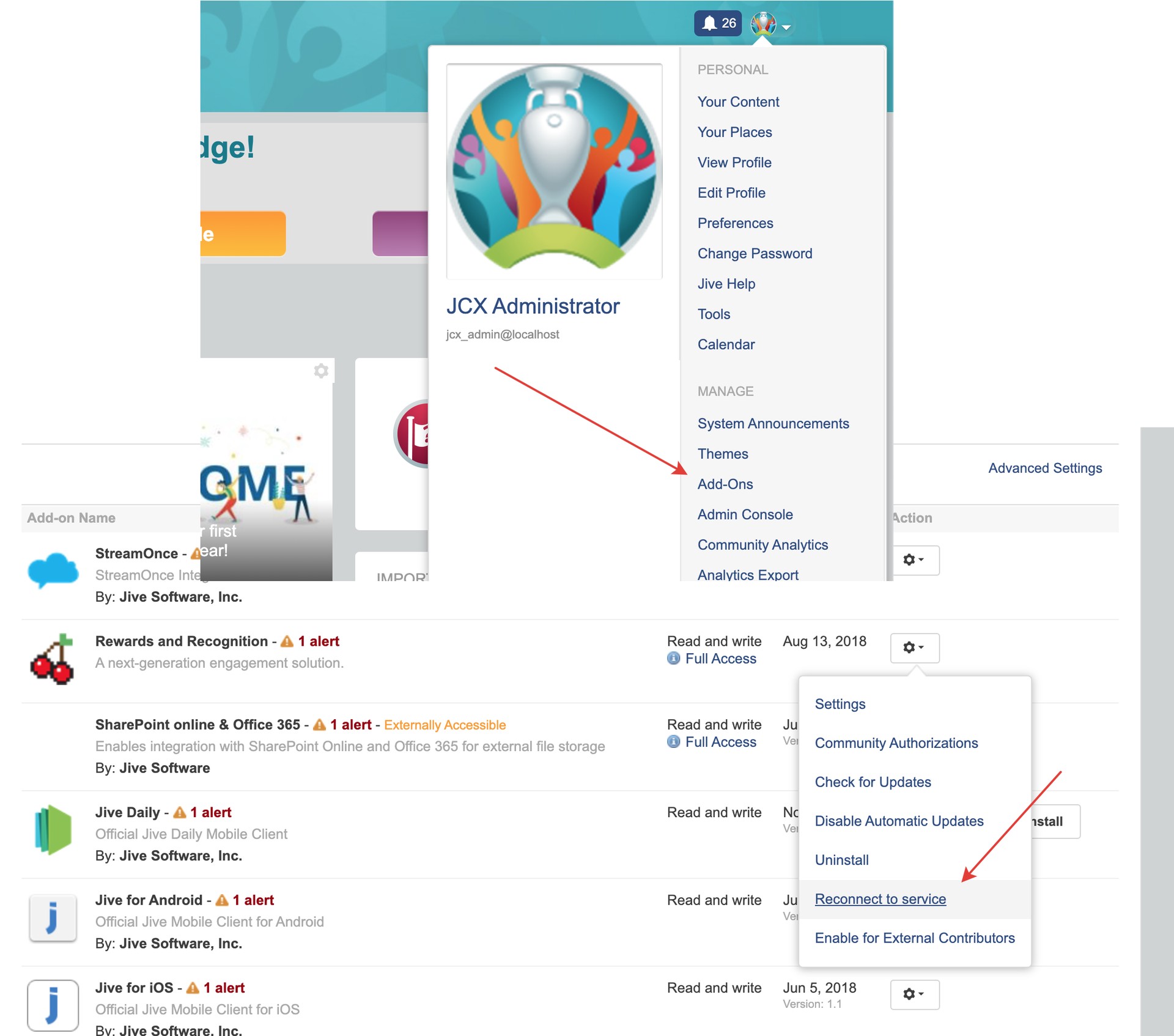
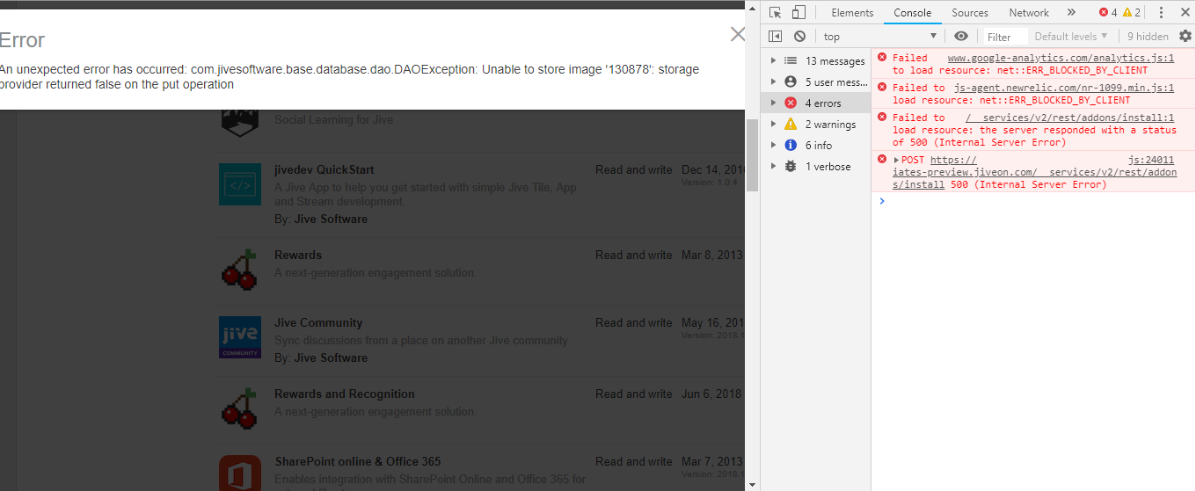
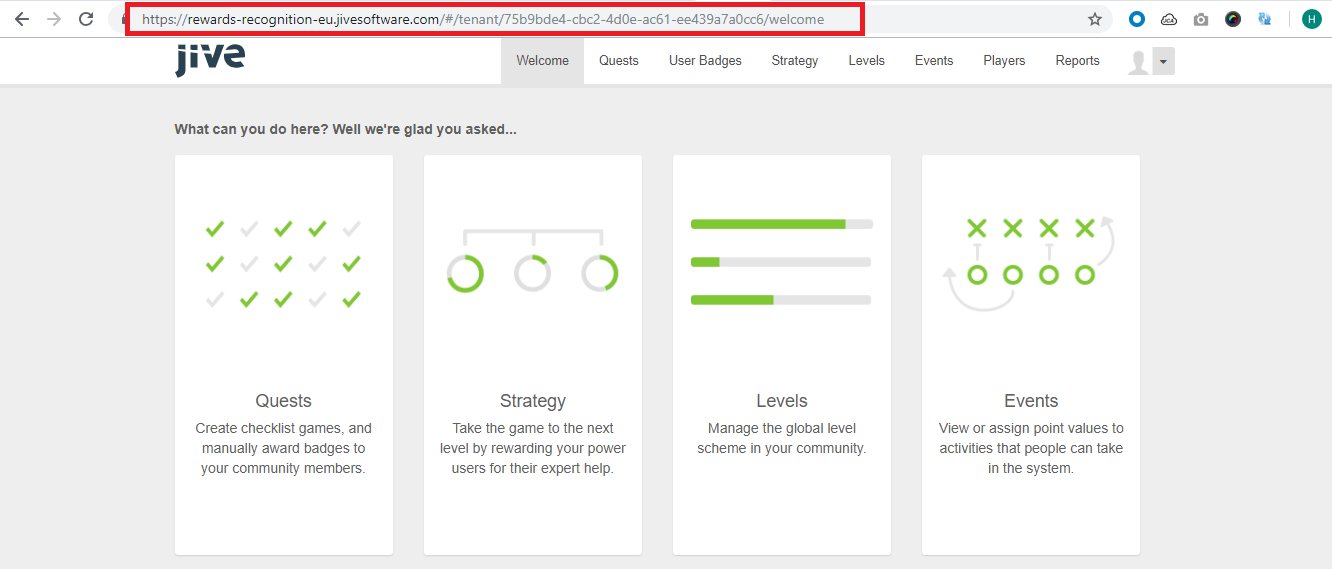
Priyanka Bhotika
Comments