Overview
Jive for Office and Jive for Outlook are both locally installed add-ins that allow you to use your familiar Microsoft Office programs to work with your Jive Community. While troubleshooting related issues a Jive Support Engineer may require access to the log files for these add-ins. Please follow the steps listed below to locate the log files for Jive for Office and Jive for Outlook
Solution
- Press Windows + R to open the Run command window.
- Type
%AppData%\OffiSync\Logsand click on the OK button. - This folder includes all log relevant log files and each file is named according to the application it was recorded under. For example, the log file
Toolbar_WINWORD_v16would belong to Microsoft Word. Every time the Microsoft Office application is relaunched, a new file with an incremented number at the end is created. - If you are not certain which log file to obtain, simply collect all the files in this folder, compress them and attach them to your support case for further analysis.
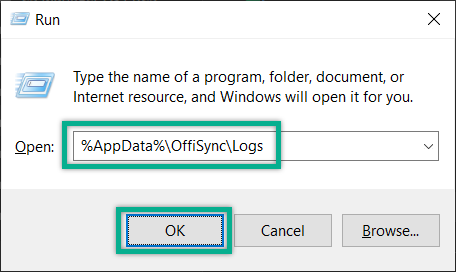
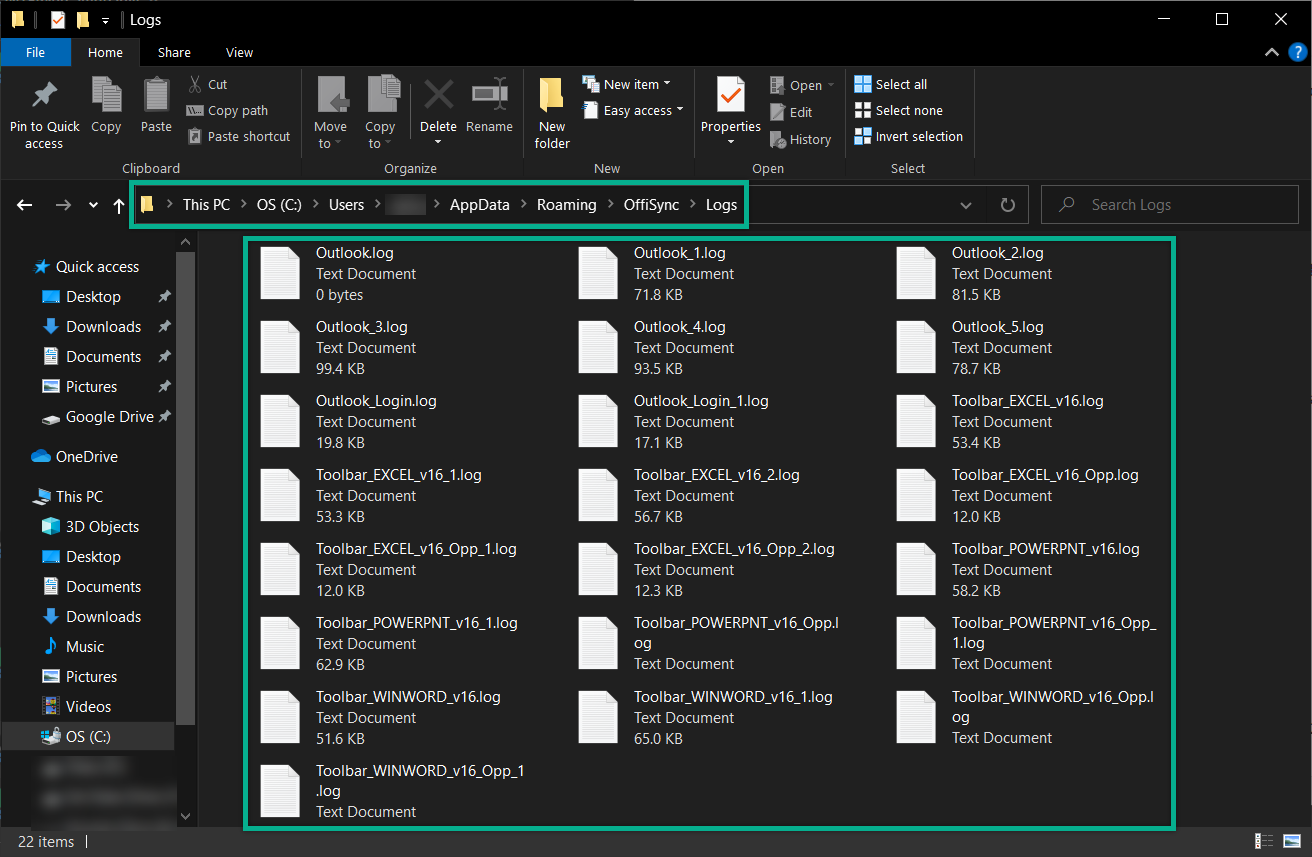
Priyanka Bhotika
Comments