Overview
The customer may contact support and ask how to make the banner image best fit inside the banner frame.
This article provides the resolution for the banner image issue.
Information
Environment
Hosted, On-Prem, and AWS Cloud.
Process
The banner image does not Auto-Fit itself into the Banner frame. To resolve this issue, the customer can use any of the following fixes:
- Resize the banner image dimension to
1300 X 150px. To perform this step, use simple photo editing software like Microsoft Paint and follow the instructions mentioned below:- Check the dimensions of the banner image as highlighted at the bottom of the image.
- Select Resize.
- Select Pixels.
- Change the value of pixels for the Horizontal field as
1300. - Change the value of pixels for the Vertical field as
150. - Click Ok.
- Go to Edit banner, and before selecting the custom image, go to Preset (1) and choose a solid color from there (2) and save it. It will delete the cache and clear the old values of dimension registered in the cache variable:
Use the custom image as the banner, and notice that it is Auto Fixing itself.
Note: It is recommended to use the second fix as it is a straightforward fix, and it can resolve the issue faster while maintaining the originality of the image.
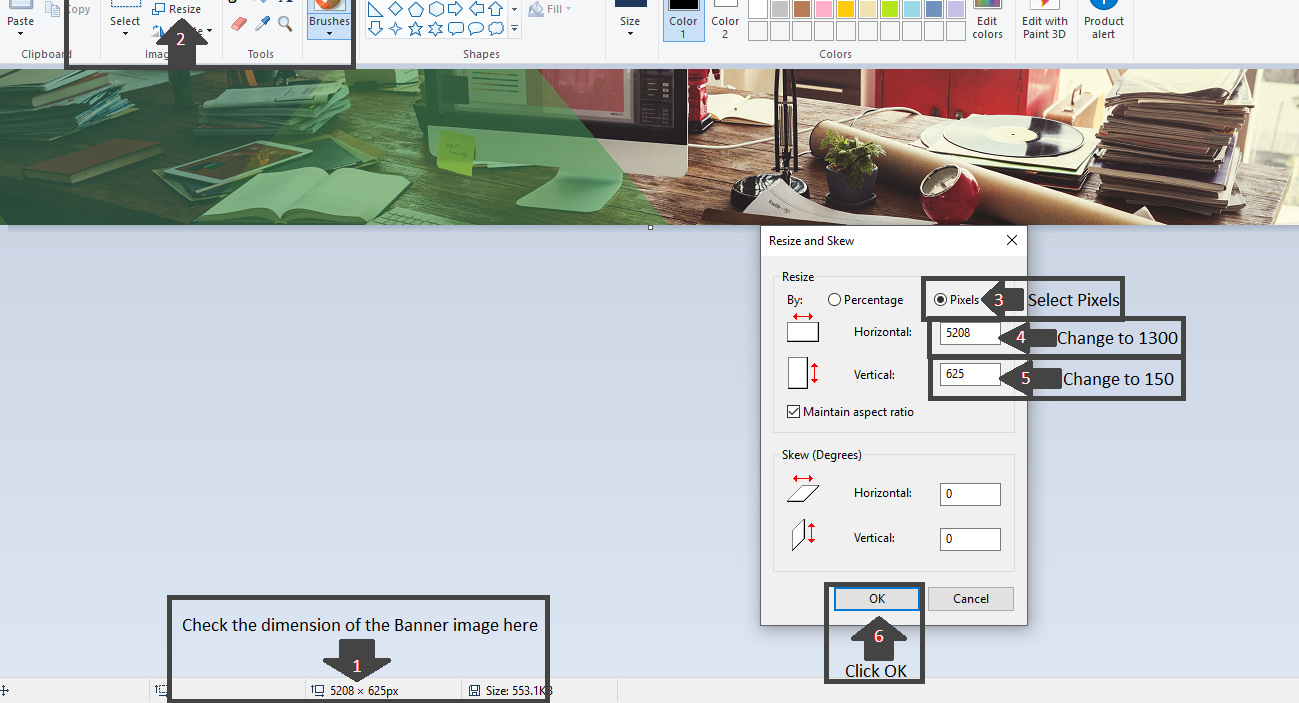
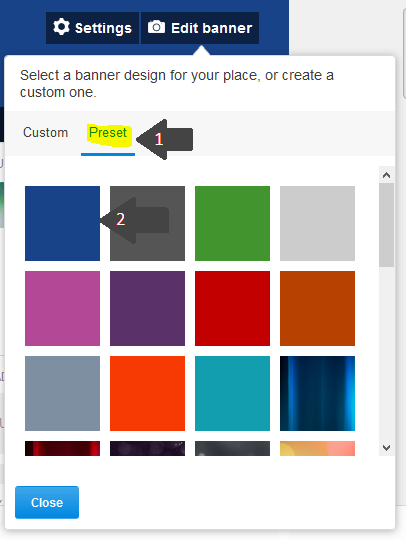
Priyanka Bhotika
Comments