Overview
You can configure Jive to send out reminders from the login page for users who forget their usernames. This article provides the procedure for enabling username reminders.
A user can click I forgot my username on the login screen and receive instructions for restoring it. Clicking the link directs the user to a page where they can generate an automatic email to the address used for registering their account.
Process
To enable username reminders:
- Navigate to Admin Console > People > Settings > Forgot Username.
- Select Enabled, to let the users request retrieval of their usernames via 'I forgot my username' link on the login page:
- Click Save Settings, to apply the changes.
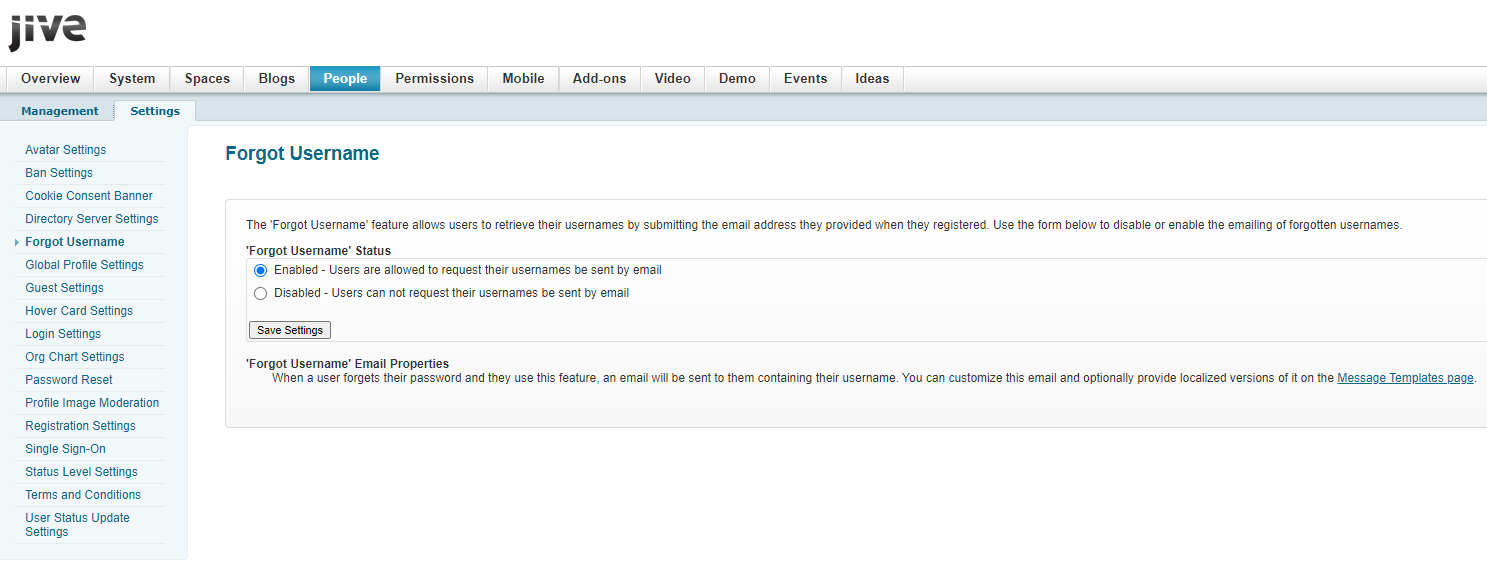
Priyanka Bhotika
Comments