Overview
At times, some text and images may appear to be broken or out of alignment in the document preview for Microsoft Office Presentation (PPTX) files. This article explains how to diagnose this behavior and expected product functionality.
Diagnosis
Action
Upload the presentation file to any Place and check the preview of the file.
Actual behavior
The preview shows the shapes and text broken or misaligned.
Expected behavior
The preview should show the shapes and text as in the original file uploaded by you.
Information
Jive uses Libre Office to generate the document previews and due to which, some previews may not be rendered with perfect accuracy if they were created in a different presentation software.
However, this only applies to document previews and not the original file that was uploaded. You can still download the original file and work on it as usual in the presentation program of your choice.
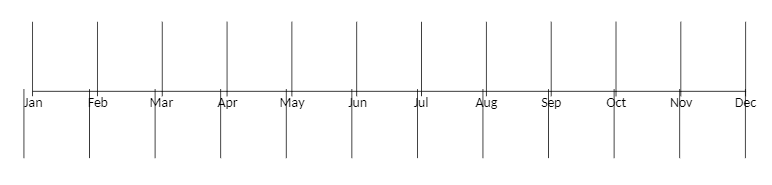
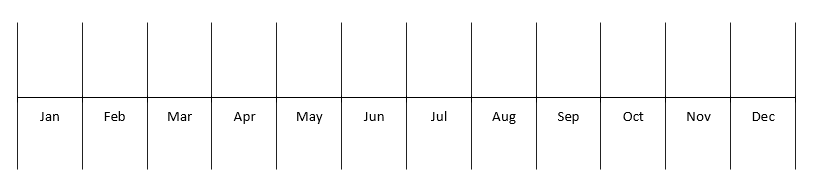
Priyanka Bhotika
Comments