Overview
Depending on how you embed the images on a post, images may or may not appear in the post preview in the News sections (and in other sections that show post previews, like "Top&Trending"). This article explains the reasons behind this behavior.
Solution
The explanation of this apparent issue is that the attached images do not appear in the preview, as the preview renders only the content portion of the post. You need an inline image (uploaded using the RTE, Rich Text Editor) in order for it to appear in the preview.
When you create a blog post or other piece of content, you will see the following RTE window:
The button marked with (1) will insert the image inline, while the button marked with (2) will attach the image that will be available for download at the end of the post. The same "attach" button can be used also to attach other types of content.
For example, you can see two posts in the following screenshot: the first one has an attached image, the second one an inline image, as they would appear on the "News" page:
If a post has more than 1 inline image, only 1 would show in the news feed preview.
As a recap, if you want an image to appear also on the preview of the post, you need to use an inline image, uploaded with the 
If you are still not able to see the image, even if it is the only image in the post, and it is an inline image, please create a ticket in the Jive Support Portal.
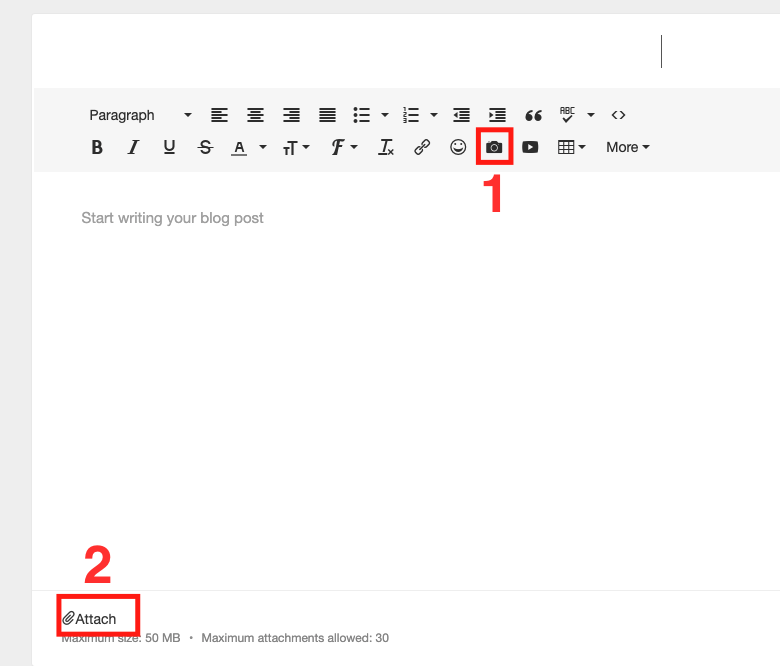
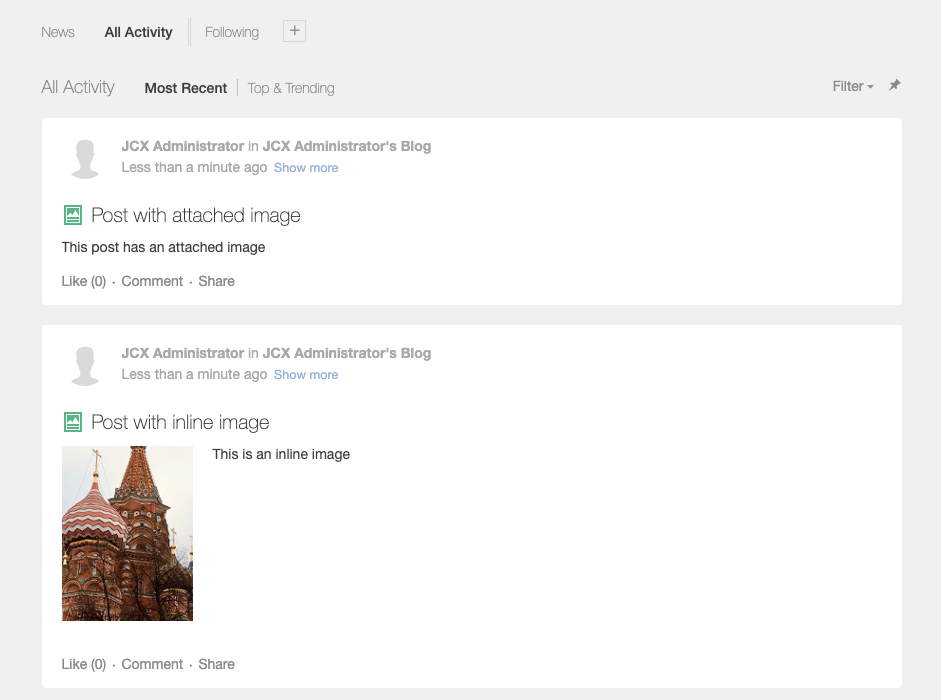
Priyanka Bhotika
Comments