Overview
You can customize the color or the font of the text within the widgets of the overview page. To learn how this is done, follow the steps below.
Information
Environment
Jive Interactive Intranet-Jive Core
Process
- From your account menu, choose Themes.
- Once in the Themes section, select Fonts and Colors.
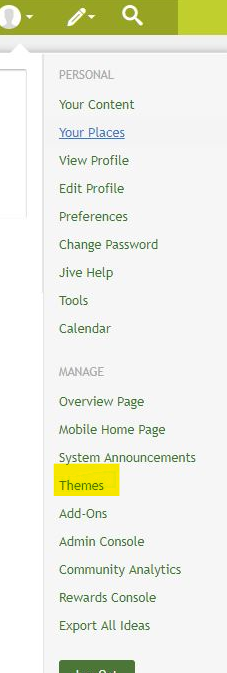
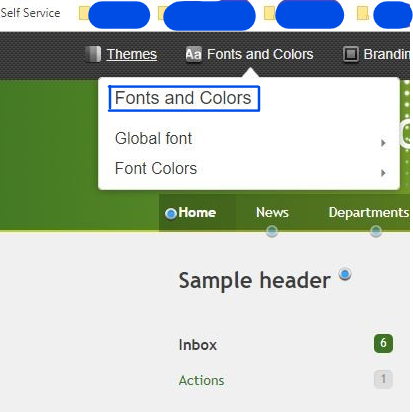
Priyanka Bhotika
Comments